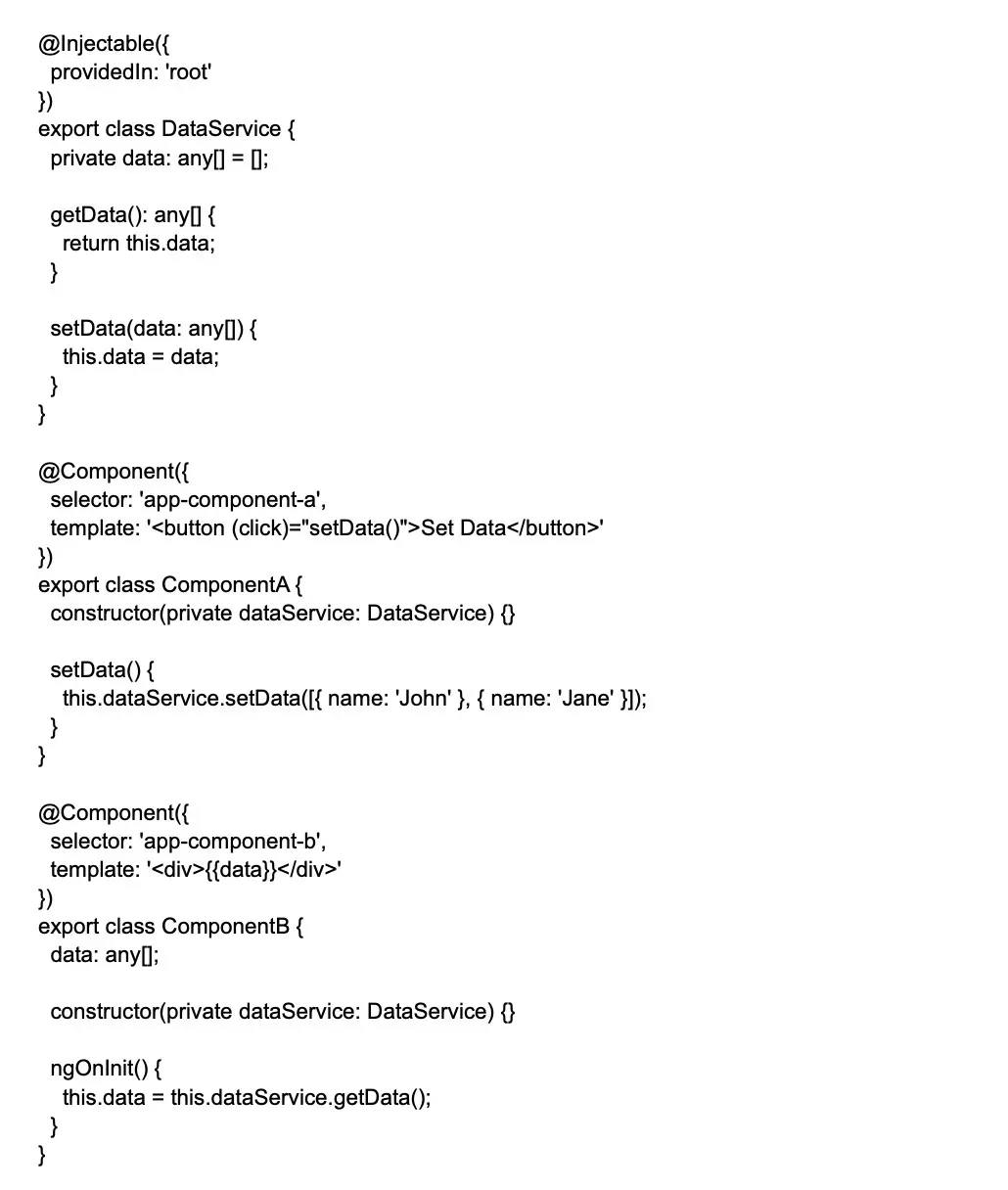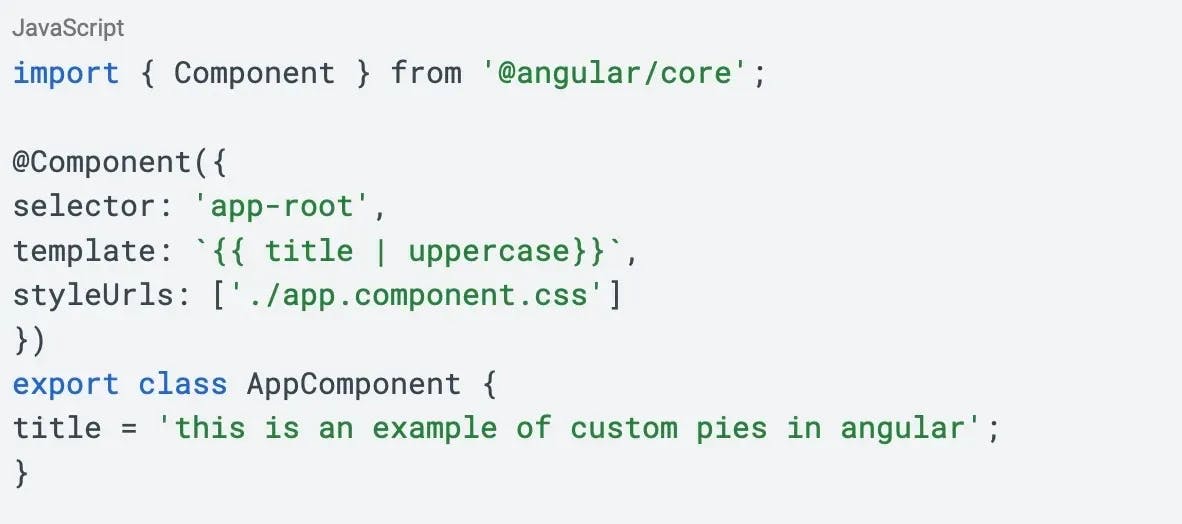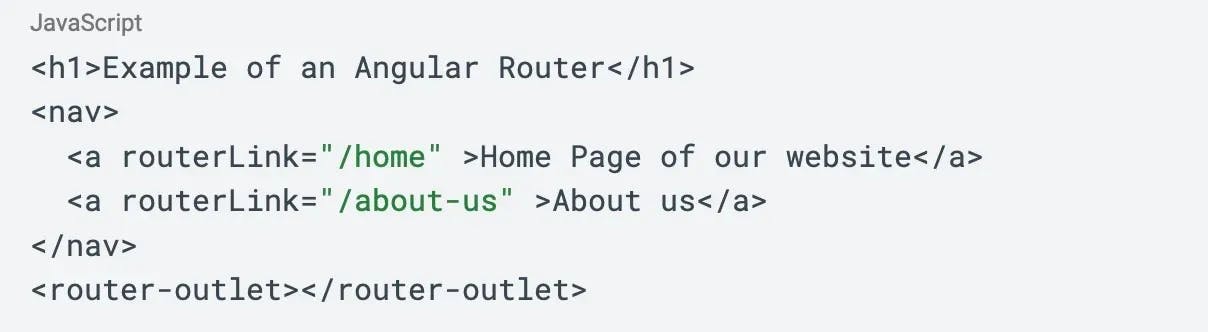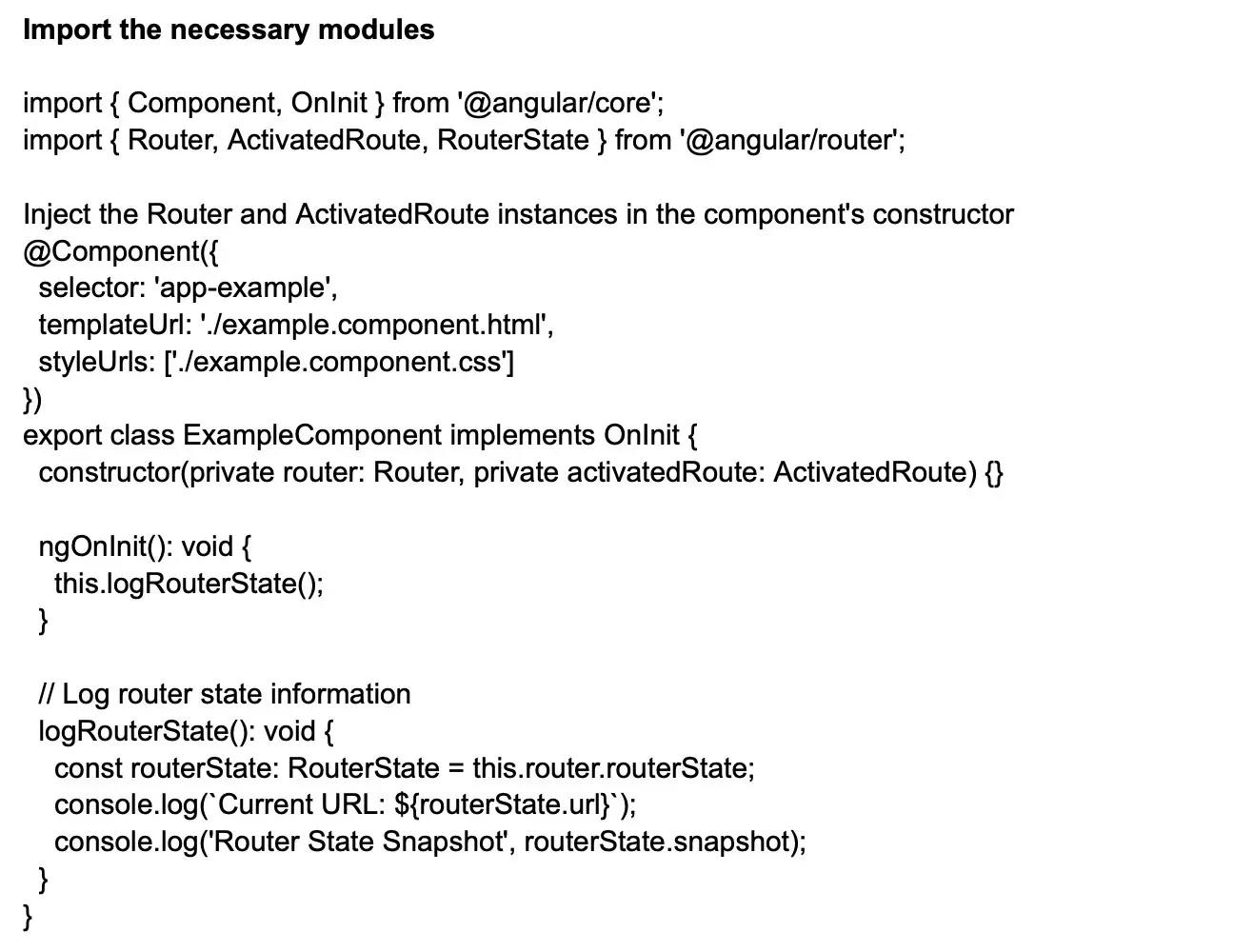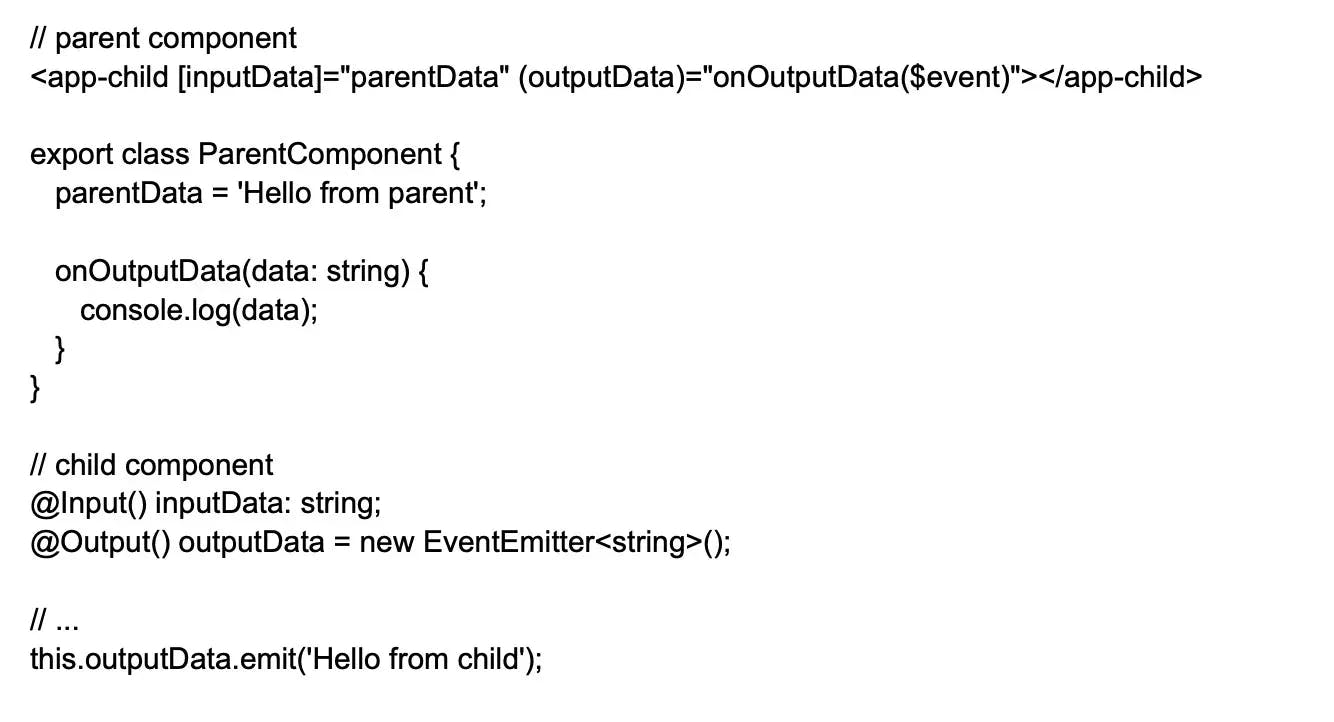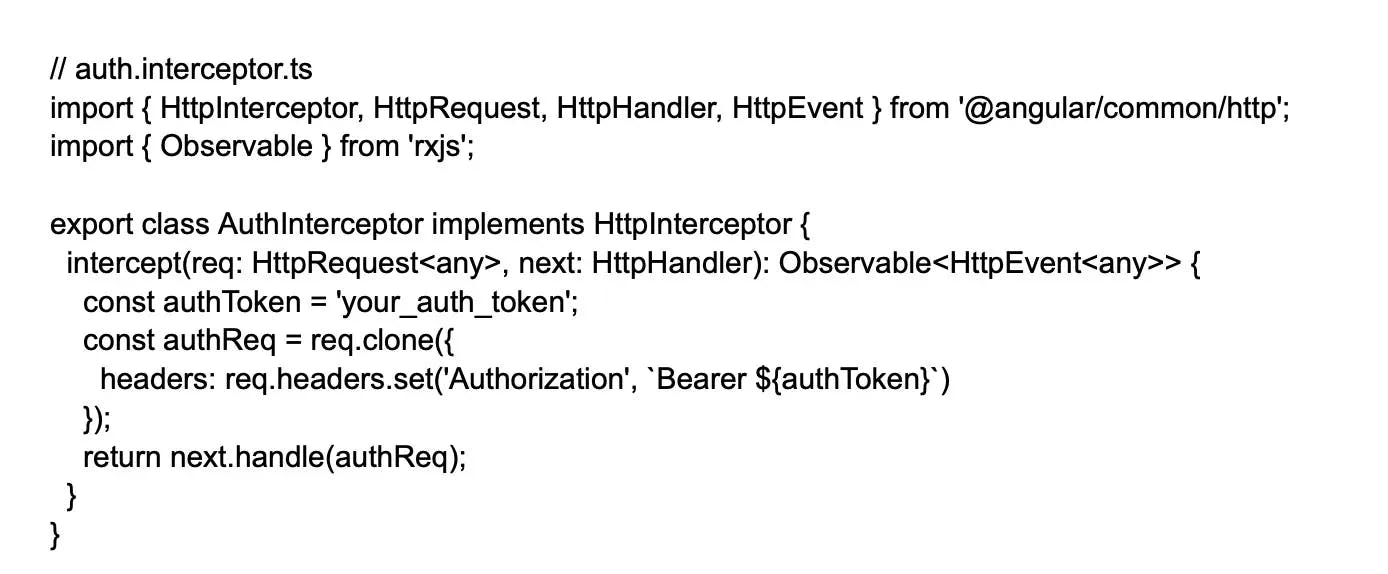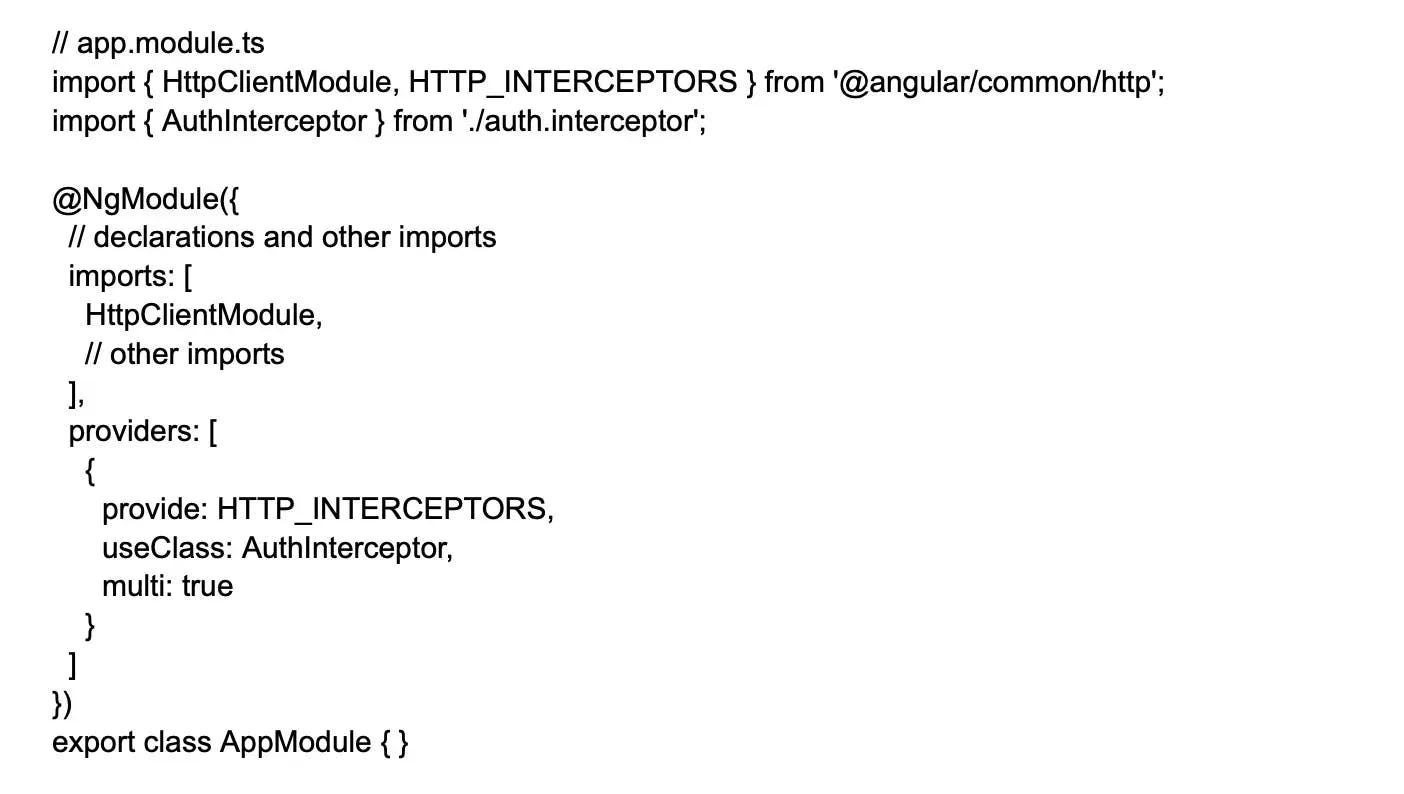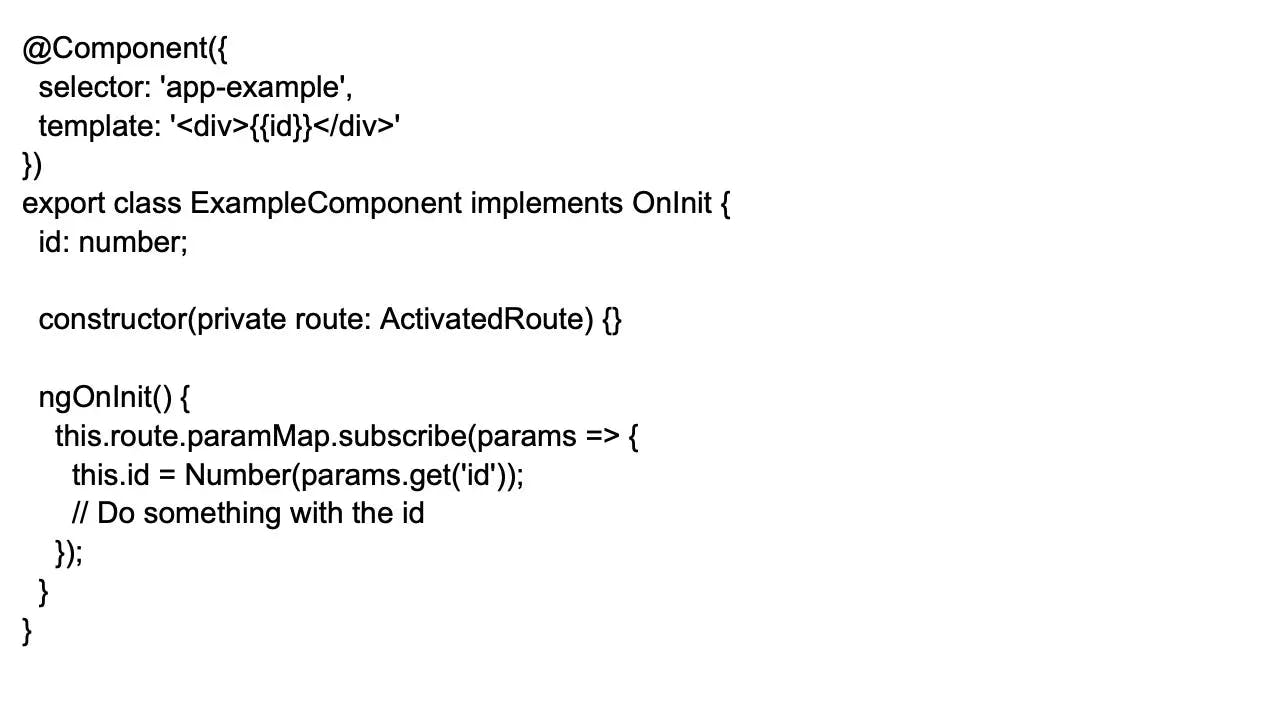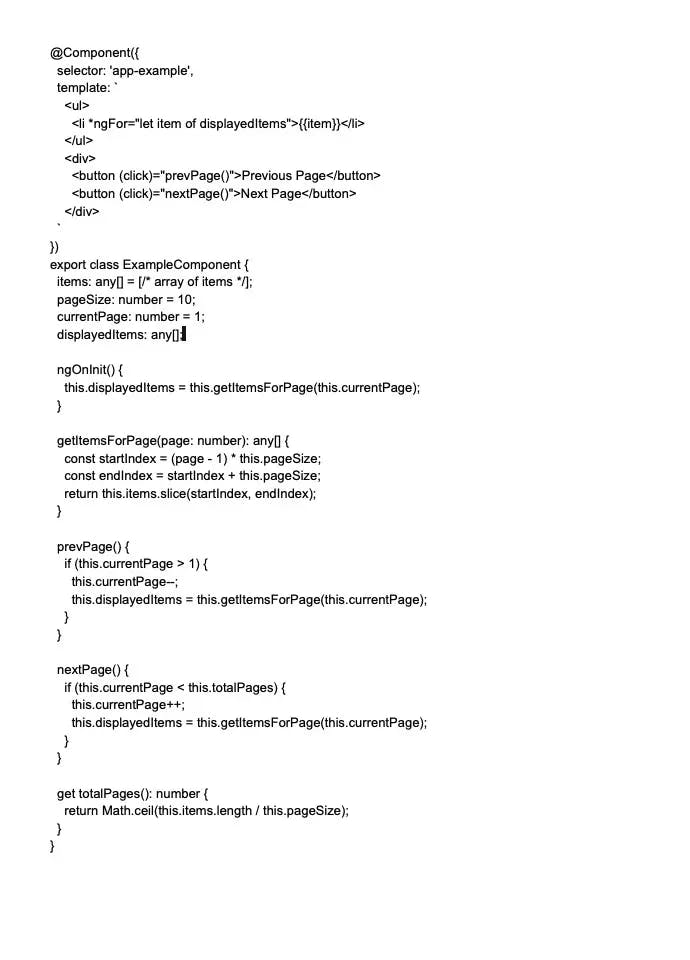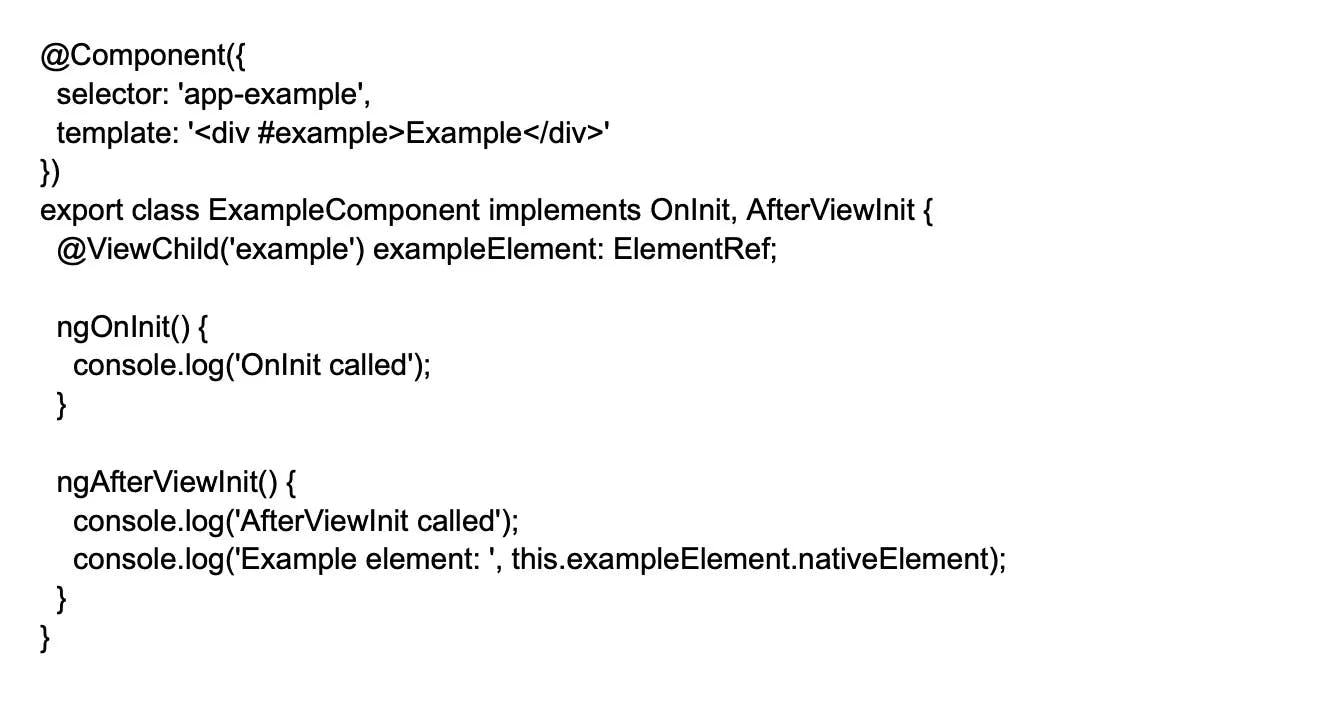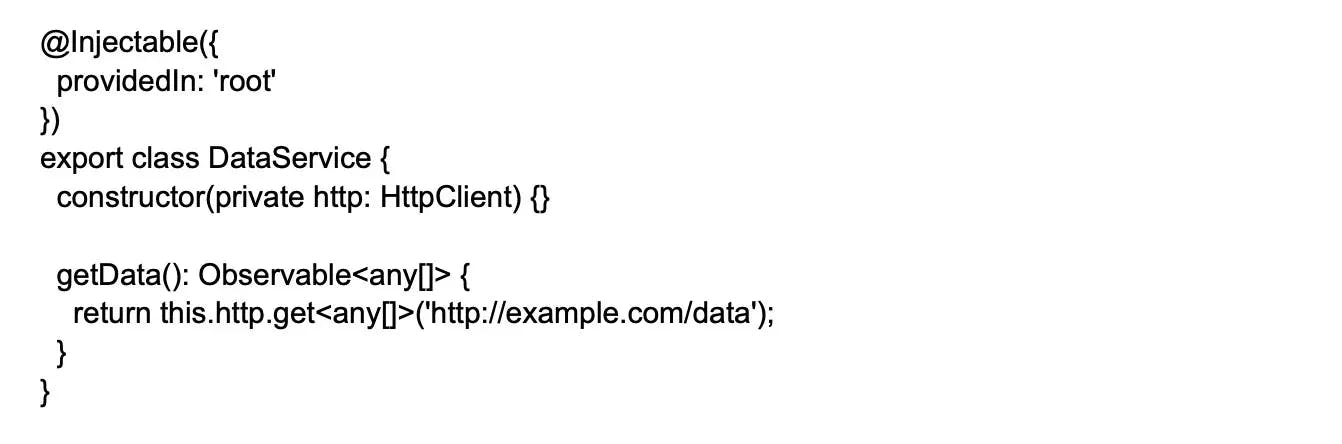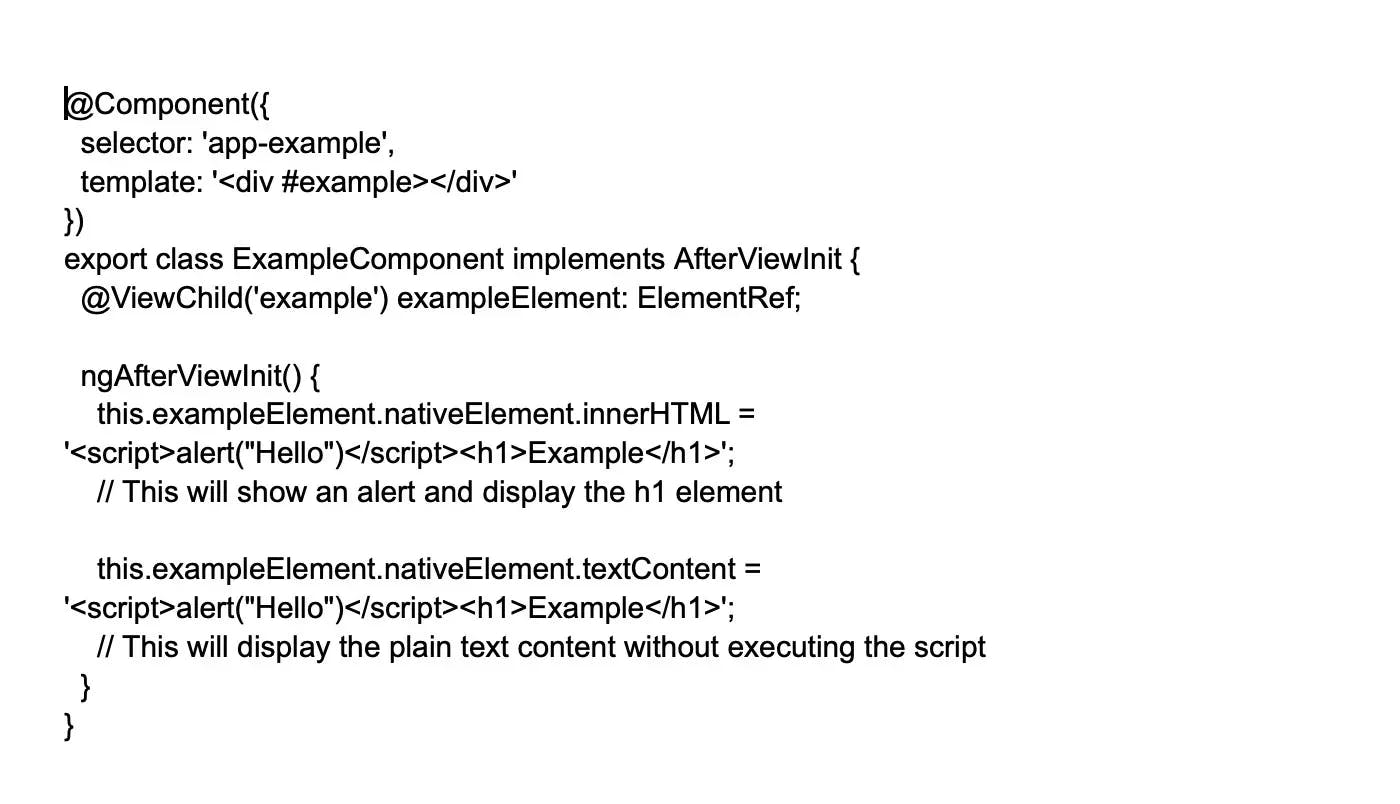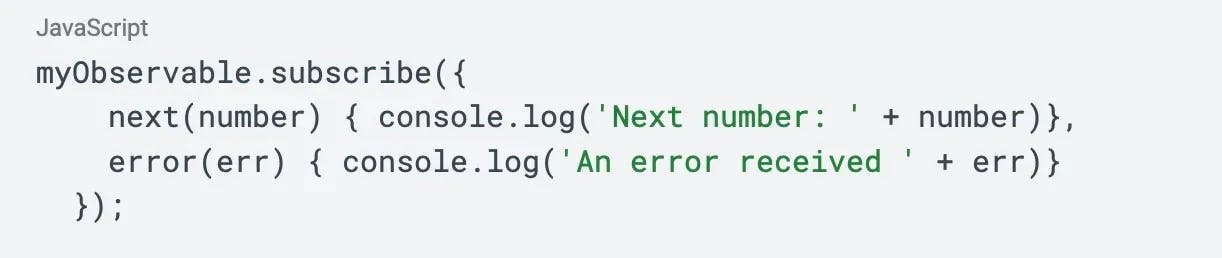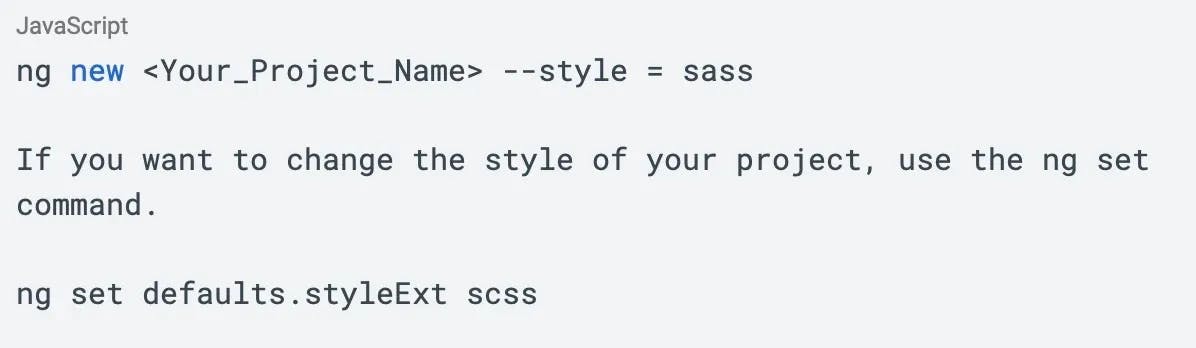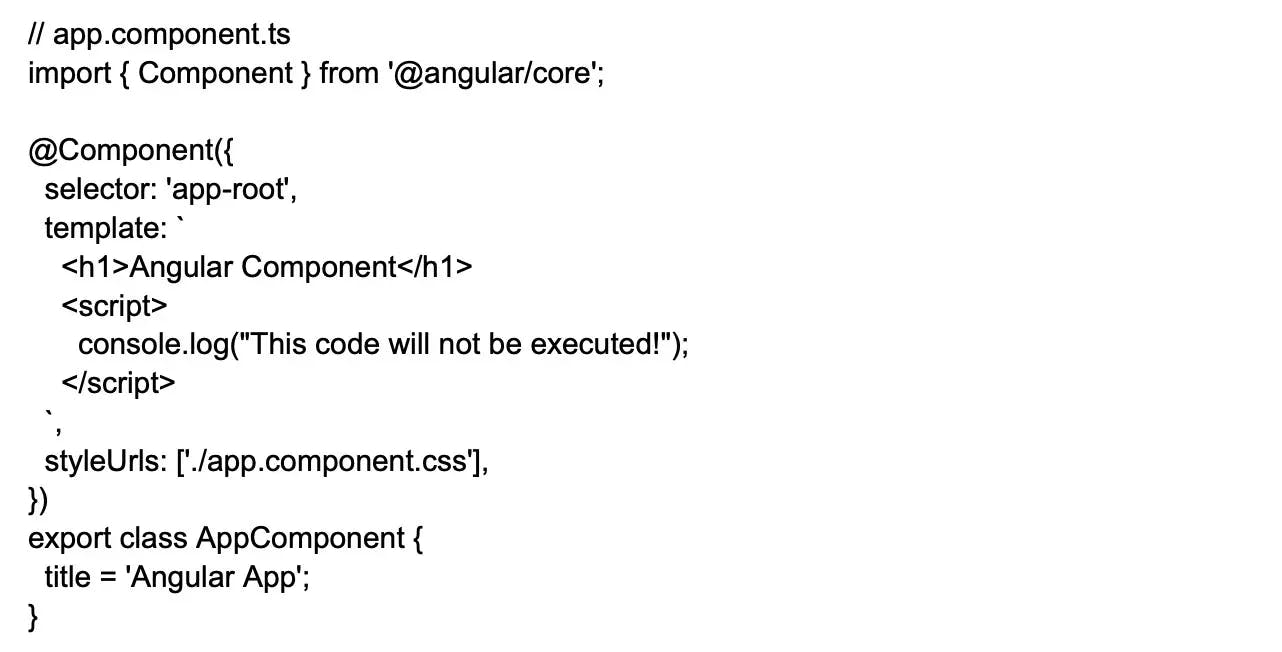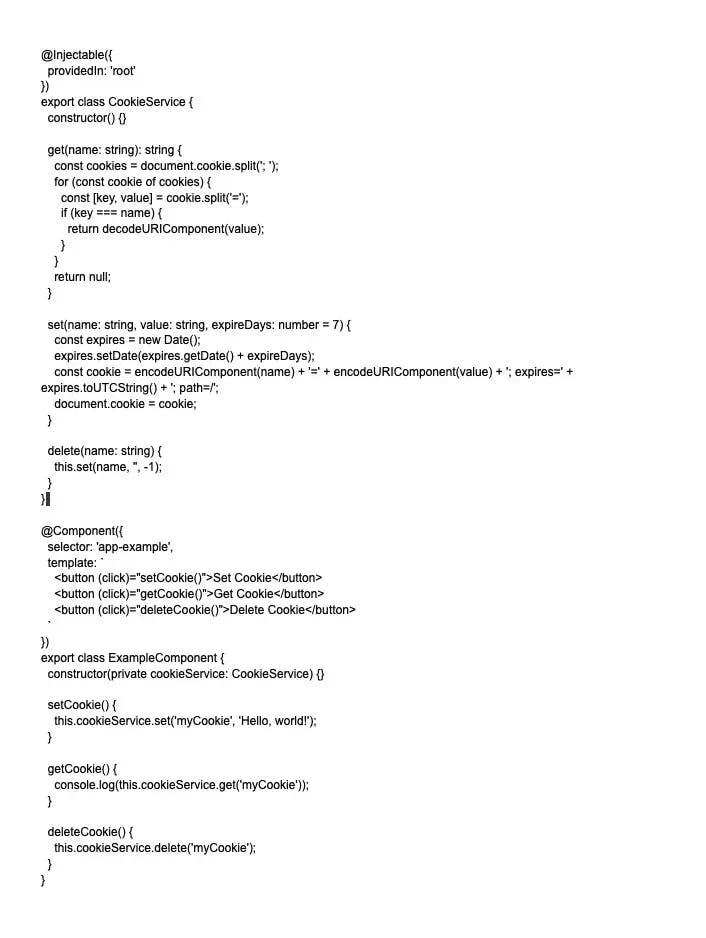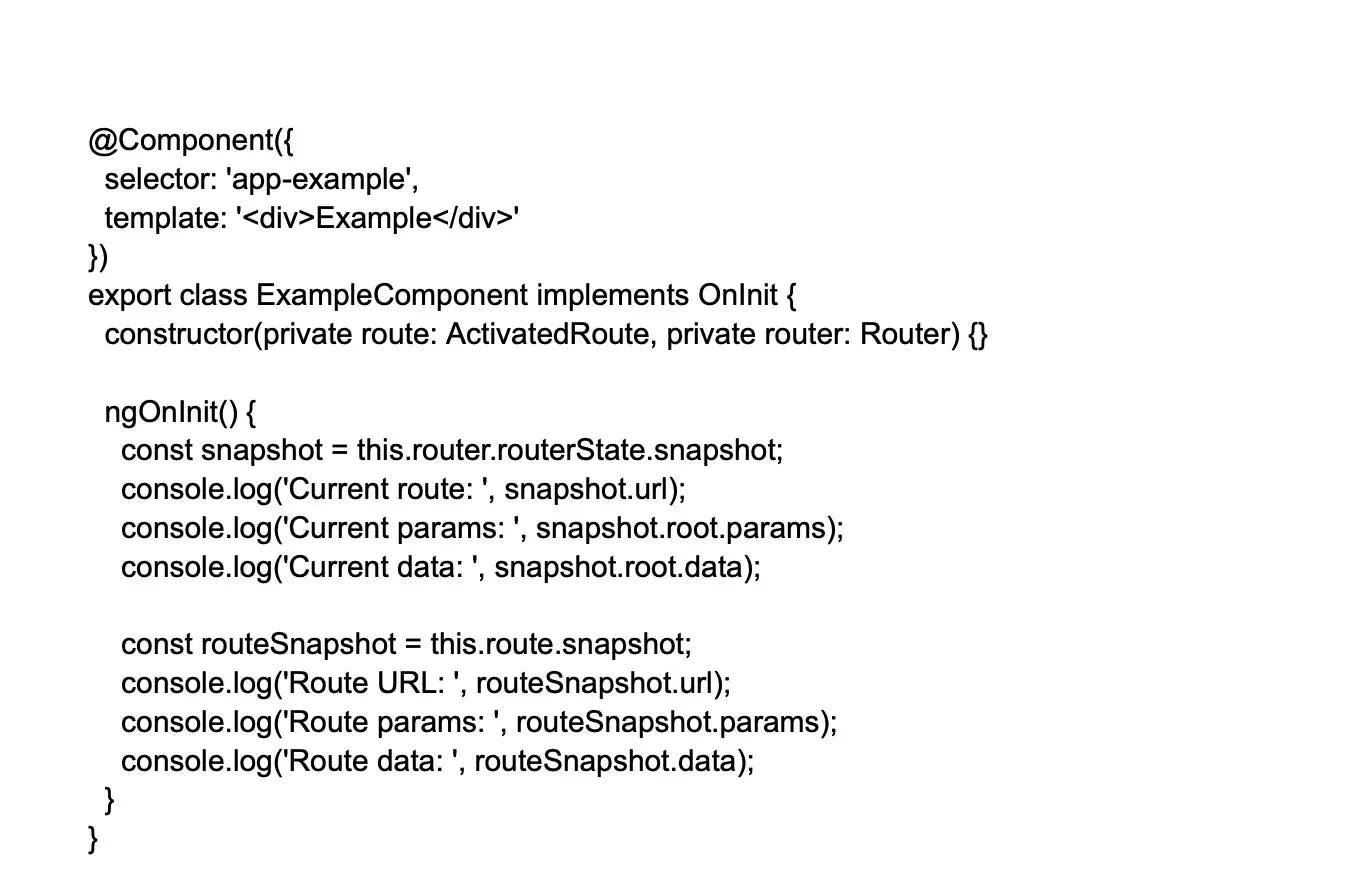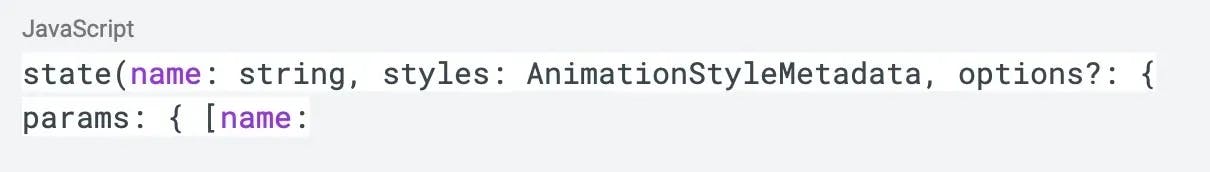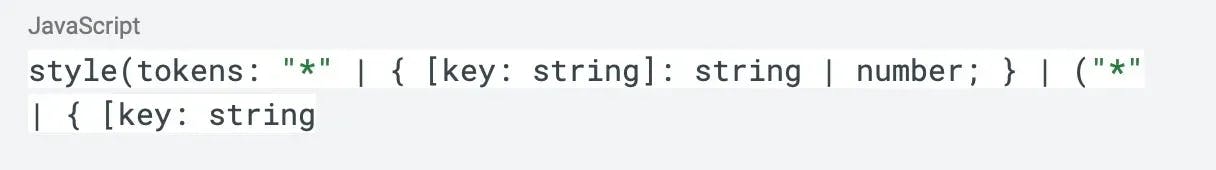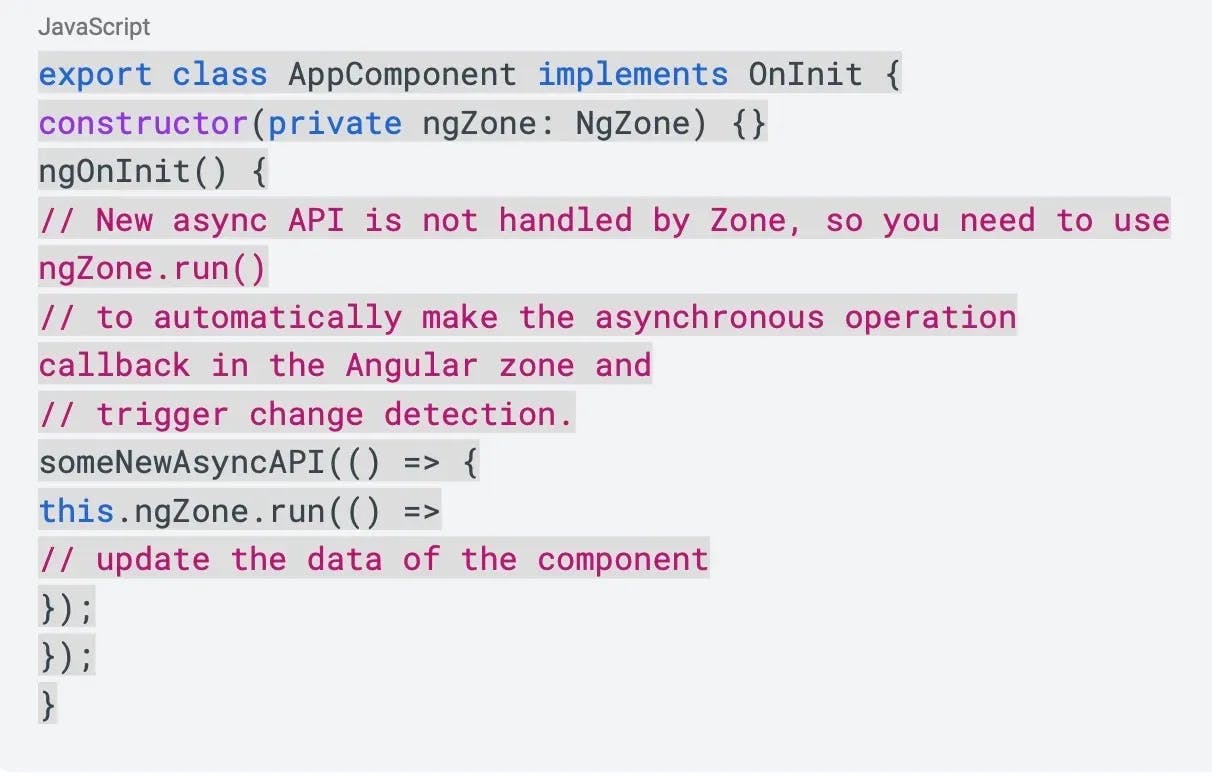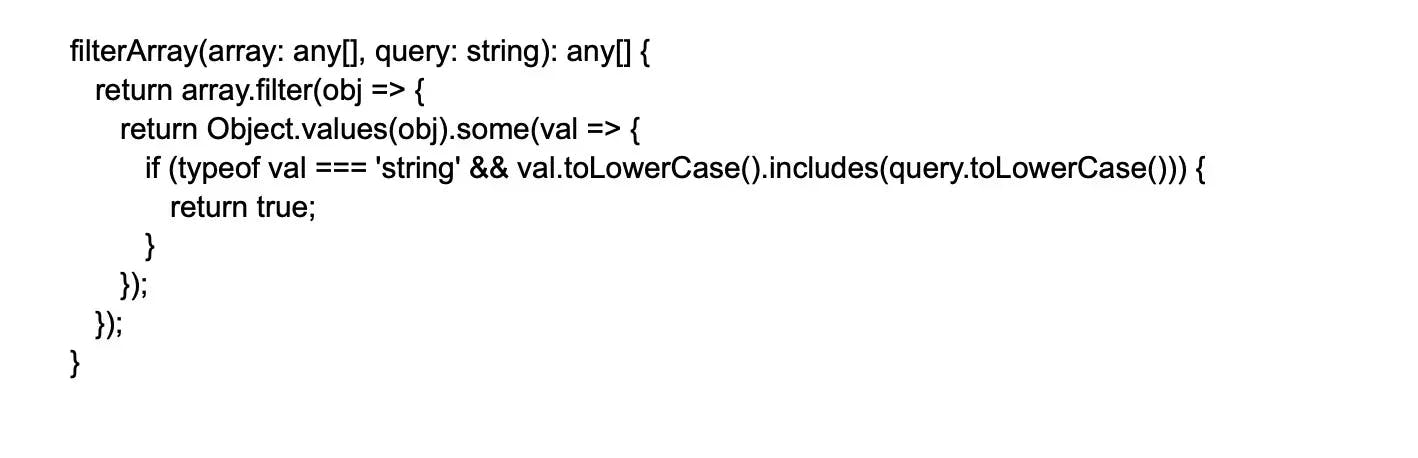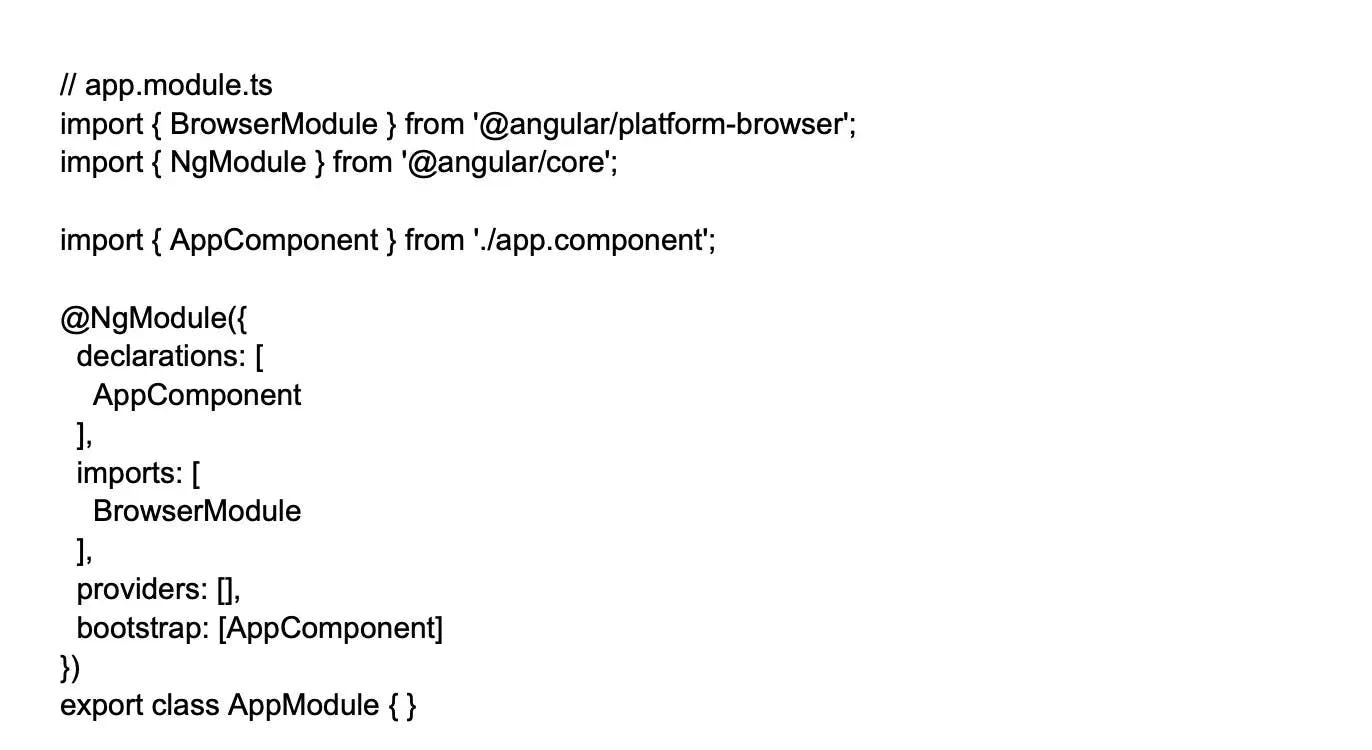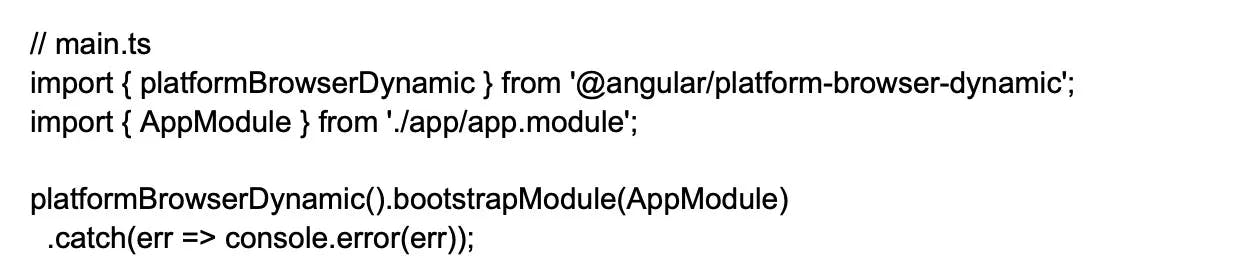Angular
Basic Interview Q&A
1. What is Angular, and what are its advantages?
Angular is an open-source JavaScript framework written in TypeScript. Google controls this, and its main purpose is to develop single-page applications. Angular is a popular framework for building dynamic, responsive web applications. It provides several added functionalities, such as routing, HTTP requests, and form handling, saving developers much time and effort.
As a framework, Angular has distinct advantages, providing a standard structure for developers to work with. It allows users to build large-scale applications in a maintainable manner. Some of the common advantages of Angular are -
- It provides a firm opinion on how the application should be structured. It also offers bi-directional data flow and updates the real DOM.
- It consists of components, directives, pipes, and services, which help create applications smoother.
- Components dependent on other components can be easily worked around using Angular
- Other generic advantages include clean and maintainable code, unit testing, reusable components, data binding, and excellent responsive experience.
2. What is TypeScript? Why is it used in Angular?
TypeScript is a statically-typed superset of JavaScript developed and maintained by Microsoft. Its primary goal is to enhance the maintainability, scalability, and reliability of JavaScript applications by adding optional types, classes, interfaces, and modules which helps in detecting potential issues during development time rather than at runtime. The core features of TypeScript include Static Typing, Classes and Interfaces, Decorators, TypeScript Compiler and Namespaces and Modules.
TypeScript is used in Angular because it provides better tooling support, improved type checking, and additional features like decorators, interfaces, etc.
3. What data binding type does Angular deploy?
Angular uses two-way binding. Changes to the user interface are reflected in the corresponding model state. Conversely, any changes in the model state are reflected in the UI state. This allows the framework to connect the DOM to the Model data via the controller. However, this approach affects performance since every DOM change must be tracked
4. List out differences between AngularJS and Angular.
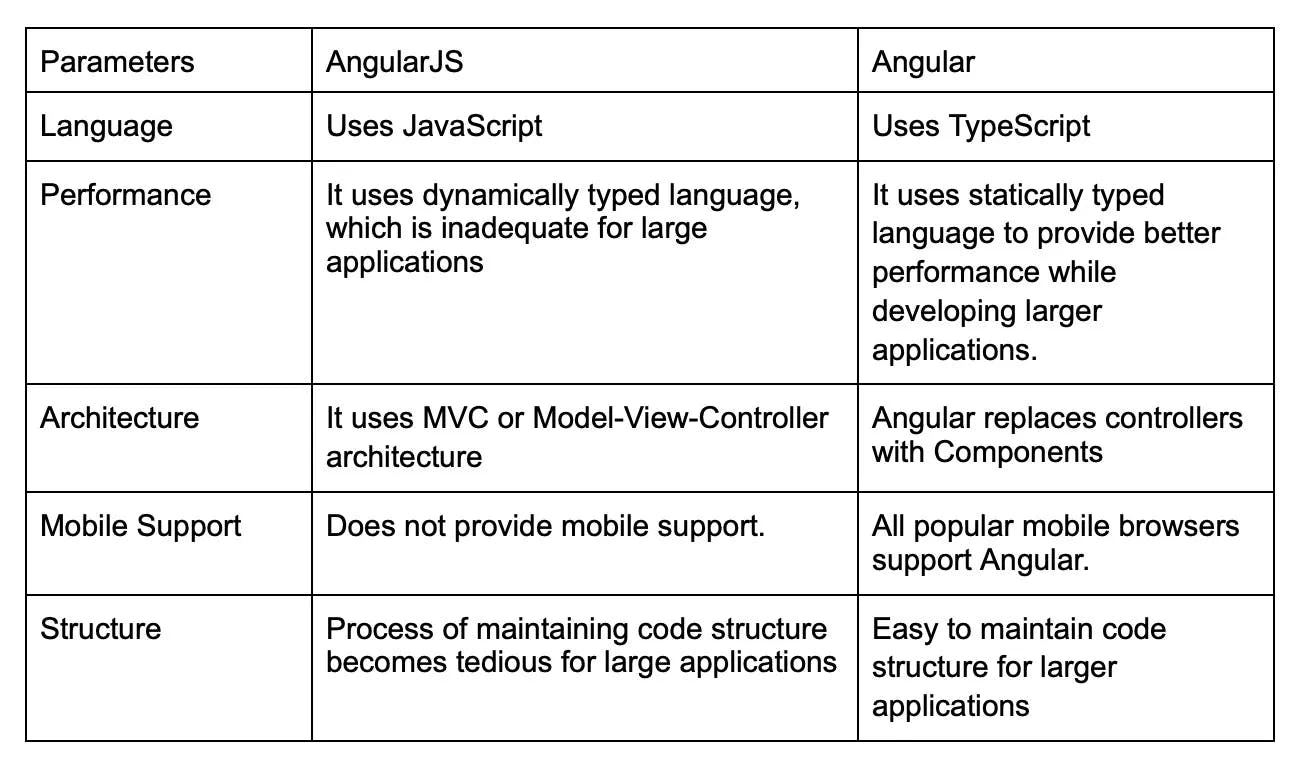
5. What are the technologies used in Angular?
Angular utilizes various technologies under the hood to provide an efficient development experience. Some of these essential technologies include:
- TypeScript: Angular uses TypeScript as its primary programming language.
- RxJS: RxJS, or Reactive Extensions for JavaScript, is a library that helps manage asynchronous data flow and event handling through the use of observables.
- Zone.js: Zone.js is a JavaScript library that allows Angular to manage and detect changes in the application state by creating execution contexts called "zones".
- Dependency Injection: Angular employs a hierarchical dependency injection (DI) system for providing instances of classes, services, or values to components, directives, or other services.
- Angular CLI: Angular Command Line Interface (CLI) is a powerful tool for generating, building, testing, and deploying Angular applications.
- Angular Material: Angular Material is a UI component library that provides a set of high-quality, accessible, and modular UI components to follow Material Design guidelines.
6. How is Dependency Hierarchy formed?
Angular's dependency injection system is hierarchical. It consists of a tree of injectors parallel to the application's component tree. A hierarchy of dependencies is formed in configuration. Injector reconfiguration can be done at any level in the component tree. Providers for different injectors can also be configured in the injector hierarchy.
7. What is the purpose of the async pipe?
The purpose of async pipes is to mark components that should be checked for changes. Subscribe to an observable promise and return the last emitted value. As soon as this new value is emitted, the asynchronous pipe marks the component.
Asynchronous pipes are now automatically disconnected or terminated whenever a component is destroyed. Similarly, when a component's expression reference changes, the asynchronous pipe detaches or unsubscribes from the old observable or promise and subscribes to the new observable.
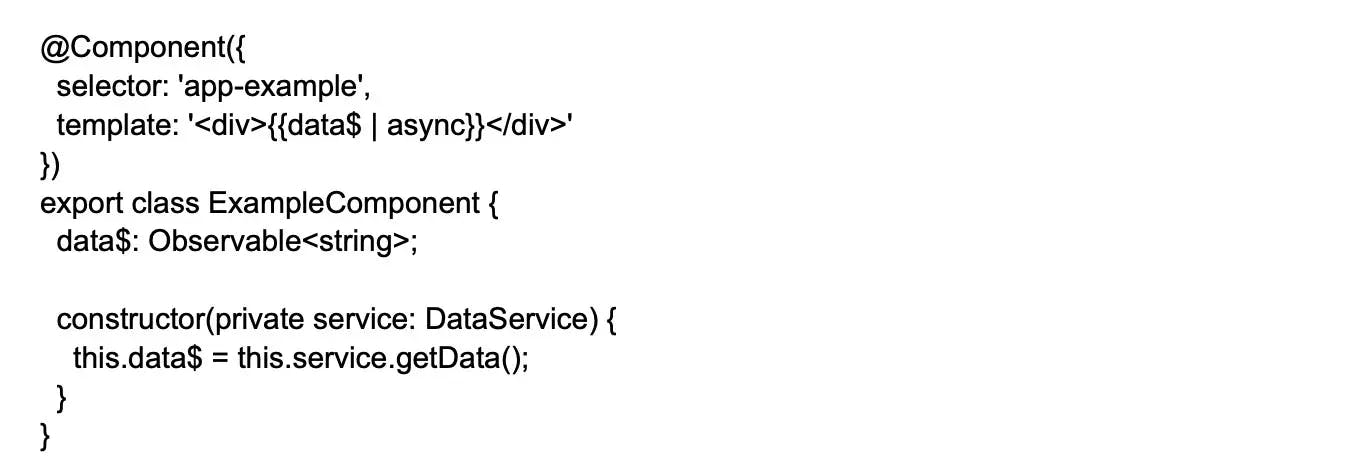
8. Are AngularJS and Angular 2 similar?
Yes, they are similar as both are front-end frameworks that Google maintains. However, they are different as Angular 2 is not just an upgraded version of Angular JS. Angular 2 is a newly developed framework that has been written from scratch. So, if someone is looking to upgrade or change to Angular 2 from Angular JS, it will require rewriting the code.
In this or other Angular 2 interview questions, if you can use practical examples or past experience to answer the question, it will get you some brownie points.
9. Mention some change detection strategies.
Default and OnPush are the two change detection strategies. If the default strategy is implemented in all the components, Angular performs a check on the whole tree irrespective of where the change took place. The OnPush detection strategy is used when the developer has to inform Angular that the performance improvement conditions will be followed. This informs Angular that the application’s component relies on the input alone and objects passed must be considered unchangeable. The Principle of mile automaton, in which the current state relies on the input values alone, is used for this purpose.
This is another popular type of Angular interview question where you must know different techniques and the difference between them.
10. Name the modules that you must import to use [(ngModel)] and reactive forms.
FormsModule and Reactiveforms Module
11. When your data model is updated outside of Zone, how do you update your view?
The following methods can be used to update the view:
- ApplicationRef.prototype.run method will help update the view by running change detection on the complete component tree.
- NgZone.prototype.run method can achieve the same by similarly running change detection on the whole tree. The run method calls tick internally, and the function that must be performed is taken by the parameter before the tick.
- ChangeDetectorRef.prototype.detectChanges method runs change detection on the present component and the children of the present component.
12. What is the option to choose between inline and external templates?
Usually, inline templates are used for small codes, and external templates are used for comparatively bigger views. However, the choice of inline or external templates is sometimes based on organizational policy, situations, etc.
13. What are Single Page Applications (SPA)?
Single-page web applications load once with new features just as user interface additions. It does not load new HTML pages to display the new content, instead it is generated dynamically. It is possible through JavaScript's ability to manipulate the DOM elements on the existing page itself. A SPA approach is faster, thus providing a seamless user experience.
14. What are decorators in Angular?
Decorators in Angular are a design pattern used to modify or annotate classes, properties, methods, and parameters with meta-data, without changing their behavior. Essentially, decorators allow developers to modify or extend the functionality of a class or its members through declarative syntax. They can be considered as wrappers around classes or class members.
Angular uses four main types of decorators:
Class decorators: Class decorators apply to classes to modify their behavior or define metadata.
Property Decorators: Property decorators are used on class properties. They help configure properties and provide metadata for property bindings.
Method decorators: Method decorators apply to class methods and are often used to react to lifecycle events.
Parameter decorators: Parameter decorators apply to method or constructor parameters, providing additional metadata about the parameter.
15. When is lazy loading of modules needed?
Lazy loading of modules is required when the code is to be broken into pieces. When an app is downloaded into the browser, the entire application code doesn’t load. When the transition to the route takes place with lazy loading, the lazy loading module loads the code into the browser.
16. What are template-driven forms in Angular?
Template-driven forms are one of the two approaches to handle forms in Angular. They rely on directives within the form's template and Angular's automatic form generation. Template-driven forms are suitable for simple forms with basic validation.
17. What are Core and Shared modules used for?
For all modules, components, etc. that needn’t occur in a single copy for the application, instead must be imported into different modules, there is a generic module called the Shared module. For storing services that must occur in a single copy in the whole application, a Core module is used. For example, when user authorization for data storage is needed, the user authorization appears as a core module.
18. Differentiate between unit testing and one-to-one testing. Mention a couple of testing tools for Angular applications.
When one needs to ascertain the proper functioning of isolated segments, unit testing is used to test these segments. On the other hand, when one wants to ensure that entire sets of components are working properly in sync and the application is working as expected, one can use one-to-one testing. User interaction simulations are often used in one-to-one tests to ensure that apps are functioning properly. Two good testing tools are Jasmine and Karma.
19. What are Templates in Angular?
Angular Templates are written with HTML that contains Angular-specific elements and attributes. In combination with the model and controller's information, these templates are further rendered to provide a dynamic view to the user.
20. What are Annotations in Angular?
Annotations in Angular are used to add metadata to a class, method, or property in order to provide additional information to the Angular compiler. Annotations are defined using decorator functions, which are added to the class, method, or property before its definition.
21. What are Directives in Angular?
Directives in Angular are unique features that allow you to manipulate or extend the behavior of DOM elements, attributes, and components in your application. They are essentially instructions to the Angular renderer for how to handle elements and their properties in the DOM. Directives come in three different types:
- Component Directives
- Structural Directives
- Attribute Directives
22. What is the purpose of the ngFor directive?
Whenever repetition of an HTML template is required, the ngFor directive is used. It creates a template each time as the iteration becomes easier using the ngFor directive.
23. What is the purpose of the ngIf directive?
The purpose of the ngIf directive is to remove or recreate a part of the DOM tree in alignment with an expression. If the ngIf directive finds that the expression is evaluated to be false, the element is removed from the tree. Else a matching element is inserted into the DOM tree.
24. What happens if you use a script tag inside the template?
If we use a script tag inside the template, Angular marks the value as unsafe and automatically initiates sanitizing it. This eradicates the script tag, but the content is kept safe, i.e., the text element. This entire process results in eliminating the risk of injection attacks.
25. What are template expressions?
A template expression in Angular is an expression that is represented in double curly braces ‘{{ }}’ and produces a value. The template expression is executed by Angular and assigned to a binding target property. Now, the binding target can be an HTML element, a directive, or a component.
26. What are template statements?
The methods or properties in Angular used in HTML in response to user events are called template statements. These template statements allow your application to engage users through actions like dynamic content display, form submissions, etc.
27. What is a parameterized pipe?
In Angular, pipes are used to transform the raw data into a required format before the final display to the end-users. These pipes are broadly categorized into two categories:
- Built-in Pipes of 2 types – Parameterized Pipes and Chaining Pipes.
- Parameterized Pipes refer to the pipes that carry parameters.
28. What are custom elements?
A custom element is used to extend HTML, wherein you can define a tag whose content is created and controlled by JavaScript code. Custom elements allow you to define new HTML elements that encapsulate their functionality and can be reused across multiple applications.
29. Do you need to bootstrap custom elements?
No, you do not need to bootstrap custom elements, as they bootstrap when added to the DOM. Also, the custom elements in Angular get automatically destroyed when removed from the DOM.
30. How to transfer components to custom elements?
You can follow two steps to transfer components to custom elements:
Creating a custom element class: The first step in creating a custom element class involves using the createCustomElement() function provided by Angular. This function transforms an Angular component, along with its dependencies, into a custom element. Through this transformation, the component implements the NgElementConstructor interface, which results in a constructor class that generates a self-bootstrapping instance.
Registering element class with browser: The custom elements.define() function is used to register the configured constructor and its associated custom-element tag with the browser’s CustomElementRegistry.
31. What are the mapping rules between the Angular component and the custom element?
The important mapping rules between the Angular component and the custom element are:
- The component input properties are parsed with the corresponding attributes for the custom element using the createCustomElement() API.
- The Component outputs are dispatched as HTML Custom Events and have the custom event's name that matches the output name.
32. What is REST?
REST stands for Representational State Transfer. An API that works with requests from HTTP. Here, the requested URL points to the data being processed. Then, use HTTP functions to identify specific operations that need to be performed on specific data. APIs that follow this scheme are called RESTful APIs.
33. Explain how to use HttpClient with an example?
The following are the steps to use the HttpClient:
- Firstly, start by creating a HttpClient instance.
- Next, create an instance of one of the methods.
- Command HttpClient to execute the method.
- After the execution, read the response.
- Finally, release the connection.
- And deal with the response.
34. What is view encapsulation in Angular?
View Encapsulation in Angular is a technique used to achieve encapsulation of styles associated with a specific component, isolating the styles so that they don't impact other components or global styles unintentionally. By default, Angular uses Emulated View Encapsulation, which means that the styles defined within a component only apply to that component's template and won't interfere with other components.
Angular provides three types of view encapsulation:
- Emulated - styles from the main HTML propagate to the component.
- Native ShadowDom - styles from the main HTML do not propagate to the component.
- None - styles from the component propagate back to the main HTML and are visible to all components on the page.
35. What are controllers?
AngularJS controllers control the data of AngularJS applications. They are regular JavaScript Objects. The ng-controller directive defines the application controller.
36. What do you understand by scope in Angular?
The scope in Angular binds the HTML and the JavaScript. It is an object with available methods and properties. The scope is available for both the view and the controller. When you make a controller in Angular, you pass the $scope object as an argument.
37. Explain the lifecycle hooks in Angular.
Every component has a lifecycle in Angular. It creates, renders, and destroys these components before removing them from the DOM with the help of lifecycle hooks. Here's their list -
ngOnChanges() - When Angular updates or resets data-bound input properties, ngOnChanges() triggers a response that handles this change and updates the associated component or directive.
ngOnInit() - Initialize the directive/component after Angular displays the data-bound properties and sets the directive/component's input properties.
ngDoCheck() - Detect and act upon changes that Angular can't or won't detect on its own.
ngAfterContentInit() - Responds after Angular projects external content into the component's view.
ngAfterContentChecked() - Reacts after Angular examines the content that has been projected into the component.
ngAfterViewInit() - Respond after Angular initializes the component's and child's views.
ngAfterViewChecked() - Enables the component to carry out extra operations or update its state based on the examined view changes.
ngOnDestroy - Cleanup just before Angular destroys the directive/component.
38. How do you perform Error handling?
Error handling helps you gracefully manage unexpected conditions or failures that might occur during the execution of your application. Following are general steps to perform error handling in an Angular application:
Catch errors at the source: For errors stemming from asynchronous operations like HTTP requests, use the .pipe() method and the catchError operator from RxJS. Handle errors locally if possible, or return them for higher-level components to handle.
Create a centralized error handler: Implement a centralized error handler for uncaught exceptions and rejections. In Angular, you can create a custom ErrorHandler class that overrides the built-in one.
Register the custom error handler: Register your custom error handler in the root module to make it effective throughout the application.
Handle component-level errors: Use component lifecycle hooks such as ngOnInit, ngOnChanges, or ngAfterViewInit to capture and manage component-specific errors.
39. What is content projection?
In Angular, content projection refers to a pattern where you can insert, or project, the content you want to use inside a different component. For example, consider a Card component that can accept the content provided by another component.
40. What are pure Pipes?
Pure Pipes in Angular are a specific type of pipe that adhere to some performance-optimizing rules. Pipes in Angular are used to transform input data into a desired output format, enabling us to display modified data without changing the actual data value.
Pure pipes have two essential characteristics:
Idempotence: They produce the same output when provided with the same input values, which means there are no side effects from running them. Multiple calls to a pure pipe with the same arguments will always return the same output.
Cache Functionality: Angular automatically optimizes pure pipes by caching their outputs and avoiding unnecessary re-execution. When the input values change, Angular only recalculates and updates the DOM with the new output. This efficient caching mechanism improves the performance of the application.
41. What are impure pipes?
Angular calls an impure pipe for each change detection cycle, independent of the change in the input fields. For each of these pipes, several pipe instances are produced. These pipes' inputs can be altered.
By default, all pipelines are pure. However, as demonstrated below, you can specify impure pipes using the pure property.
Example:
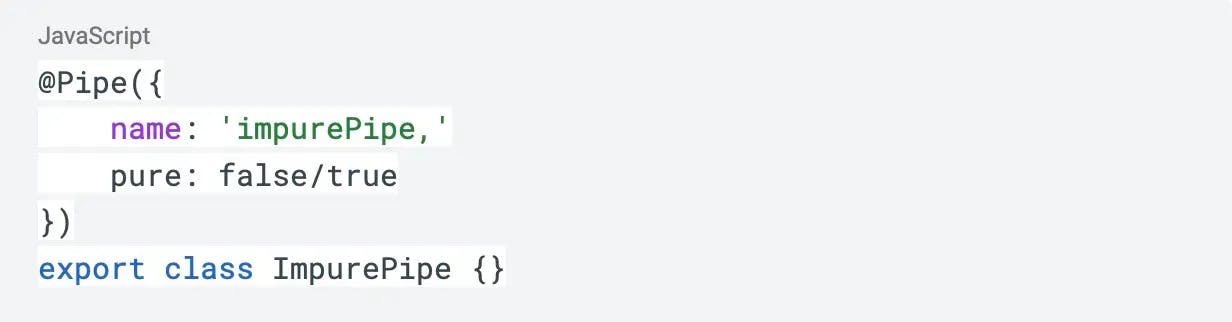
Wrapping up
These latest 100 Angular interview questions will definitely give you a better understanding of the kinds of questions asked in interviews. Along with the developers, these questions will also help technical recruiters who want to hire Angular developers and are looking for the latest and most practical questions to test their candidates. Technical recruiters can also choose an easier and more convenient way to hire the world's best Angular developers and engineers through Turing. Angular developers can also participate in the Turing Angular test to be tested and voted to work with top US companies!
Hire Silicon Valley-caliber Angular developers at half the cost
Turing helps companies match with top quality remote JavaScript developers from across the world in a matter of days. Scale your engineering team with pre-vetted JavaScript developers at the push of a buttton.
Tired of interviewing candidates to find the best developers?
Hire top vetted developers within 4 days.
Leading enterprises, startups, and more have trusted Turing

Check out more interview questions
Hire remote developers
Tell us the skills you need and we'll find the best developer for you in days, not weeks.