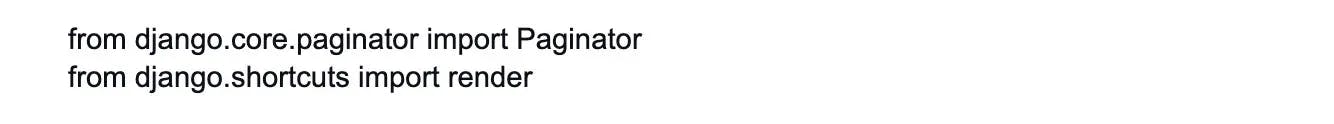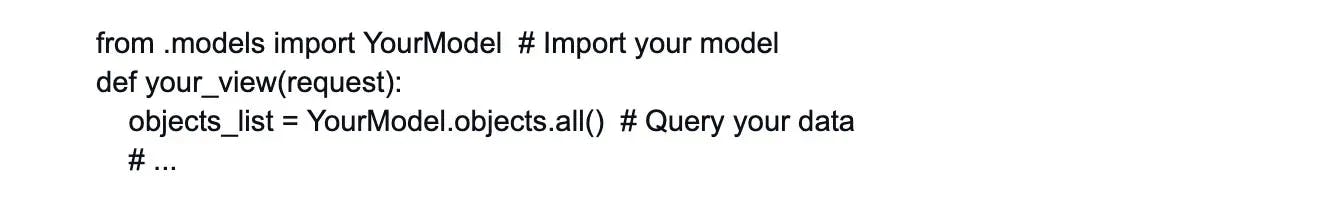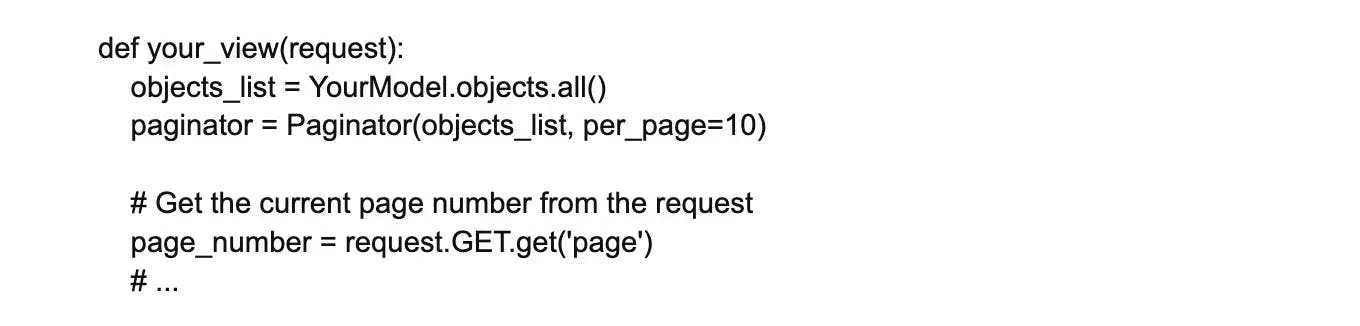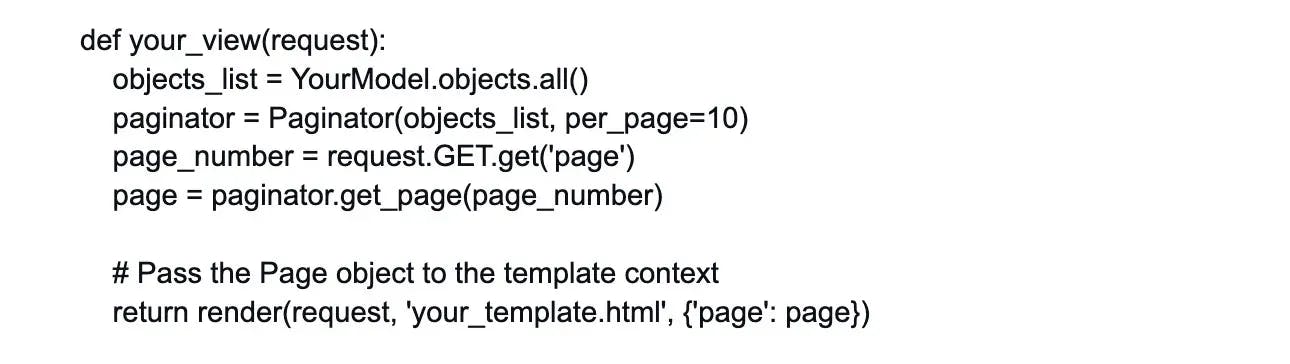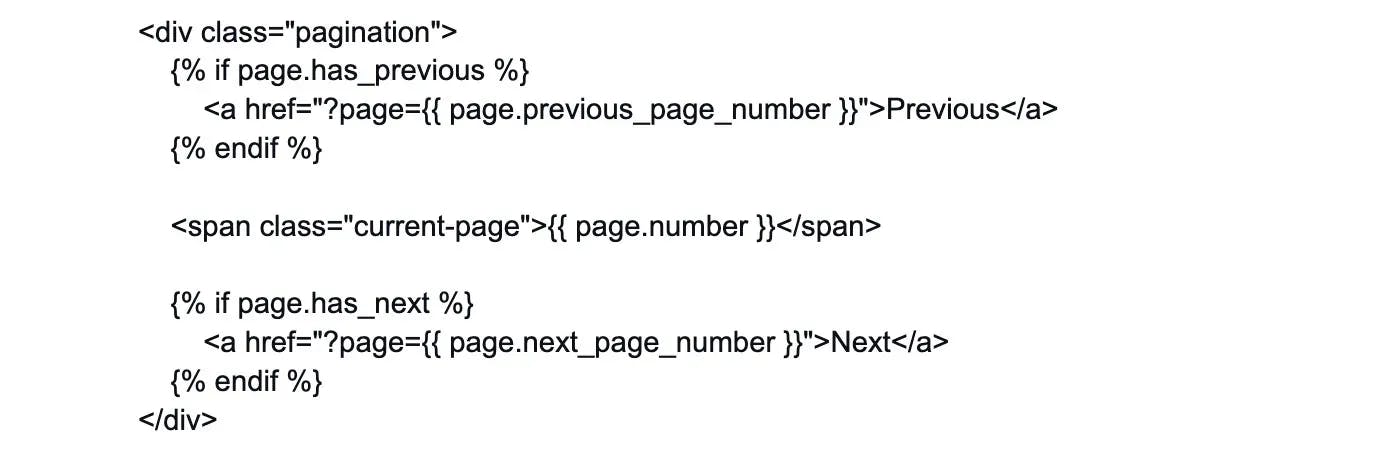Django
Basic Interview Q&A
1. What is Django and why is it used in web development?
Django is a high-level Python web framework that is used in web development to simplify and accelerate the process of building web applications. It provides a structured and organized way to create dynamic websites and web applications, offering a range of tools, libraries, and conventions to streamline common web development tasks.
There are several reasons why Django is widely used in web development. Here are some of them:
Rapid Development: Django follows the "batteries-included" philosophy, meaning it includes many built-in features and components for common web development tasks, such as database management, user authentication, and URL routing. This accelerates the development process, allowing developers to focus on building application-specific features rather than reinventing the wheel.
Security: Django is known for its strong emphasis on security. It includes built-in protections against common web vulnerabilities like SQL injection, cross-site scripting (XSS), and cross-site request forgery (CSRF). This makes it a reliable choice for building secure web applications.
Scalability: Django is designed to handle projects of all sizes. Its modular architecture and scalability features allow developers to start with a small application and expand it to handle larger workloads as needed.
Community and Documentation: Django has a vibrant and supportive community of developers and a wealth of documentation and resources available. This makes it easy for developers to find solutions to common problems and get assistance when needed.
Versatility: Django is versatile and can be used to build a wide range of web applications, from simple blogs and content management systems to complex e-commerce platforms and social networks.
2. Explain the Model-View-Controller (MVC) architectural pattern in Django.
Django follows a design pattern called Model-View-Controller (MVC), which is sometimes referred to as Model-View-Template (MVT) in the context of Django. The MVC/MVT pattern is a software architectural pattern that separates an application into three interconnected components, each with distinct responsibilities
The Model represents the data structure and database schema. The View handles the presentation logic and rendering of data. The Template defines the HTML structure. This separation enhances code organization, making development and maintenance more manageable.
3. How do you create a new Django project?
To create a new Django project, you can follow these steps:
- Install Django: If you haven't already, you need to install Django on your system. You can do this using pip, Python's package manager. Open your terminal or command prompt and run:
pip install Django
- Create a New Django Project: Once Django is installed, you can create a new project by running the following command in your terminal or command prompt:
django-admin startproject projectname
4. What is the purpose of Django apps?
Django apps are modular components that promote code reusability. Each app handles a specific functionality within a project. This modular structure improves maintainability and allows developers to plug in or reuse apps across different projects.
5. How do you define models in Django and what are migrations used for?
In Django, models are defined as Python classes that represent the structure of database tables and the relationships between them. Models define the schema of your application's data and provide a high-level, Pythonic way to interact with the database.
Migrations are used to manage and apply changes to the database schema based on your model definitions, ensuring that the database reflects the current state of your application's data structure. This approach simplifies database management and makes it easier to maintain and evolve your application's data model over time.
6. Explain the role of templates in Django.
Templates in Django are used to generate dynamic HTML content. They separate the presentation layer from the business logic, allowing designers to work on the appearance while developers handle data processing.
7. How does Django handle URL routing?
Django uses a URL routing mechanism to determine how to process incoming HTTP requests and direct them to the appropriate views for handling. URL routing in Django is managed through components. These include URL patterns, Django URL dispatcher, Named URL patterns. The URL dispatcher to route incoming requests to the appropriate view function based on URL patterns defined in the project's urls.py file.
Additionally, Django supports more advanced URL routing features, such as capturing and passing URL parameters, using regular expressions for complex patterns, and including URLs from other apps into your project's main URL configuration.
8. What is the Django admin site and how do you register a model with it?
The Django admin site is a built-in, powerful, and customizable administrative interface provided by the Django web framework. It's designed to make it easier for developers and administrators to manage and interact with the application's data without having to write custom administrative views and templates.
To register a model, you create an admin.py file within the app and use the admin.site.register(ModelName) method.
9. What is a QuerySet in Django and how is it different from a raw SQL query?
A QuerySet is a collection of database queries represented in a Pythonic way. It allows you to retrieve, filter, and manipulate data from the database using Python code, without writing raw SQL queries. This abstraction enhances code readability and maintainability.
QuerySets offer several advantages over raw SQL queries:
Pythonic and ORM-Based:
- QuerySets are Python objects, not raw SQL strings, which makes them more readable and maintainable.
- They use Django's Object-Relational Mapping (ORM) system, allowing you to work with database records as Python objects.
Database Agnostic:
- QuerySets are database-agnostic, meaning you can write queries that work with different database backends (e.g., PostgreSQL, MySQL, SQLite) without modification.
Protection Against SQL Injection:
- QuerySets are inherently protected against SQL injection attacks. Django's ORM escapes and sanitizes user inputs automatically, preventing malicious SQL injection.
10. How can you retrieve data from the database using Django's ORM?
You can retrieve data using the Django ORM by using methods like .objects.all(), .filter(), .get(), and more on a model's QuerySet. These methods generate SQL queries and return Python objects, making database interactions more intuitive.
11. Explain the purpose of Django's context processors.
Django's context processors serve the purpose of adding additional data to the context of every rendered template in a Django web application. The context of a template refers to the variables and data that are available for use in that template. Context processors allow you to inject custom data into this context globally, without explicitly passing it to every view function or class-based view.
Using context processors helps keep your templates DRY (Don't Repeat Yourself) by centralizing the logic for providing common data across your application's views and templates, ultimately making your code more maintainable and efficient.
12. How do you pass data from views to templates in Django?
Data is passed from views to templates using the context dictionary. In views, you create a dictionary containing the data you want to pass, then return it with the render() function.
13. What is Django's built-in user authentication system?
Django provides a comprehensive authentication system that includes features like user registration, login, logout, password reset, and user permissions. It can be easily integrated into your application to manage user authentication and access control.
14. How can you handle forms in Django?
Django offers a form-handling framework that simplifies form creation, validation, and data processing. You can define forms using Python classes and render them in templates. The framework handles input validation and error messages.
15. What is the significance of Django's settings.py file?
The settings.py file contains configuration settings for a Django project. It defines database connections, middleware, installed apps, static and media file paths, and more. It centralizes project-wide settings for easy management.
16. How does Django manage static files like CSS, JavaScript, and images?
Django manages static files through the STATIC_URL setting and the {% static %} template tag. It collects and serves these files during development, and in production, it's recommended to use a web server or a CDN to serve static assets.
17. Explain the concept of middleware in Django.
Middleware in Django is a fundamental component of the request/response processing pipeline. It allows you to process requests and responses globally before they reach the view or after they leave the view but before they are sent to the client. Middleware is used for a wide range of tasks such as authentication, security, logging, and more.
18. How can you reduce code repetition in Django templates?
Reducing code repetition in Django templates is crucial for maintaining clean, DRY (Don't Repeat Yourself), and maintainable code. Django provides several techniques and tools to achieve this goal:
- Template Inheritance: Use template inheritance to create a base template that contains the common structure and layout of your pages. This base template can define the main HTML structure, headers, footers, and navigation menus. Create child templates that inherit from the base template and only specify the content that is specific to each page. This allows you to avoid duplicating the common HTML structure across multiple templates.
- Template Tags and Filters: Utilize Django's template tags and filters to encapsulate reusable logic or presentation formatting in template-friendly functions. This helps keep templates clean and avoids repeating complex logic.
- Custom Template Tags and Filters: Create custom template tags and filters to encapsulate more complex and custom functionality. These tags and filters allow you to reuse code across different templates without duplicating it.
- Context Processors: Use context processors (as mentioned earlier) to add data that is required in multiple templates to the template context. This reduces the need to pass the same data explicitly in every view function.
19. What is the Django Rest Framework and why is it beneficial?
Django Rest Framework (DRF) is a powerful toolkit for building Web APIs in Django applications. It streamlines the process of designing, developing, and testing APIs by providing features like authentication, serialization, permissions, pagination, and more out of the box. DRF's class-based views and serializers simplify API development, and it supports various data formats including JSON and XML. Its authentication and permission classes ensure robust security, making it a valuable tool for creating scalable and secure APIs.
20. Explain the usage of Django's class-based views.
Django's class-based views (CBVs) provide a powerful and flexible way to handle HTTP requests and generate HTTP responses in your Django web application. They offer an alternative to function-based views (FBVs) and are especially useful for organizing complex view logic and code reuse.
21. How do you perform database queries using Django ORM?
Django's ORM provides an intuitive API to perform database queries. You can use methods like .filter(), .exclude(), .annotate(), and chaining to build complex queries and retrieve the required data.
22. What are signals in Django and how are they used?
In Django, signals are a mechanism for allowing various parts of your application to communicate and react to specific events or actions that occur within the Django framework. Signals provide a way to decouple different components of your application, allowing them to work independently while still responding to changes or events triggered by other parts of the system.
In Django, signals are implemented as instances of the django.dispatch.Signal class. They're useful for implementing decoupled, reusable components in Django applications. Common use cases for signals in Django include sending notifications (e.g., emails or push notifications), performing additional actions before or after saving data, and triggering custom workflows.
23. What is Django's session framework and how can you use it?
Django's session framework is a powerful tool that allows you to store and manage user-specific data on the server side. It is designed to maintain state information between HTTP requests for individual users. Sessions are particularly useful for storing user authentication information, shopping cart contents, and other data that needs to persist across multiple requests.
To use sessions in Django, you need to enable them in your project's settings. You should have the django.contrib.sessions.middleware.SessionMiddleware middleware added to your MIDDLEWARE setting.
Also, Django supports multiple session backends for storing session data. The default is the database-backed session, but you can also use in-memory, cache-based, or even custom session backends. You can configure the session backend using the SESSION_ENGINE setting.
24. Explain the concept of "database routing" in Django for multi-database management.
Database routing in Django allows you to specify which database to use for different operations. This is useful for scenarios like sharding or handling different data types. You can define a custom database router that determines which database to use based on the app, model, or other conditions.
Wrapping up
These kinds of questions help hiring managers analyze a candidate's Django proficiency. It is important to keep in mind, that a question can have different aptitudes of answers based on the candidate's proficiency and the hiring manager should only use the answers for their reference from the three levels above accordingly.
On the other hand, for candidates, these questions not only provide an opportunity for self-assessment but also a chance to refine their understanding of Django's core concepts. Hiring managers looking for Top Django developers can use Turing’s AI vetting engine to source the best developers for their teams.
Hire Silicon Valley-caliber Django developers at half the cost
Turing helps companies match with top quality remote JavaScript developers from across the world in a matter of days. Scale your engineering team with pre-vetted JavaScript developers at the push of a buttton.
Tired of interviewing candidates to find the best developers?
Hire top vetted developers within 4 days.
Leading enterprises, startups, and more have trusted Turing

Check out more interview questions
Hire remote developers
Tell us the skills you need and we'll find the best developer for you in days, not weeks.