What are the best and most popular NPM packages? What package does Node js use? What is the most used NPM package? What are the most downloaded NPM packages? Looking for answers to these questions? Keep reading.
Node js can handle huge traffic while maintaining seamless performance. As a result, some major tech companies and new-age startups have adopted Node js to scale their businesses. Node is the market leader in asynchronous frameworks due to its popular demand. What’s more, Node isn’t slowing down anytime soon. Starting with Node js is pretty straightforward. Clear guidelines exist and hundreds of projects are available on GitHub for developers to read, review and analyze.
Also, Node js has the most popular package manager – NPM. NPM is the default package manager for the JS runtime environment Node js. Thanks to the modules and libraries available through the NPM package manager, creating a website takes only a few minutes.
Why should developers use NPM packages for Node.js projects?
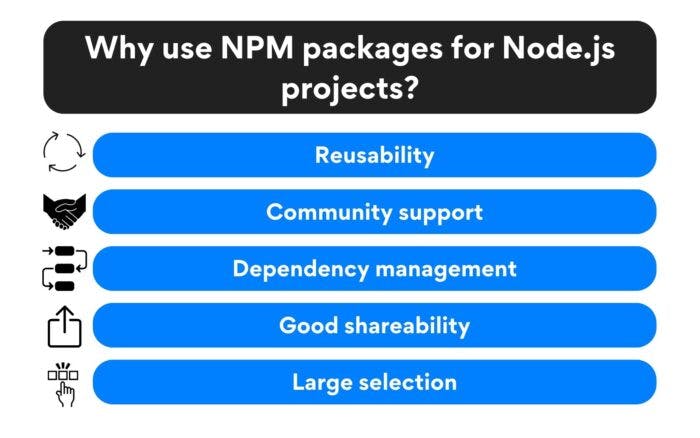
Why use NPM packages for Node.js projects
Using NPM packages for Node.js allows developers to easily include and manage external modules in their projects. These packages, which are published on the NPM registry, can provide additional functionality or utilities that would be time-consuming or difficult to implement from scratch. Additionally, using packages from the NPM registry allows developers to benefit from the work of other developers and easily share and collaborate on their own code.
Using NPM packages in a Node.js project can provide several benefits, including:
1. Reusability: NPM packages allow developers to use pre-existing code, which can save time and effort in development.
2. Community support: Many popular NPM packages have a large and active community of developers who contribute to and maintain the package, providing bug fixes, new features, and overall improvements.
3. Dependency management: NPM automatically manages dependencies between packages, ensuring that the correct versions of dependencies are installed and updated.
4. Good shareability: NPM packages can be easily shared and installed across different projects, making collaboration and code sharing more efficient.
5. Large selection: NPM has a large selection of packages available, covering a wide range of functionality, including libraries for server-side rendering, data validation, and more.
Is it safe to use NPM packages for Node.js?

Best practices to follow while using NPM packages
In general, it is safe to use NPM packages for Node.js, as long as you take certain precautions. Here are some best practices to follow when using NPM packages:
- Use packages from reputable sources: Make sure you are using packages from reputable sources, such as well-established and widely-used packages, or packages that have been recommended by trusted developers.
- Keep packages up-to-date: Regularly update your packages to ensure that they are using the latest version, which may include security fixes.
- Check for known vulnerabilities: Use a tool like NPM audit to check for known vulnerabilities in your packages, and take steps to address any issues that are found.
- Be mindful of package permissions: Be aware of the permissions that a package is requesting, and only install packages that have the minimum permissions required for your application.
- Read the documentation: Before installing a package, read the documentation to understand what it does and whether it is suitable for your project.
It’s worth noting that, as with any open-source software, it’s always a good idea to check the code of the package you’re using and see if it contains any suspicious or malicious code.
By following these best practices, you can ensure that your use of NPM packages is as safe as possible.
30 most popular NPM packages
Developers love NPM packages and use them extensively in web development. However, they also get overwhelmed because there are thousands of packages available in the market. So, what should you pick? We’re here to help you make the best choice.
Here is a list of the 30 most popular NPM packages for Node js developers.
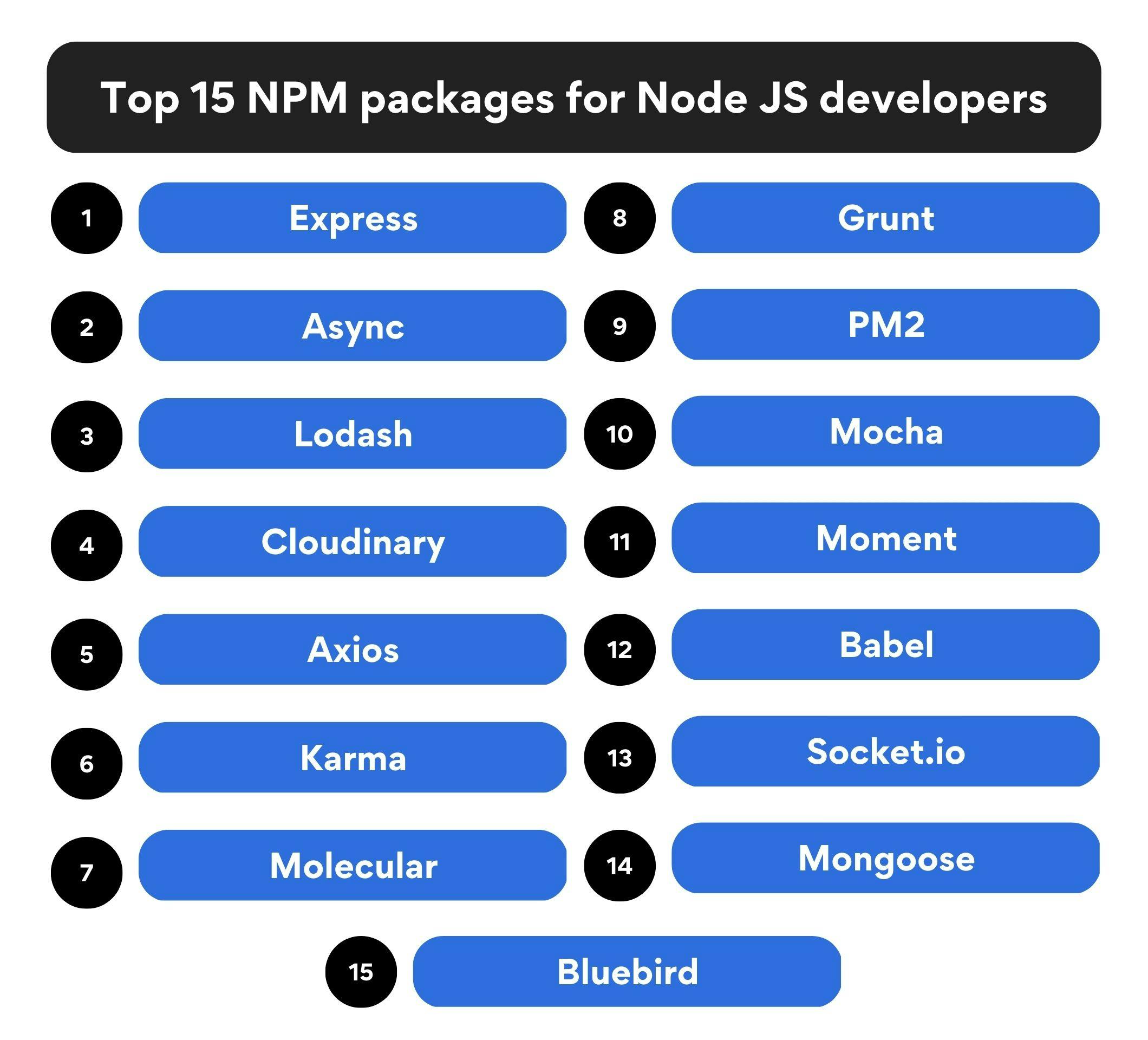
Top 15 most popular NPM packages for Node JS developers
1. Express
Express.js is one of the simplest and fastest Node.js web frameworks. This framework was designed to be flexible enough to produce single-page apps, multi-page apps, and hybrid apps for desktop and mobile devices.
Express’s architecture is compact and provides great performance. Express is the most popular Node js framework for developing online apps and APIs, and solid tooling for HTTP servers. Other popular Node js frameworks Sails, Hapi, and Nest js are based on Express.
Features of Express js
- Robust routing
- Focus on high-quality performance
- Super high test coverage
- HTTP helpers (such as redirection and caching)
- Content negation
- Executable for developing apps and APIs
2. Async
You cannot miss out on Async when talking about the most popular NPM packages. Async or Asynchronous is widely used in Node js to ensure that development actions do not stall. Other processes can proceed even before the first action is completed thanks to asynchronous I/O.
Also, Async monitors workflow via queues, allowing developers to add extra tasks, extra callbacks, and manage failures with callbacks. As a result, Async is more versatile and reliable for managing complicated dependencies.
Async js provides functions like 'map', 'filter', 'reduce', 'parallel', 'series', 'waterfall', and 'each'.
Features of Async
- Async supports inline functions and text strings.
- Error handling from the dependency queue.
- The use of AsyncLocalStorge within Async js creates asynchronous states within callbacks and promise chains.
- A collection of Async functions controls the flow through the script.
- Async helps developers avoid memory leaks.
- Async helps developers integrate AsyncResource with EvenEmitter.
- Async supports asynchronous functions.
3. Lodash
Next on our list of top NPM packages is Lodash. Lodash is a modern JavaScript library with many useful features. The popular Underscore.js utility library influenced Lodash. Built-in functions in Lodash make app development more efficient.
With Lodash, developers can utilize a single line of code instead of writing a common function multiple times.
Also, Lodash makes Node js coding easier by taking the hassle out of working with common programming functions such as arrays, objects, numbers, strings, dates, etc.
Features of Lodash
- Keep the Node js code minimal and neat.
- Developers only need to remember Lodash functions. This action makes coding easier.
- New developers can understand Lodash quickly.
4. Cloudinary
If you’re looking for a way to manage the photos in your web application, Cloudinary is a great place to start. Cloudinary is a full-fledged cloud service with many valuable features.
From uploading visual content to resizing photographs and cropping options, Cloudinary has it all. Cloudinary is user-friendly enough so both new developers and experts can benefit from it.
API allows developers to seamlessly incorporate Cloudinary into any project or application. However, they will need to sign up for a free account to try Cloudinary.
Cloudinary’s official website has all of the additional information about its use, setup, configuration, embedding, and more.
Features of Cloudinary
- Remote fetch, auto-backup, and revision tracking.
- Image and video transformations.
- Video transcoding and adaptive streaming.
- High-performance delivery through a CDN.
- Support for forums, tickets, and email.
- Access to free add-ons.
5. Axios
Next on our NPM package list is Axios. Axios is an HTTP client API framework that allows developers to make promises while making a request. Requests communicate with the server, and Axios responds with a promise as to whether your request was fulfilled or refused.
Among many developers, Axios is gaining a lot of traction, thanks to Axios-fetch, Axios-debug-log, Axios-mock-adapter, Axios-API-versioning, Axios-VCR, and other powerful third-party additions.
Axios can handle GET, POST, DELETE, and PUT requests.
Features of Axios
- Allows developers to make simultaneous requests.
- Axios supports promised base requests.
- Transforms responses and requests to JSON data.
- Requests and responses to interceptions.
- Support HTTP requests for Node js apps
- Supports HTTP requests from browsers.
6. Karma
Node js developers must test their applications to ensure they are stable, dependable, and perform well. This job requires a Karma package. Karma’s primary goal is to provide a productive testing environment to developers.
Features of Karma
- Tests code in real browsers.
- Tests code in multiple browsers (mobile phones, tablets, and desktops).
- Controls the whole testing workflow from command or IDE.
- Executes tests after every save.
- Executes tests locally during development.
- Executes tests on a continuous integration server.
7. Molecular
Molecular is a Node js microservices library that is fast, modern, and powerful. Molecular helps Node js developers in creating efficient, dependable, and scalable applications.
Features of Molecular
- Molecular uses promise-based solutions.
- Molecular supports event-driven architecture with balancing.
- Molecular supports versioned services.
- Molecular has built-in caching solutions such as memory and Reds.
- Molecular has built-in metrics features with reporters, such as Console, CSV, Datagod, and StatsD.
- Molecular has a built-in service registry and dynamic service discovery.
- Molecular employs a request-reply concept.
- Molecular has fault tolerance features such as Fallback, Timeout, Retry, Bullhead, and Circuit Breaker.
8. Grunt
Another popular name on this list of most popular NPM packages is Grunt. With a task runner, Grunt developers can reduce the number of tasks required to maintain a project, automate minifications, compile jobs, testing, code linting, and other duties.
Features of Grunt
- Grunt has a plethora of plugins that can automate even the most monotonous jobs.
- Grunt allows developers to publish Grunt-specific plugins through NPM.
9. PM2
For most Node js users, process management is a top concern. So you cannot overlook PM2 when talking about the most popular NPM packages.
PM2 includes process management for production applications and a load balancer to assist with performance adjustments.
PM2 allows developers to keep their applications online indefinitely. This step enables developers to reload applications without experiencing any downtime.
Features of PM2
- Behavior Configuration
- Container Integration
- Watch & Reload
- Log management
- Monitoring
- Max memory reload
10. Mocha
Mocha is a feature-rich JS test framework that runs on Node js and the browser, making asynchronous testing simple and enjoyable.
Mocha tests are executed sequentially, allowing flexible and precise reporting while mapping uncaught exceptions to the appropriate test cases.
Features of Mocha
- Multiple browser support.
- Simple async support, including promises.
- Test coverage reporting.
- String diff support.
- JavaScript API for running tests.
- Auto-detects and disables coloring for non-TTYs.
- Async test timeout support.
11. Moment
Next on our list of the most popular NPM packages is Moment. Moment is an easy-to-use JavaScript library for manipulating, formatting and validating dates. It supports both Node.js and web browsers and offers a simple-to-use JavaScript API for working with dates.
Moment offers a lot of customization and flexibility. With functions like add, subtract, startOf, endOf, and others, dates can be easily manipulated while supporting a wide range of date and time formats as well as timezones.
Key features of Moment:
- Portable and simple to use
- Various date and time formats that are supported
- Comprehensive timezone support
- Powerful formatting and manipulation tools
- Compatible with web browsers and Node.js.
12. Babel
Popular JavaScript compiler Babel converts the most recent JavaScript code into code that is backward-compatible. It is a tool for programmers who wish to leverage features of newer languages but still have to support outdated platforms and browsers.
Babel has many configuration options and may be set up to accommodate a variety of plugins and presets. It is a potent tool for contemporary web development because it also has capabilities for debugging and code optimization.
Key features of Babel:
- Creates code that is backward compatible with contemporary JavaScript.
- Utilizing presets and plugins to customize
- Supports code optimization and debugging
- Popular in today’s web development.
13. Socket.io
A JavaScript library called Socket.io is next on the list of our most popular NPM packages. Socket.io enables real-time, bidirectional communication between clients and servers. It enables the development of interactive and dynamic web applications, including chat programs and multiplayer games.
Since Socket.io supports a variety of protocols and fallback options, clients and servers can communicate without interruption even when there are problems with the network. With a wide range of setup options and support for different events kinds, it is also quite flexible.
Key features of Socket.io:
- Bidirectional, real-time interaction between clients and servers
- Includes fallback options and supports several protocols
- Highly adaptable and accommodating of different event types
- Widely used, especially for real-time applications, in web development.
14. Mongoose
For MongoDB databases, Mongoose is a JavaScript package that offers an object data modeling (ODM) layer. By offering a higher-level API with features like validation, middleware, and query creation, it makes it easier for Node.js applications to communicate with MongoDB databases.
Mongoose is perfect for complicated data models since it allows a wide variety of data types and connections between them. With support for plugins that add new features, it is also quite extensible.
Key features of Mongoose:
- Offers a layer for object data modeling for MongoDB databases.
- Makes it easier for Node.js apps to interface with MongoDB databases
- Enables a variety of data kinds and associations
- Highly extensible and plug-in compatible.
15. Bluebird
Last but not least on our list of the most popular NPM packages is Bluebird. A sophisticated and effective implementation of Promises, a well-liked asynchronous programming style in Node.js, is offered by the JavaScript package Bluebird. Numerous features and performance improvements are available, such as quick promise implementation, error handling, cancellation, and more.
Bluebird can function easily alongside other JavaScript libraries and frameworks since it is so compatible with them. Large-scale Node.js applications are frequently powered by it in production situations.
Key features of Bluebird:
- Provides a powerful and efficient implementation of Promises
- Provides a variety of features and performance improvements.
- Extremely compatible with other JavaScript frameworks and libraries
Widely used in production environments.
16. React
You cannot miss out on React when talking about the most popular NPM packages. React is a popular JavaScript library for building user interfaces, particularly for single-page applications.
Features of React
- Component-based architecture for building reusable UI elements.
- Virtual DOM for efficient rendering and performance optimization.
- The declarative syntax for describing UI state and handling UI updates.
- A large ecosystem with extensive community support and third-party libraries.
17. Redux
Redux is a predictable state container for JavaScript applications, commonly used with React.
Features of Redux
- Centralized state management for predictable application behavior.
- Immutable state updates for easier debugging and time-travel debugging.
- Middleware support for intercepting and extending functionality.
- Compatibility with different UI frameworks.
18. Jest
Jest is a JavaScript testing framework by Meta. It provides a comprehensive set of testing utilities and an easy-to-use API.
Features of Jest
- Support for both synchronous and asynchronous testing.
- Snapshot testing for detecting unintended changes in UI components.
- Mocking and spying capabilities for isolating dependencies.
- Built-in code coverage reporting.
Also, read: 10 Popular Software Testing Trends in 2024
19. Webpack
Webpack is a module bundler that is widely used in modern JavaScript development to bundle and manage project dependencies.
Features of Webpack
- Bundling of JavaScript, CSS, and other assets for efficient delivery.
- Support for module-based development using import/export syntax.
- Code splitting for optimized loading and lazy loading of resources.
- Extensive plugin system for customizing the build process.
20. GraphQL
Another hot pick on the list of most popular NPM packages is GraphQL. GraphQL is a query language for APIs. It is also a runtime for fulfilling the said queries with existing data.
Features of GraphQL
- Declarative data fetching, enabling clients to request only the specific data they need.
- Strong typing and schema definition for robust and self-documented APIs.
- Efficient and performant data retrieval through batched requests.
- Support for real-time updates and subscriptions.
21. Redux-Saga
Redux-Saga is a library for managing side effects, such as asynchronous or impure actions, in Redux applications.
Features of Redux-Saga
- A declarative approach to handling complex asynchronous flows.
- Generator-based functions for expressing async logic in a sequential and testable manner.
- Fine-grained control over the handling of async actions and their effects.
- Integration with Redux DevTools for debugging and time-travel debugging.
22. Nodemailer
Nodemailer is a module for Node.js applications that enables you to send emails easily.
Features of Nodemailer
- Support for various email delivery methods, including SMTP, Sendmail, and Amazon SES.
- Comprehensive email composition capabilities, including HTML content and attachments.
- Templating support for dynamic email generation.
- Error handling and event-based notifications.
23. React-Router
React-Router is a popular routing library for single-page applications built with React.
Features of React-Router
- Declarative routing with dynamic matching and rendering of components.
- Support for nested routes and route parameters.
- Browser history management for navigation and URL synchronization.
- Code-splitting and lazy loading of route components.
24. React Native
React Native is a JavaScript framework for building native mobile applications for iOS as well as Android platforms.
Features of React Native
- Cross-platform development with reusable components and codebase.
- Access to native device APIs and functionalities.
- Hot reloading for fast development and instant UI updates.
- Performance is comparable to native apps.
25. Cheerio
Cheerio is a fast and flexible HTML parsing and manipulation library that mimics jQuery’s syntax.
Features of Cheeerio
- Has jQuery-like syntax for traversing and manipulating HTML as well as XML documents.
- Lightweight and efficient, designed for server-side rendering and scraping tasks.
- Support for CSS selectors for easy element selection.
- Integration with other libraries for data extraction and manipulation.
26. dotenv
In simple words, dotenv is a zero-dependency module that loads environment variables from a .env file into process.env.
Features of dontev
- Simplifies configuration management by storing sensitive information in a .env file.
- Seamless integration with Node.js applications.
- Support for different environments (development, production, etc.) with separate .env files.
- Variable expansion and interpolation for complex configurations.
27. Passport.js
Last but not least on our list of the most popular NPM packages is Passport.js. Passport.js is an authentication middleware for Node.js that provides a simple, modular, and flexible approach to handling user authentication.
Features of Passport.js
- Support for multiple authentication strategies, including local, OAuth, OpenID, and more.
- Easy integration with Express and other Node.js frameworks.
- Session management and persistent login sessions.
- Customizable and extensible to fit different authentication requirements.
28. Winston
Winston is a versatile logging library for Node.js applications, offering multiple transports and customizable log levels.
Features of Winston
- Support for multiple log transports, including console, file, database, and more.
- Configurable log levels and formatting options.
- Integration with popular frameworks and libraries.
- Asynchronous logging for performance optimization.
29. Sharp
Sharp is a high-performance image processing library that enables resizing, cropping, and manipulating images in Node.js.
Features of Sharp
- Efficient image resizing and transformation operations.
- Support for various image formats, including JPEG, PNG, and WebP.
- Advanced image manipulation, such as overlaying, watermarking, and applying filters.
- Optimized for speed and memory usage.
30. Puppeteer
Puppeteer is a Node.js library providing a high-level API for automating headless Chrome as well as Chromium browsers.
Features of Puppeteer
- Automated web scraping and crawling.
- Web testing and UI interaction automation.
- PDF generation and screenshot capturing.
- Performance monitoring and analysis.
Conclusion
Open-source frameworks help developers improve their skills in delivering professional applications that are lightweight and reliable. They make the overall development process smooth and efficient. Therefore, knowing these packages is absolutely necessary for developers.
We hope you found this list of the most popular NPM packages useful.
If you are an experienced Node js developer who wishes to work on projects with major US-based tech companies and enjoy excellent pay, visit Turing.com.
With Turing, you can apply to remote US software jobs from the comfort of your home. Also, you can join a network of the world’s best developers and get full-time, long-term remote software jobs with solid compensation and career growth.
FAQs
1. What are the best NPM packages?
Here is the list of the most popular NPM Packages:
- Express
- AsyncJS
- Lodash
- Cloudinary
- Axios
- Karma
- Molecular
- Grunt
- PM2
- Mocha
2. How many packages are there in NPM?
Over 1.3 million packages are available in the main NPM registry.
3. What is the NPM package in Node JS?
NPM Inc. maintains NPM, a package manager for the JavaScript programming language. For the JS runtime environment Node js, NPM is the default package manager.
4. How do NPM packages work?
NPM install is a command that downloads a package. NPM install can be used with or without parameters. NPM install downloads dependencies defined in a package.json file and creates a node module folder with the installed modules when called without parameters.
5. What are the most popular NPM packages?
The largest software registry in the world, NPM has more than 1.5 million packages. Express, React, Lodash, Async, and Request are some of the NPM packages that are most frequently used. With the help of these packages, Node.js and JavaScript programmers may create apps more quickly and effectively.
6. How to find the best NPM packages?
It’s critical to take into account unique project requirements, package popularity and usage, update frequency, community support, and documentation quality while looking for the finest NPM packages. Check the package’s GitHub repository and issue tracker for bugs and security issues. Research and contrast related packages. Analyze the overall stability and dependability of the package. Follow new trends and experiment with various packages.
7. Is NPM package an API?
No, an NPM package is not an API. A group of JavaScript files and assets known as an “NPM package” offer a particular feature, such as libraries or tools. On the other hand, APIs are collections of rules and guidelines that let various software programs talk to one another. NPM packages themselves are not APIs, even though some of them may contain APIs or offer interfaces for interacting with external APIs.
8. What are the three components of NPM?
The registry, command-line interface (CLI), and package.json file are the three parts of NPM (short for Node Package Manager). Over a million packages of open-source code for Node.js are housed in the registry, a public database. The CLI is a tool that enables developers to interact with the registry and install, publish, and manage packages. The package.json file is a metadata file used to automate operations like installation and build procedures. It contains facts about the project, including its dependencies, scripts, and other configuration information.
Ankit Sahu

Ritvik Gupta
Want to accelerate your business with AI?
Talk to one of our solutions architects and start innovating with AI-powered talent.



