What is Jira Used For and Why You Need It for Your Business: A 360-Degree Overview

Soumik Majumder
•13 min read
- Languages, frameworks, tools, and trends

The importance of effective project management cannot be understated when it comes to remote work. With distributed teams working across multiple time zones and schedules, proper project management tools are vital to simplifying and expediting project pipelines, and one such tool is Jira. Built by Atlassian, an Australian software company, the Jira tool was originally designed as an issue-tracking software for tech companies. However, it has become a widely-used tool for managing projects by agile software teams.
As someone looking to hire software developers and manage their projects smoothly, you must include Jira in your company’s tech arsenal. In case you’ve been looking to understand what Jira is used for. We’ve curated this blog that extensively covers the key benefits of using Jira software, its drawbacks, and how its capabilities can be expanded via automation and integrations.
Let’s dive in.
What is Jira: definition and key features
Jira is a powerful work management tool designed for software teams that want to organize and track their projects. It is an extremely flexible tool that can be customized to suit your team’s unique workflows, meaning that teams of any kind can experience increased visibility and productivity when releasing new products or software. As per Atlassian’s data, over 65,000 companies worldwide have implemented Jira for its robust flexibility to support any project and its extensibility to work with various integrations and apps.
When asked what Jira is used for, the standard answer is project management. However, that’s not all that this software can do. Jira also offers fantastic bug-tracking tools, helping teams to practice problem-solving and risk management efficiently. Its variety of use cases, features, and expanding ability keep this software at the forefront of agile project management tools for IT teams globally.
Additionally, the best part of using Jira is its robust solutions targeted toward every department. This ensures that every team follows effective project management. Such teams include operations, marketing, HR, legal, finance, etc.
Key features
- To start with, Jira comes well-equipped with various features. However, if you still find anything missing, you can simply visit the Atlassian Marketplace. This online store is packed with third-party software and tools to complement Jira’s capabilities. For example, the Trello-Jira integration allows teams to use Trello for executing projects, automatically syncing data across the two platforms.
- Jira’s workflows also allow teams to check and track the progress of each task on the dashboard.
- Speaking about what Jira is used for, customization is one of its prominent offerings. This also goes into the Jira workflows, which users can customize according to their teams’ specific needs.
- For better progress tracking, Jira offers detailed and individual reports for projects, allowing teams to assess the status of each project and analyze critical insights. These reports are crucial as they help detect potential issues, overburdened team members, and project task timelines.
- Additionally, Jira’s automation engine allows teams to detect repetitive tasks and save time and manual effort. You can implement this engine to define trigger reactions and actions.
Which teams could benefit from Jira today?
As we mentioned earlier, Jira was originally meant for software teams to track bugs and other issues. However, as it turned successful and agile development became more widely used, Atlassian decided to expand the Jira platform, offering its tools and services to various teams. Currently, various teams can use Jira and its various tools. Let’s take a look:
- Non-technical teams - Non-technical teams mainly use the Jira Core tool, which is Jira’s basic project management solution, built for such teams. HR, finance, operations, marketing, and other relevant departments can use the Core tool for the usual task management like approving workflows, changing requests, etc.
- IT teams - IT teams use the Jira Service Desk, an add-on designed specifically for these teams. Helpdesk agents, call center managers, and other support teams can use the Service Desk for incident management, change management, and issue ticketing.
- Software development teams - Software developers or development teams primarily use the Jira software, which entails all of Jira Core’s features and also, agile functionality. Teams can easily use Jira Software for managing regular development tasks, bug tracking, and product management. Plus, the tool supports development teams that use Scrum, Kanban, and other switch agile frameworks.
- Agile enterprise planning teams - Jira also comes with a tool called Jira Align, mainly geared towards teams/personnel responsible for agile enterprise planning. It offers visual reports & tools and portfolio management and supports agile, flexible frameworks.
What are the benefits of using Jira?
Big enterprises such as Twitter, Lyft, Reddit, and Pinterest utilize Jira for their project management requirements. Needless to say, Jira Software is one of the most popular projects management tools. However, before we dive into what Jira is used for, you must first understand what benefits it offers that make it such a popular choice amongst tech organizations.
Excellent reporting
The biggest advantage that sets Jira apart from other project management tools is its fantastic reporting. The Jira Software hosts 16 reports with elaborate progress statistics and insights to help software teams intricately analyze their projects’ performance.
As such, Jira can help project managers obtain actionable data about performance on a task, team member, project, or team as a whole. Listed below are the reports Jira offers currently: -
- User workload report
- Time tracking report
- Average age report
- Pie chart report
- Created vs. resolved issues report
- Resolution time report
- Recently created issues report
- Single level group by report
- Version workload report
- Time since issues report
- Control chart
- Cumulative flow diagram
- Burndown chart
- Sprint report
- Velocity chart
- Release burndown
Robust agile tools
Another significant benefit of using Jira is accessing its array of powerful agile tools. Conducting scrum and agile project management is what Jira is used for. With its multiple kanban and scrum boards, your teams can seamlessly visualize workflows and track project progress in real-time. Consequently, managers can identify which team members and tasks are doing well and which aren’t progressing as predicted. Plus, Jira provides various agile sprints and project views for teams to customize their workflows per their needs.
Issue management and bug tracking
When talking about Jira's purpose, we must not forget its issue management and bug tracking capabilities. When designing Jira, Atlassian had the sole aim of creating a robust tool for bug tracking in software projects.
However, the tool now offers bigger solutions, such as progress tracking and project management. However, bug tracking remains the core offering, with the help of which software professionals can effortlessly locate, record, and track bugs in their software or projects. Jira’s backlog provides an extensive view of every bug and issue, allowing teams to prioritize the bugs they want to address first. Following that, project managers can properly assign bug-related tasks to their team members.
Security
Given the significance of data security, Jira is automatically a top pick for most project managers whose prime focus is privacy. The Jira software allows admins to create custom access roles for each team member, simultaneously maintaining complete control over which members have access to what data.
Jira complies with PCI DSS, GDPR, ISO/IEC 27018, ISO/IEC 27001, SOC 2, 3, and more to prioritize data security and safety. Plus, any data on Jira have TLS 1.2+ encryption, and all servers containing user data have AES 256 encryption.
Multiple use-case support
Another massive advantage of using Jira Software is enjoying its immense versatility. While the tool’s primary purpose is to fulfill project managers’ needs, it isn’t limited to that. Jira comes with multiple versions that cater to other organizational departments, such as Jira Core and Jira Service Desk, which non-tech teams can use. Additionally, team members using this software can measure operational performance too.
Some drawbacks to look out for
While Jira is an excellent tool, it still comes with certain disadvantages. The key drawbacks are listed below:
Absence of timeline views
While Jira stays ahead of most of its competitors, there’s one area where it does lag behind: timeline views. Unlike most project management tools, Jira doesn’t offer Gantt charts or timeline views. These features are useful as they help teams determine how one task is connected to a subtask. Plus, project managers can use timeline views to adjust project schedules if problems or bugs occur.
Having said that, there is a fix to this. You can get a separate Gantt chart by visiting the Atlassian Marketplace and connecting it to Jira.
Designed mainly for technical users
The biggest downside of Jira is its nature of being geared toward tech users. As a result, non-technical users often struggle with coming to grips with the interface. In fact, the setup itself can be challenging due to how complex the user interface is. Yes, software developers or engineers usually have no issues using Jira. But non-technical team members can often struggle while using this tool.
Insufficient collaboration tools
Given that team collaboration isn’t Jira’s top priority in project management; the software has limited team collaboration capabilities. It is mainly limited to the Kanban and Scrum boards. You can solve this issue by integrating third-party apps such as Slack. Plus, Atlassian provides various collaboration solutions, like Confluence and Trello, to be integrated and used with Jira.
What is Jira used for - a detailed overview
Now that we’ve gone through what Jira is and its pros and cons, it’s time to see what it is used for and why it’s massively popular in the IT industry. Listed below are the most common use cases of Jira:
Test case management and requirements
There’s no doubt that Jira offers a robust hub for the coding, release, and collaboration stages of development. Additionally, the tools allow integrations with multiple add-ons for test case management. This way, QA (quality assurance) testing enters the software development cycle seamlessly, enabling teams to test efficiently and iteratively. QA teams can majorly benefit from Jira’s customized issues, workflows, and screens, as well as the automated and manual test case management fields.
Agile teams
Speaking about what Jira is used for, agile software teams mainly use it for its Kanban and Scrum boards to practice their agile methodologies consistently. These boards also act as task management hubs where agile teams can effortlessly organize their tasks into customizable workflows. This benefits teams by giving them transparency across project timelines and visibility into task status.
Jira’s time-tracking capabilities and real-time performance reports also help teams track their performance over specific periods. Apart from these, Jira is used for email notifications, project-level permissions, and work logging by agile teams.
DevOps
DevOps plays a crucial role in integrating and automating processes between software development and IT teams. This helps these teams to create, test, and release their software within shorter deadlines and more reliably than usual.
In this context, Jira forms the backbone of Atlassian’s Open DevOps, an integrated and open toolchain. Throughout DevOps’s extensive lifecycle, Jira supports the seamless integration of internal and third-party tools. That includes GitHub, GitLab, Bitbucket, Opsgenie, Confluence, and similar monitoring and documentation tools. This ultimately allows teams to focus on better practices like testing, security, automation, feature flagging, observability, deployment, and continuous delivery.
Software development
Jira’s capabilities undoubtedly cater to software developers. Its roadmap and planning tools empower teams to manage feature requirements, budgets, and stakeholders from the first day. Additionally, integrating multiple continuous deliveries and integration tools facilitates transparency across the software development cycle. Once development is good to go, the Jira software can showcase the live production code status data.
Apart from these, software teams can use Jira to quickly and easily deploy new features by integrating feature flagging tools. Jira Service Management, project backlogs, and sprint planning are some more ways Jira is often used in software development.
Bug tracking
While Jira has evolved by leaps and bounds, its core purpose of tracking bugs hasn’t faded by any means. When a problem arises while your team is developing a product, the tasks needed to solve that problem are known as bug tracking. To keep the bigger picture in mind, it’s always essential for teams to analyze any and every bug detected in a project.
Once a bug is captured, Jira automatically allocates and prioritizes it, after which the project manager can track its progress until completion. Teams can also use Jira for bug tracking with customizable workflows, issue backlogs, bug linking, email notifications, project rules, and project-level configuration.
Task and product management
When discussing what Jira is used for, its task management capabilities cannot be overlooked. The software simplifies almost every part of task management by allowing team members to create tasks and allowing managers to assign those tasks appropriately. Furthermore, project managers can add multiple details to the assigned tasks, like due dates, reminders, notes, status, and priorities.
In addition, Jira also has a Subtasks feature that helps break down bigger tasks into simpler, easily consumable, and more manageable steps. Project managers can decide which members can see the progress status and also get notified upon task completion. Task changelogs, email notifications, task relationships, custom fields, and issue hierarchy are a few of the many Jira task management solutions.
Moreover, Jira is also used for product management as it allows teams to customize roadmaps with projects. Once that is done, a team can use such roadmaps to have a rough blueprint of the project’s long-term view. They will also be able to track the progress and share it with other concerned team members.
The best part about Jira’s product management is its ability to add minute details to roadmaps in order to consider dependencies and forecasts. This ensures timely project completion. If that’s not all, the software also has ‘live’ roadmap options, where various teams can collaborate within the same space by integrating the Jira roadmap into Confluence.
Project management
It’s no surprise that project management is one of Jira’s most prevalent use cases. This is primarily because of the software’s excellent capability to configure and fit projects. Managers can use various project templates or create custom ones to best suit their requirements.
If you’re wondering how to use Jira for project management, here’s an easy-to-follow, five-step guide to help you do it seamlessly.
- Configuration - Firstly, you must select a pre-made Jira project template to start with your project. This template will allow you to configure your project as per your company’s operations. For instance, given your team and its needs, you may benefit from choosing the Kanban board. However, if the available templates aren’t to your liking, you can easily customize the details and create a custom template based on your needs.
- Planning - Jira comes with just about every feature you may need for project planning, whether it’s a roadmap or time-based software development. Start with establishing project tasks and breaking each task into smaller steps using Subtasks. The software defines a task as an ‘Issue’ and shows them on digital cards containing all its details. These can include priority status, deadlines, notes, progress, images, reminders, and so on. Jira can also create various versions of your plan, helping you evaluate best and worst-case scenarios.
- Setting up a team - After completing the project plan, you can start your team set up in Jira to start project execution. Project managers can decide which team members can only complete tasks or track progress and which members have complete admin access. The admin will be responsible for third-party app connections and settings configuration. Here, project managers can use Jira’s permission schemes to avoid manually implementing individual permissions.
- Tracking - After your team is set up and tasks have been assigned, the next step is progress tracking. Jira has all time-tracking abilities to help you check how long each task takes. Its detailed reports not only give you insight into completion times but also into missed deadlines and possible bottlenecks. Additionally, you can add pie charts and calendar views to track your projects better.
- Completion - Lastly, Jira offers two approaches for project completion. The first is to remove a finished project from active usage using Jira’s built-in ‘archive’ feature. This means no one can view or edit the project anymore unless they have access to archives. The second option is to shut off the project’s permissions. This will turn it into a read-only project, where teams can’t add tasks but can check them if needed.
Wrapping up
Jira undoubtedly wins the race for agile project management solutions. However, if you intend to use Jira to its full potential, you need competent developers with proven expertise. At Turing, we help companies hire top software developers seamlessly. Our Intelligent Talent Cloud sources, vets, matches, and manages elite remote talent, allowing you to onboard Silicon Valley-caliber developers with just a click of a button. Hire Jira developers with Turing, and let us help you scale your development team in just 4 days. You can also check this video to see how we vet talent to ensure top quality every time.
Want to accelerate your business with AI?
Talk to one of our solutions architects and get a complimentary GenAI advisory session.
Get Started
Author
Soumik Majumder
Soumik is a technical content writer at Turing. He’s experienced in creating content for multiple industries, including B2B, Healthcare, Tech, and Marketing. Beyond that, he loves Formula 1, football, and absolutely anything tech-related.
Share this post
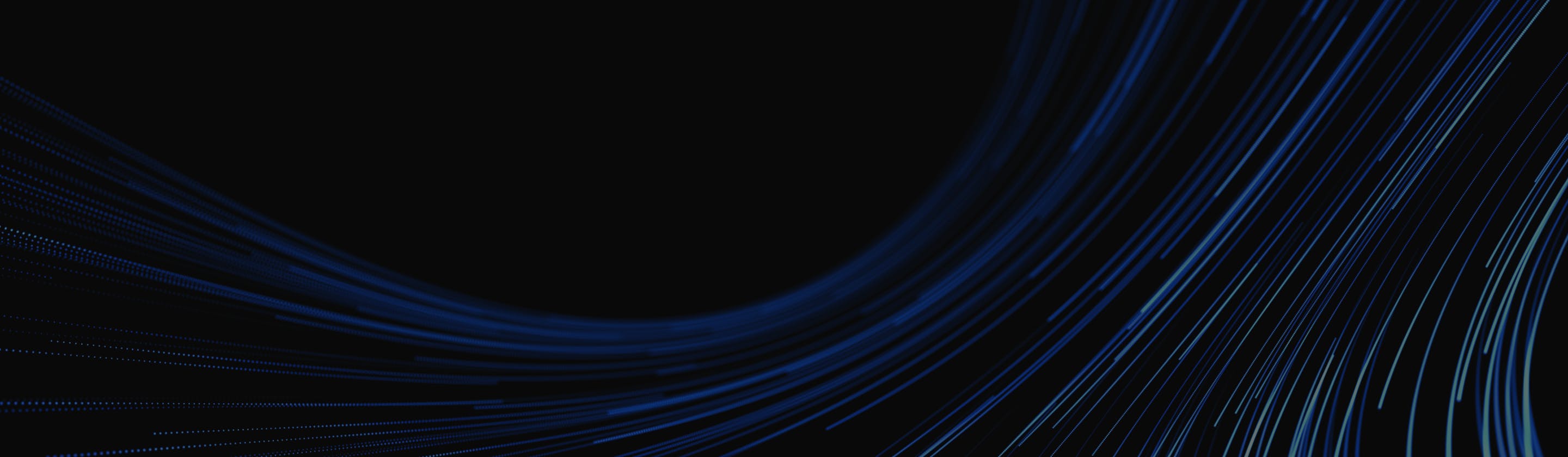
Want to accelerate your business with AI?
Talk to one of our solutions architects and get a complimentary GenAI advisory session.
Get Started