10 Android App Developer Skills to Consider before Hiring
•10 min read
- Languages, frameworks, tools, and trends

Smartphones have forever changed how we access services and information by bringing them directly to our fingertips. They have been integrated into almost every aspect of our lives. As Android apps seamlessly connect people across the globe and enable users to engage in more innovative and exciting ways, the demand to hire Android app developers is increasing globally.
Android app development requires a deep understanding of both programming and design aspects. An experienced Android app developer must be skilled in the nuances of several related concepts to develop and deploy successful apps.
This blog lists the top 10 Android developer skills you should look for while hiring. But before exploring these skills, let’s understand Android app development and the responsibilities of Android app developers.
Let’s get started.
What is Android app development?
Android, an open-source platform for smartphones and tablets, is making waves in the mobile space. Android is a Linux kernel-based platform developed by Google. In 10 years, Android has become the most popular operating system in the world. Today, the Android platform serves 4 billion users (in 2023), more than any other mobile operating system.
The open platform is available on various smartphones, tablets, and wearables via the Android Wear operating system. Today, all businesses and brands need innovative Android apps to increase their popularity, innovation and reach.
Some Android versions have new inventions or some changes over time. These versions are:
- Android versions 1.0 & 1.1
- Android version 1.5: Cupcake
- Android version 1.6: Donut
- Android versions 2.0 to 2.1: Éclair
- Android version 2.2: Froyo
- Android version 2.3: Gingerbread
- Android 3.0 to 3.2: Honeycomb
- Android version 4.0: Ice Cream Sandwich
- Android versions 4.1 to 4.3: Jelly Bean
- Android version 4.4: KitKat
- Android versions 5.0 and 5.1: Lollipop
- Android version 6.0: Marshmallow
- Android versions 7.0 and 7.1: Nougat
- Android version 8.0 and 8.1: Oreo
- Android version 9: Pie
- Android version 10
- Android version 11
- Android version 12(latest version)
"Android development is the process of designing, developing and deploying mobile applications using Android Development Kit or Android Software Development Kit (SDK) in Android Studio that is supported by many operating systems."
An essential aspect of the Android application environment is that Android applications have historically been written in the Java programming language. However, they can also be created in a relatively new programming language provided by Google called Kotlin. Android apps can be written in Kotlin, Java, and C ++ using the Android Software Development Kit (SDK), but other languages are also available.
Responsibilities of Android app developers
Android developers have to shoulder multiple responsibilities, from building an app to debugging and deploying it. They need to keep several things in mind when creating their apps to make them more user-friendly and intuitive.
So, before starting the hiring process, recruiters need to know about the Android app developers' responsibilities. That include:
- Design and develop advanced applications for the Android platform.
- Use Github, where developers can easily collaborate, download new software versions, make changes, and upload the latest version.
- Work with cross-functional teams to design, develop, and deploy new application features.
- Analyze and understand how databases (MySQL, MongoDB) work.
- Implement external data sources and APIs (application programming interfaces).
- Find and troubleshoot bugs in new and existing applications.
- Discover, evaluate, and continuously implement new technologies to enhance application performance.
Skills to look for while hiring Android app developers:
You need to evaluate several Android app development skills to hire the best developers. So, developers can apply them at the right place and time to provide the best experience to the users.
Following are the top 10 skills required for Android app developers:
Android fundamentals
Knowing the fundamentals is one of the crucial skills. The most commonly used languages to create Android apps are Kotlin and Java. These languages can be used individually or in a combination when developing apps for the Android platform.
Therefore, Android app developers must have experience in programming with either Java or Kotlin and a strong understanding of their core concepts. In addition to this, a clear understanding of the collection framework, concurrency, and multi-threading would be an added advantage. You also need to be familiar with more core concepts of Java that include:
- Familiarity with the latest version: Currently, Java 8 is widely used (up to 54.6%) compared to Java 7 (40.8%) and Java 6 (4.6%) versions. Therefore, developers should have a good understanding of Java 8.
- Knowledge of syntax: Knowledge of the correct syntax is just as crucial as learning the latest version. The syntax is a set of rules defining how Java programs are created and interpreted. Therefore, the developer needs to clearly understand the syntax.
- Proficiency with the latest structures of Java: By understanding the basics of program structure, developers can develop Android apps in much less time and with minimal errors.
The important point here is that the above functionalities are the same for Kotlin due to their similarity with Java. Therefore, developers need to clearly understand the core concepts to build apps seamlessly.
Adding interactivity
Interaction between users and Android apps should be highly prioritized, as it improves the experience significantly. Appropriate gestures such as drag and drop, keyboard use, and pan and zoom in the right place can make a big difference to users. These are tiny things, but they can be very helpful in improving the user experience. This user interactivity is primarily done by an Android component called Activity.
Hence, while evaluating Android app developer skills, ensure they know how to make the app interactive to enhance its usability and deliver an exceptional user experience.
Android User Interface (UI)
Even if an application has remarkable and useful functionalities, it is incomplete and is bound to fail if it lacks a modern user interface. Today, the vast majority of app users want easy-to-use, responsive, and engaging applications. Therefore, the demand for intuitive UX and UI is even higher. According to a report, more than half of app users around the world judge apps based on first impressions.
In today's market, developers need to have a good understanding of the design requirements of Android apps and what users like. Every Android developer must follow a few basic guidelines to develop apps that follow material design principles. These include implementing lists and grids with RecyclerView, designing complex layouts with ConstraintLayout, applying animations for enhanced user experience, using appropriate menus, and using vector drawables instead of raster graphics.
Implementing navigation
UI navigation involves interactions that allow users to navigate across, into, and back out from screens or pieces of content within the mobile application. User interface navigation can be implemented through various elements, including toolbars and tab bars.
The most basic is the app bar, commonly known as the toolbar. You can add pop-up menus, menu icons, and navigation bar icons on the toolbar. This navigation bar icon helps you open and close the navigation bar, another element for implementing effective navigation. You can use the navigation bar to add menu items that help you exchange fragments and perform other related actions in your current activity.
Another navigation element is the BottomNavigationView, which allows you to switch between different fragments within the same activity using the tabs at the bottom of the screen. If you need to switch fragments (different pages) using the tabs connected to the toolbar, you need to select ViewPager.
User intention is the key aspect of building efficient Android app navigation. An intent allows users to share data and launch new activities within the same app or switch to another app. Android developers must decide whether they want to create an explicit or implicit intent.
Therefore, knowing how to implement navigation in an Android app is one of the important skills.
Android testing
The ultimate goal of building and deploying a mobile app is to increase the number of people using it. If the app is not reliable, scalable, and user-friendly, your team’s efforts will be in vain. This is why it is crucial to perform Android app testing before releasing it in the market.
When you build an Android application, always remember that the users can take multiple actions, such as pressing a Submit button or downloading information onto their phones.
So, before you evaluate Android developer skills, ensure that the developer knows how to test various use cases and interactions to ensure that the app responds as required. The most commonly used testing libraries for Android apps are Expresso, Junit, Mockito, Robolectric, and UI Automator.
Cross-platform application development
Cross-platform mobile application development refers to developing an application that can run on numerous platforms. This implies that the same code or programming language is used to create applications fit for running on various platforms. Mobile applications should be designed and developed to run smoothly on all smart devices without making any sort of glitch for the users.
With this feature, Android developers can build apps for different platforms simultaneously, publish them on multiple app stores, and reach their audiences on Android, iOS, or Windows faster. Moreover, with cross-platform app development, there is only one single code to focus on. This means easy bug fixing, fewer tests, and simple deployment.
So, before evaluating an Android developer, ensure that the developer can build apps that can function across the three major mobile operating systems: Windows, iOS, and Android.
Database technologies
Mobile app databases are collections of structured information designed to meet mobile app requirements. They are managed, updated, and edited using database management systems (DBMS).
You must hire an Android app developer who can use Structured Query Language (SQL) to access and modify app databases. There are various other reasons why databases are essential for mobile app development, including the ability to manage a large amount of data and privacy controls.
- Dependable – App databases contain highly reliable information because the DBMS checking system flags discrepancies that need to be corrected.
- Secure – App databases provide a level of security against theft and hacking. In a database management system (DBMS), multiple user logins are available and any new user must be approved before they can access the database.
- Hassle-free updates – DBMS consists of DML (Data Manipulation Languages). These languages offer a smooth and convenient update of app databases.
- Accessibility – DBMS’s Data Query Languages or DQL help developers search through an app’s database within seconds.
API integration
An application programming interface, or API, is a set of tools and protocols that allows one software program to communicate with another. APIs are the foundational element of a mobile app strategy. They are necessary to convert large amounts of data into a usable framework on a mobile device. API integration is one of the important skills for Android app development.
Nearly every mobile app uses APIs, including social media apps, banking apps, and more. API management has become a core function of companies that want to make their data available to more people and induce more interaction.
APIs are a fast path toward extending an enterprise’s reach beyond its current limitations because they offer easy integration and rapid delivery methods. By bundling assets along with those of partners and delivering them in the appropriate mobile applications, enterprises can extend their reach to new users on the go.
You must hire an Android app developer well-versed in API and third-party services to ensure seamless integration and user experience.
Android security
Android has built-in security features that help prevent application security issues. Android developers must protect the user's privacy by requesting permissions wherever appropriate and sharing data securely using signature-based permissions (and other permission options). Similarly, content providers must pay attention to the app's overall security model very cautiously.
Knowledge of implementing security is a crucial Android app developer skill to secure the application and protect it from data breaches, which is critical to your application's success.
Git: Version control system
Even the best programmers face difficulties in manually tracking the changes made to a project from time to time. And, working in a team of developers only compounds this problem. Version control systems can help overcome this problem by providing app developers with an easy-to-use interface for making changes to their code. Git is the most widely used, feature-rich, and freely available task management tool.
Git provides many features for Android app development, including virtual team development through branching and merging, reverting changes to code that have caused defects or performance degradation, and facilitating code reviews via pull requests.
Hence, it is one of the essential skills to consider while hiring Android app developers. It allows mobile app developers to experiment with the latest features, coding techniques, and application upgrades without compromising the existing versions.
Final thoughts
Though there are other additional factors that recruiters need to consider before hiring Android or mobile app developers, evaluating Android developer skills is still a major part of the hiring process. Creating dedicated mobile applications has become necessary in every industry, from healthcare to marketing. Thus, it is no secret that the demand for mobile app developers is rising rapidly, and it has become essential to evaluate Android developer skills before hiring them for your project.
Skilled developers are hard to come by, especially those who share your vision and strive to make it into reality. And Turing specializes in providing companies with experienced Android developers.
Turing is an AI-based deep jobs platform that helps companies hire deeply vetted developers in 4 days. Turing offers Android developers who are pre-vetted for a Silicon Valley standard through assessment tests that measure their technical and non-technical expertise on every level. Head to Turing.com and hire the best Android app developers with a 2-week, risk-free trial!
Want to accelerate your business with AI?
Talk to one of our solutions architects and get a complimentary GenAI advisory session.
Get StartedShare this post
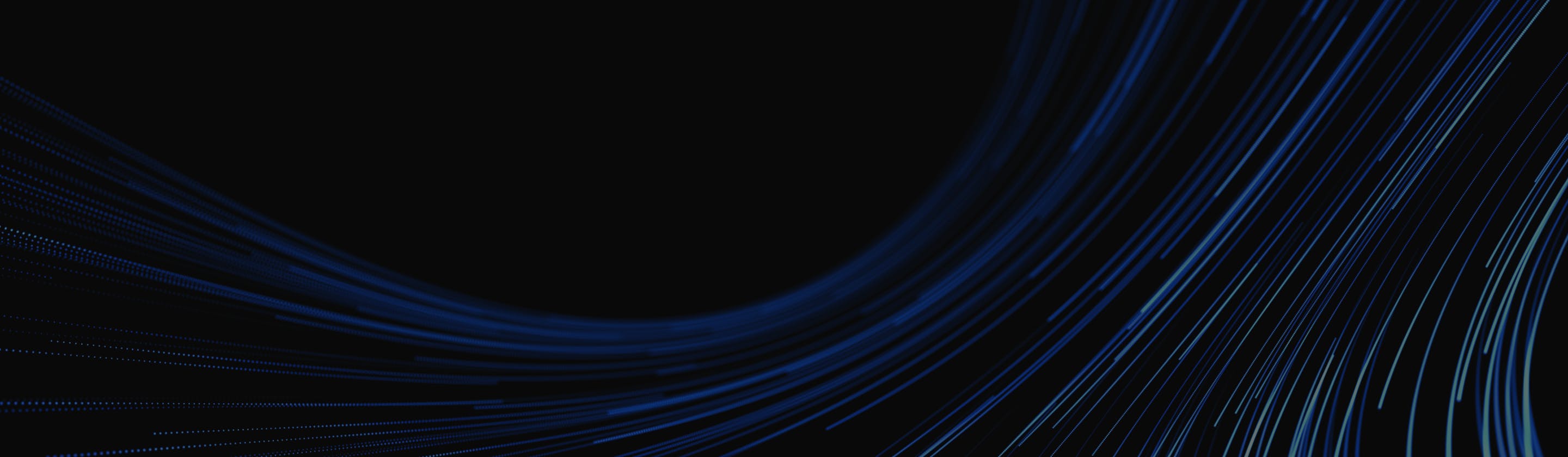
Want to accelerate your business with AI?
Talk to one of our solutions architects and get a complimentary GenAI advisory session.
Get Started