How to Build React Custom Hooks in TypeScript
•6 min read
- Languages, frameworks, tools, and trends

React Custom Hooks are a relatively new feature that allows React developers to create their own custom functions to be used throughout their application code. In this guide, we'll be looking at React Custom Hooks, their advantages, and how to create your own React Custom Hooks with Typescript. So, let's get started!
Introduction to React Custom Hooks
React Custom Hooks are a relatively new feature that allows React developers to create custom functions to be used throughout their application code. This makes it possible to have reusable, extensible, and maintainable code that is easy to read and understand.
The idea behind React Custom Hooks is to provide developers with a way to create functions that can easily be shared and used across multiple components in an application. This allows developers to create more efficient applications by eliminating the need to write the same code multiple times.
React Custom Hooks are also an excellent way for developers to make their applications more modular and easier to maintain. By allowing developers to share functions between components, they can easily manage the complexity of their applications.
In addition, React Custom Hooks provide a way for developers to create code that is easily testable. By creating custom functions that are used throughout the application, developers can test the code more easily and with greater confidence.
What is React Custom Hooks?
React Custom Hooks are a relatively new feature of React that allows developers to create custom functions, values, and code snippets to be used throughout their application's code. The hooks can then be imported and used all over the application.
They are written using the React Hooks API, which comes with a variety of standard hooks that are then used to create your own custom hooks. The most commonly used hook is the 'useState'- hook which in the most basic application keeps track of the local state in a component. While it is also possible to create custom hooks with the JavaScript flavor of react we recommend everyone to try Typescript for the improved type safety it brings to the project.
Creating React Custom Hook with TypeScript
Creating your first React Custom Hook with Typescript is incredibly simple!
First, let’s get a react project up and running, we are using 'create-react-app'. You might want to use Vite, next.js, or a similar way to start running react.
The source code of this project can be found here: Github source code
We will be running the following command in our terminal, this tutorial assumes you have worked with React before and that you have your environment set up already.
This creates a project with the following structure:
To start, in the 'src' directory create a new folder called 'hooks', and in it create a file called 'MyCustomHooks.tsx'
Then, add the following code to the file:
As you can see, it's a simple function that uses the useState Hook to create a count state variable and an 'incrementCount' function to increment the count. Also, note that with Typescript we can specify the type of the state as 'number' and the 'incrementCount' function as void. These types will then be enforced throughout your application and throw an error if they are used incorrectly.
Now, you can use this React Custom Hook in any of your React components. To do so, you can simply import the Hook and call it.
To demonstrate this, remove all boilerplate in 'App.tsx' and add the following:
Looking at the page on localhost:3000 in the browser you should see this:

If you press the button a couple of times the count should increment.

Further, since we specified the types of our hook using Typescript type annotation, both 'count' and 'incrementCount' types should be enforced without the need of typing them out in the file they are used.

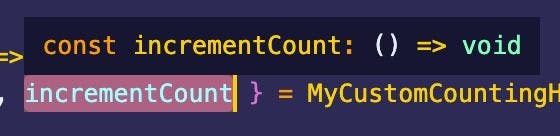
Working with React Hooks in Typescript
When working with React Hooks in Typescript, there are two things you should keep in mind.
- First, while creating a React Custom Hook, you should make sure to use the standard React Hooks API. All custom hooks must be implemented using one or more of React's standard hooks, for instance, it’s very common to pull in the usage of a 'useEffect' and a 'useState' into a custom hook to simplify a component.
- Secondly, while creating a React Custom Hook, you should also make sure to write out the type definition for everything you export from your Hook. This will ensure that your Hook is properly type-checked and that TypeScript can properly infer the types of your Hook's arguments and return values. This is something we have showcased above.
React Hooks API Standard Hooks
There must be infinite variations of React Custom Hooks that can be used in a React application, but all of them need to be using one or more of the standard hooks exported by React. Here’s a list of the most common ones a developer needs to use:
- useState: This Hook allows you to create a state variable, which is just a value, in your component and provides a way to update the value of the state variable. It returns an array with the value and a function for updating the value.
- useEffect: This Hook allows you to run a function when a component is mounted or when a specified condition is met.
- useReducer: This Hook allows you to create a reducer and dispatch actions to the reducer. This will most likely be used together with the React Context API while managing the global state of an application.
- useMemo: This Hook allows you to memorize a value and ensures that the value is only updated when the specified conditions are met. This is especially handy when trying to reduce the number of re-renders in an application.
- useCallback: This Hook allows you to create a callback function that is only called when the specified conditions are met.
These are just a few of the many standard React Hooks that can be used in a React application.
Troubleshooting common React Custom Hooks issues
While using React Custom Hooks, it's important to be aware of common issues that can arise. Here are two of the most common issues that can arise when using React Custom Hooks:
- Not implementing the Hook, using one or more of the standard Hooks exported from React.
- Incorrectly defined types: One of the most common issues while using React Custom Hooks is incorrectly defined types. In our example, if we did not state that 'count' was a 'number' Typescript would infer the type 'any' whereas we have a high chance of using the value incorrectly. This also extends to return types and function arguments, everything should be typed.
Conclusion
React Custom Hooks are an incredibly powerful tool when it comes to creating applications with React and Typescript. They allow developers to create their own custom functions and values to be used throughout their application code, making it possible to have reusable, extensible, and maintainable code that is easy to read and understand.
In this guide, we've looked at React Custom Hooks, the advantages of using them, how to create your own React Custom Hooks with Typescript, and best practices for creating React Hooks.
By following these best practices and optimizing your React Custom Hooks with Typescript, you can ensure that the Hooks are properly type-checked, efficient, and maintainable.
So, go ahead and start creating your own custom hooks with Typescript today!

Author
Carl-W. Igelstrom
Carl-W is a Swedish full stack engineer specializing in the JavaScript/TypeScript/React ecosystem, writing web, and mobile applications front to back. He has been shipping production grade code while working 100% remotely to 100s of thousands of users.