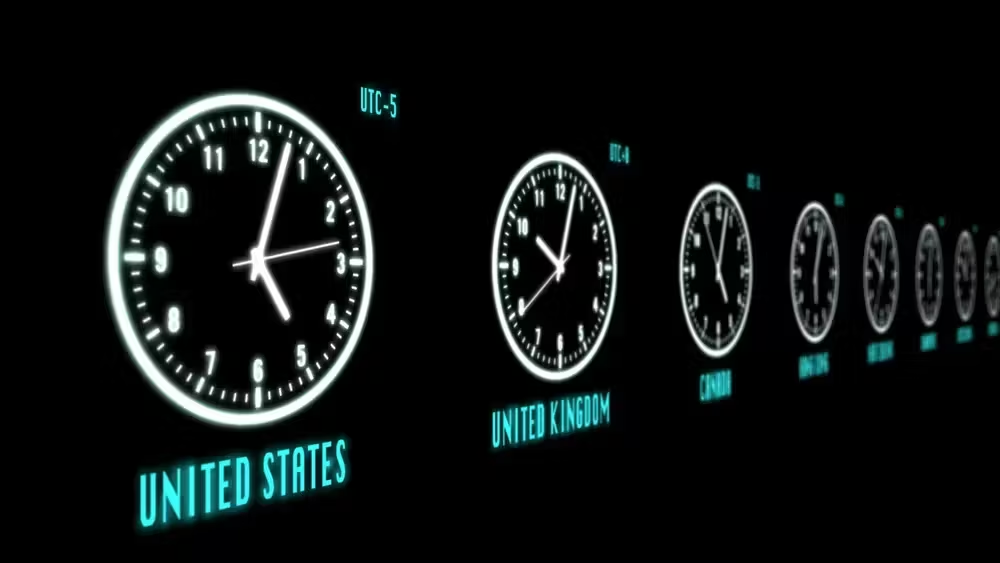Time Zone Overlap: A Better Choice for Running Remote Teams Effortlessly

Soumik Majumder
•10 min read
- Hiring vetted talent
How do you manage remote workers across multiple time zones? Can you be in two time zones at once? How do clients work in different time zones? If you have such questions in your mind; well then you have landed on the right page! This blog discusses time zone overlap extensively and why it is better to choose opposite time zones when recruiting remote talent for your company.
For a few years now, remote work has become mainstream. Operating in a time zone overlap has been the direct result of collaborating remotely with team members.
What is time zone overlap?
We all know how time zones work, but when they overlap, it simply means that two time zones intersect. This can be the case with two or more time zones too. This means that individuals in different time zones can collaborate and work simultaneously.
While companies continue hiring global talent, they’ve also realized certain bottlenecks accompanied by working from multiple locations. Communication and collaboration become challenging when team members are scattered across various time zones. This can be problematic for both the employer and the employee.
However, overlapping time zones is the silver lining that helps companies to recruit and work with people from different locations seamlessly, without hurting their communication.
Let’s take this example: the USA is two hours behind Uruguay time, depending on your location. Based on the standard eight-hour workday, this would mean that there would be a time zone overlap of six hours between the two countries.
Ideally, having more time zone overlap would be beneficial as it would give your employees ample time to work together. It would also be easier for you to find suitable time slots to conduct meetings. Poor communication can often result in project failures, which can be averted if you manage the overlapping work timings efficiently.
How does a time zone overlap differ from opposite time zones?
An opposite time zone means that it’s daytime in the USA and night in your employee’s country, and vice versa. A perfect example would be China, which has a 13-hour time difference from Washington, D.C. In such a scenario, it would be almost impossible to arrange meetings with employees from that country as it would be nighttime.
Besides such inevitable collaboration bottlenecks, you must also consider that countries with opposite time zones usually have work cultures incompatible with U.S. companies. Thus, when hiring talent based on overlapping time zones, the work culture in the respective countries must be kept in mind. Do they begin work earlier, at maybe 7 A.M. or 8 A.M.? Do they follow a nine-to-five workday? In such cases, you might have a much smaller time zone overlap.
Why choose a time zone overlap for your business?
Some U.S. companies hire talent from opposite time zones to ensure 24-hour workdays. If a company’s business model needs the employer to be active 24/7, they can work in opposite time zones as the workers will be active while their U.S. counterparts are offline. Alternatively, working in an opposite time zone wouldn’t be too harmful if the work model doesn't necessitate extensive communication or collaboration.
However, working across opposite time zones still entails its own set of issues, and if your business model doesn’t suit it, then choosing a time zone overlap is your best bet. Additionally, doing so would provide you with the following business benefits:
Ease of arranging meetings
A common challenge most managers or company owners face is scheduling meetings for employees working remotely in different time zones. How can meetings be feasible when the entire team isn’t available at the same time slot?
You can request that your team members be available for a meeting during work hours or off-hours. This can be a one-time thing but cannot be a consistent solution as employees may find it difficult to attend meetings at inconvenient times.
The solution? Choosing time zone overlap can help you here massively, as overlapping time zones means always having a few hours during the work day where all your team members are free for a meeting. They won’t need to make drastic adjustments to their schedules, and you can conduct meetings seamlessly.
Real-time team collaboration
While working on crucial projects, real-time collaboration becomes imperative to achieving success. You want to ensure every single member involved is on the same page and offers their feedback at any project stage.
Having said that, real-time collaboration becomes challenging when a team works across an opposite time zone. The problem you’d face would be similar to those mentioned above, where you’d have to request your employees to attend the meeting during their off-hours.
And that isn’t a permanent fix. With a time zone overlap, you would have the opportunity to determine suitable time slots where you and your team can be available for critical meetings or team huddles.
Lesser delays in communication
Working with team members in opposite time zones, you may also face the problem of not receiving prompt responses during your typical workday. For example, given that your company is in the U.S. and the team member you’re contacting is in China, it is midnight there, and they’re unavailable. It could be for various reasons, but the chances of you getting a reply or response quickly are slim.
Thus, you would have to wait longer or maybe even till the next day for the worker to respond. This can inevitably cause project delays or stoppages and can easily be averted when choosing employees from countries with a time zone overlap.
Seamless synchronous communication
Yes, asynchronous communication has become the norm in many companies, thanks to cutting-edge software and apps availability.
However, it is still not a widely accepted standard as most organizations, especially large-scale ones, prefer synchronous communication. This is especially important for any project-related work requiring uninterrupted collaboration, as communication happens in real-time, similar to in-person interactions. This would only be possible if your remote team members and you working in a time zone overlap (if not identical time zones).
Maximized productivity
Given the various benefits mentioned above, you can clearly understand how working in a time zone overlap results in increased team productivity. With all your team members on the same page, readily available for communication, and seamlessly collaborating on tasks, you can quickly move tasks forward without any hiccups.
Collaborating across overlapped time zones helps you avoid long messages or email chains. These can not only be time-consuming but problematic and unproductive as well.
Countries with time zones adjacent or similar to the USA
Now that we’ve covered the benefits of working with team members in a time zone overlap, you may think of hiring talent from such time zones. To help you do so and build a productive team remotely, we’ve listed down the countries with the most time zone overlap with the USA:
- Costa Rica
Costa Rica’s time zone is similar to CST (Central Standard Time), one of the major time zones of the USA. Companies based in states like Missouri, Minnesota, Alabama, Illinois, Arkansas, Iowa, Mississippi, Wisconsin, and Oklahoma can easily hire and work with Costa Rican employees who share the same work day.
- Mexico
Mexico is separated into four time zones, three of which align with the USA: CST, EST (Eastern Time Zone), and PST (Pacific Standard Time). Apart from the same time zone, Mexico’s proximity to the USA also makes it ideal to hire talent. This is especially helpful if your company requires occasional in-person meetings or training sessions, which cannot be as effective virtually.
- Colombia
Colombia follows a time zone similar to EST, followed by American states such as Maine, Connecticut, Massachusetts, Ohio, South Carolina, parts of Kentucky, Georgia, New York, Delaware, Virginia, Vermont, Tennessee, New Hampshire, etc.
If you’re a company situated in any of these states, you can easily hire and work with Colombian employees remotely to benefit from the perks of time zone overlap.
- Peru
Depending on the time of the year, Peru’s time zone is the same as EST or CST. Daylight savings may cause minor time differences, but you will still have ample time zone overlap to effectively conduct meetings or collaborate with your remote workers.
- Brazil
Of all the Latin American time zones, Brazil is one of the best picks, as its local time zone is just an hour ahead of EST. Additionally, the country’s government has been focusing on tech innovations, making Brazilian workers ideal for digital transformation roles. Given the small time zone overlap, you wouldn’t face many collaboration problems with talent from this country either.
- Argentina
The Argentinian time zone is two hours ahead of EST. This means that you would have a time zone overlap of roughly six hours, which makes real-time collaboration quite possible. Moreover, you can conduct meetings and expect prompt responses from your remote workers, as the time overlap is relatively easy to work with.
- Chile
Similar to Argentina, Chile’s time zone is two hours ahead of EST. Hence, if you hire workers from this country, they may have to work with some time zone overlap, but nothing too problematic. There would be enough time to collaborate and communicate hassle-free.
- Cuba
Cuba’s time zone is the same as EST, enabling U.S. companies following this time zone to work with remote employees without a time zone overlap.
- Ecuador
Ecuador’s time zone, like Cuba, is similar to EST. Hence, real-time communication and meetings become easier due to the little time zone overlap.
Three tips for managing remote teams with overlapped time zones, hassle-free
While working without a time zone overlap is ideal, if you still have to manage your remote team with an overlapped time zone, here are three essential tips for doing so efficiently.
Establish your team’s preferred work hours and time zones
- Updating time zones in Slack - If you and your employees communicate on Slack, you can ask them to update their respective time zones on the app. This way, anyone can click ‘view profile’ to check an employee’s local time zone, anytime.
- Asking employees to state their preferred work hours - One of the best, if not the best, perks of remote work is the opportunity to establish your preferred work-from-home schedule. Hence, you may have night owls, early birds, and team members who fall between the two.
You can also have employees working split shifts, working some part in the morning and continuing at night. It’s best to ask your employees their preferred work hours and respect them to ensure seamless communication.
- Using a shared Google calendar - Besides work hours, it’s important to check an employee’s religious or national holidays to know if they’re available at work.
While it’s impossible to know everyone’s holidays, you can maintain a shared Google calendar or a similar tool where your team members can add their time off, vacation days, or holidays. This will simplify the process of planning meetings or other collaborative sessions, ensuring full participation.
Keep asynchronous communication as smooth as possible
- Planning - It’s critical to nail your asynchronous communication to achieve project success, even when working with employees with overlapping time zones.
One of the best ways to do so is always to plan ahead. Consider your team’s preferred work hours before making requests, setting deadlines, or sending messages.
- Communicating deadlines clearly - It is a good practice to explicitly mention deadlines according to your and your team member’s time zone to eliminate any confusion. For example, you could state that a certain project deadline is Wednesday, July 18th, at 11 AM (CST) / 5 PM (BST).
Create a collaboration and communication playbook
- Project management tools - Project managing tools such as Asana, Basecamp, and Trello, among others, can help you track what your employees are working on as their tasks move across the pipeline.
Moreover, a tool like this a must be used to ensure effective remote collaboration. As a team leader, you can also assign tasks in such tools, ensuring that everyone knows what they’re responsible for and have the ground running as soon as they log in for the day.
- Communication channels - Ensure that all team members use on the same channels to centralize and organize conversations. This can help your employees understand if they have to attend video check-ins or if your team prefers sharing resources through email or Slack. Keeping everyone in the loop is key to managing your remote workforce effortlessly.
Using a time zone overlap tool for effective scheduling
Even after knowing about time zone overlap and opposite time zones, you may still struggle to determine when to arrange collaborations and team syncs with employees in overlapped time zones.
In such cases, you can use free time zone overlap calculators such as Time Zone Wizard. These tools can help you enter your and your employee’s city or country names to check the same time zones and easily schedule meetings, huddles, and other team syncs.
Summing up
In a nutshell, if you decide to onboard remote employees, you must be prepared to tackle the time zone overlap to ensure smooth workflows. Opting for this would also open your hiring pool to global talent instead of worrying about finding suitable workers within your location.
What’s more, if you want to scale up your development team, you can choose Turing. We provide Silicon Valley bar developers, vetted for your required skills and working with overlapped U.S. timings. Simply share your needs with us, and we will help you hire dedicated developers in no time.
Want to accelerate your business with AI?
Talk to one of our solutions architects and get a complimentary GenAI advisory session.
Get Started
Author
Soumik Majumder
Soumik is a technical content writer at Turing. He’s experienced in creating content for multiple industries, including B2B, Healthcare, Tech, and Marketing. Beyond that, he loves Formula 1, football, and absolutely anything tech-related.
Share this post
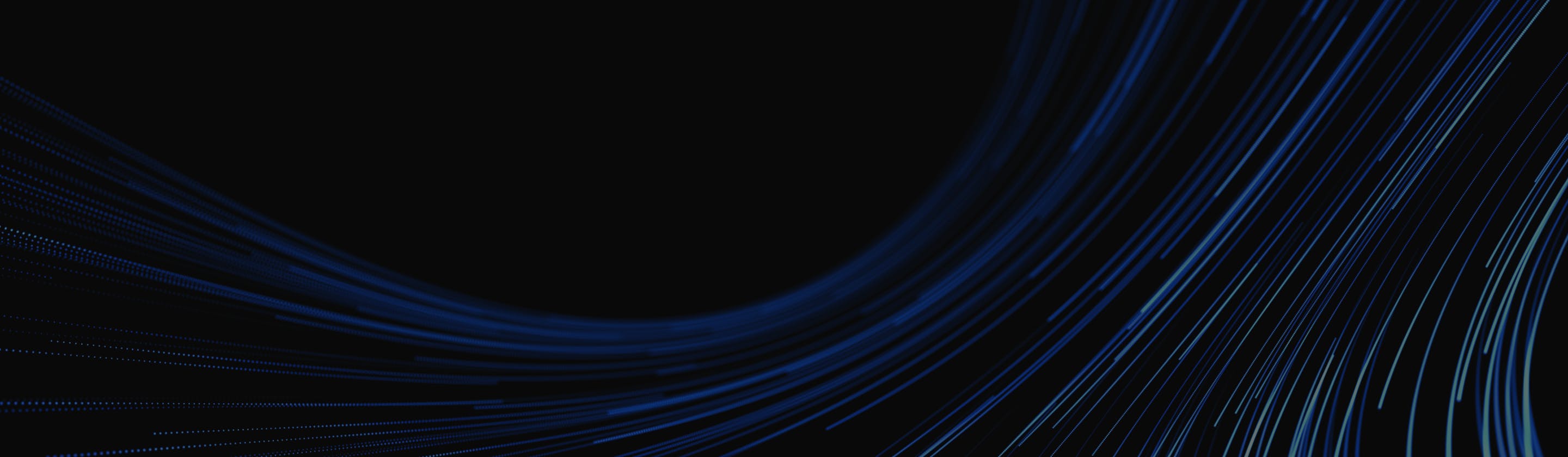
Want to accelerate your business with AI?
Talk to one of our solutions architects and get a complimentary GenAI advisory session.
Get Started