How to Conduct Interview Coding Challenges for Developers?
Turing Staff
•7 min read
- Hiring vetted talent
Hiring a software engineer or developer is a comprehensive process. It involves multiple rounds of interviews. Out of all these rounds, the coding round is very important as it helps the recruiter assess a candidate’s technical proficiency.
In this article, we provide a comprehensive guide to help you set up the interview coding challenge for thoroughly vetting and hiring the best software developers.
Let’s dive in!
What is a coding challenge?
A coding challenge is a part of the technical interview which helps the employers or the hiring managers assess the candidate’s technical skills. The problems in the coding challenges are primarily based on the -
- Real-world problems
- Algorithms and their application-related problems
- Problems to check the basics of programming and core concepts like - data structure and algorithms
According to the USA Software Developer Employment Statistics, the employment rate amongst software developers is 87%. This statistic is very sound and promising, but there is a flip side to it. As per an HRDive - over 70% of the recruiting managers have accepted that they have hired the wrong candidate.
So what could have gone wrong here despite having such a great employment rate?
As they say, the devil lies in the details. So the most common detail that comes out is - either the candidates were not given enough chances to showcase their knowledge through coding challenges or the recruiting managers were in a hurry that they did not focus much on the coding skills.
So, if you are looking to recruit software developers and wondering about the utility of coding challenges in a technical interview, then you might find this guide useful.
What purpose do these coding challenges serve?
Though coding challenges serve many purposes, some of the important ones are as follows -
1. The world is moving towards remote-first order. Therefore, it is not enough to assess a candidate’s technical proficiency through video interviews. It is important to give them some real-world problems and gauge their problem-solving skills and technical expertise.
2. It also gives a candidate a fair amount of chance to showcase what their resume mentions by clearing the coding challenges.
3. These coding challenges also help the recruiters in evaluating certain aspects required in a candidate, such as -
- Strong understanding of programming basics
- Analytical and critical thinking ability
- Problem-solving skills
- Working under pressure and coming up with optimum solutions
However, there have been certain cases where even after conducting the coding challenges and hiring candidates through it, the recruiters did not get what they were looking for. Sometimes the candidates are also skeptical about coding challenges.
So, why does this ambiguity still persists?
There is no single reason for this. But to provide a better glimpse of it, let us talk about some of the key points behind that.
The two-way ambiguities in coding challenges
We call it two-way ambiguity because both the hiring managers and the candidates face it alike. So, let’s quickly look at some of these ambiguities -
For hiring managers or technical recruiters
- Getting a real-world problem that is aligned to that particular job role.
- Hiring through untrusted third-party coding challenges proves to be disastrous.
For candidates
- Sometimes coding challenges do not offer the experience expected by the candidates.
- Irrelevant coding questions that don’t serve any purpose.
This ambiguity now takes us to a new genuine question -
Do coding challenges really help?
Undoubtedly, coding challenges can be very useful if the recruiters follow the right approach. For example -
- Aligning the questions with the real-world problems
- Hosting coding challenges on trusted third-party platforms.
- Taking the help of hiring experts like - Turing.com
Let’s also look at various types of coding challenges -
Whiteboarding
This type of coding challenge is best suited to in-person coding interviews. In whiteboarding, a candidate solves a real-world problem in front of the recruiters within a given period of time.
This helps recruiters assess several other skills of the candidates like - their approach to the problem, pressure handling, and critical thinking, among others. MAANG (Meta, Amazon, Apple, Netflix, Google) companies still prefer this type of coding challenge for hiring candidates.
Take it home
In take-it-home coding challenges, the candidate can take the problem statement with them to solve it. This helps the candidate in getting comfortable with the problem and solution without having a second thought about other aspects that persists in in-person coding challenges.
These types of coding challenges are generally preferred by companies who are looking to harvest global talent. Or the companies which are either moving towards remote-first or hybrid setup.
Pair programming
This is generally preferred by businesses or enterprises which are looking forward to hiring a team of collaborative and skilled software developers. Under this type, a hiring manager can ask two or more people to work together on the same problem and develop an innovative solution.
A crucial point that should be noted here is - these types of coding challenges are mainly directed toward senior-level positions.
MCQ or screening-based challenges
This is one of the most innovative yet challenging types of coding challenge. In screening-based coding challenges, the questions are primarily multiple choice based. For instance -
- Asking about the outputs.
- Or writing a code for a given output.
- Suggesting the code optimization cases.
However, experts do not suggest the screening-based coding challenges because:
- They do not assess the complete coding skills.
- Does not guarantee whether a candidate can write optimized and better code.
Hence, this is primarily used when the candidate pool is huge, and you need to shortlist the candidates quickly.
Based on third-party
This is the most novel approach. Under this type, the organization does not directly involve the candidate until the coding challenge is done and they pass it. Over the past few years, we have witnessed several sub-types of it, such as -
- Hiring through third-party coding platforms like - Hacker rank, Geeks for Geeks, Kaggle, etc.
- Hiring through global or national-level coding hackathons.
Best practices for code interview challenges
Coding challenges are becoming increasingly popular as a way to assess a candidate's technical skills. However, there is no one-size-fits-all approach to interviewing coders. Here are some best practices to keep in mind when conducting coding challenges:
Be clear about the skills you are testing for. Coding challenges should be designed to assess a specific skill set. Make sure that the challenge is relevant to the role you are hiring for.
Allow adequate time for the challenge. A candidate should have enough time to complete the challenge without feeling rushed. If possible, give them the option to take the challenge home and submit it later.
Be available to answer questions. Candidates should feel comfortable asking for clarification if they are unsure about the requirements of the challenge. Give feedback afterward. Whether a candidate is successful or not, provide feedback on their performance. This will help them improve their skills and prepare for future interviews.
Interview coding challenges: Examples
Let’s quickly go through some of the coding challenges -
Python interview coding challenges
Some typical Python interview coding challenges questions look like this -
- Return the N-th value of the Fibonacci sequence recursively using Python.
- Write a program to reverse a string using a stack.
- Write a Python program to find all the permutations of a string.
- Insert into a heap with the explanation of actions in Python.
Java interview coding challenges
Some of the popular Java interview coding challenges are based on these -
- Write a Java program to count the number of words in a string using HashMap.
- Implement explicit wait condition check using Java.
- Write a Selenium code to switch to the previous tab.
- Write a Java program to find duplicate characters in a string.
Angular interview coding challenges
Being a popular JavaScript framework, Angular has been a shining star for a long time. Some simple coding challenges for it are -
- Explain the PipeTransform interface with an example.
- Give an example of impure pipes.
- Explain @component decorator with an example.
- How is ngOnInit defined in Angular?
Closing notes
So now that we know about the significance of interview coding challenges, the different types of challenges, and the best practices - this will help you streamline your process. We hope you gained valuable insights about hiring candidates through coding challenges. Plus, how you can optimize the interview process to enhance the growth of your engineering team. Let us know what you use for your organization and how it works for you in real time.
If you are looking for a smooth recruitment process and want to hire the best remote developers then Turing is the ideal platform for you. We use a robust vetting module and an intelligent matching system powered by AI machine learning to help fast-scaling companies build their dream engineering team. Sign up at Turing now and start your 14-day risk-free trial period now.
Want to accelerate your business with AI?
Talk to one of our solutions architects and get a complimentary GenAI advisory session.
Get StartedAuthor
Turing Staff
Share this post
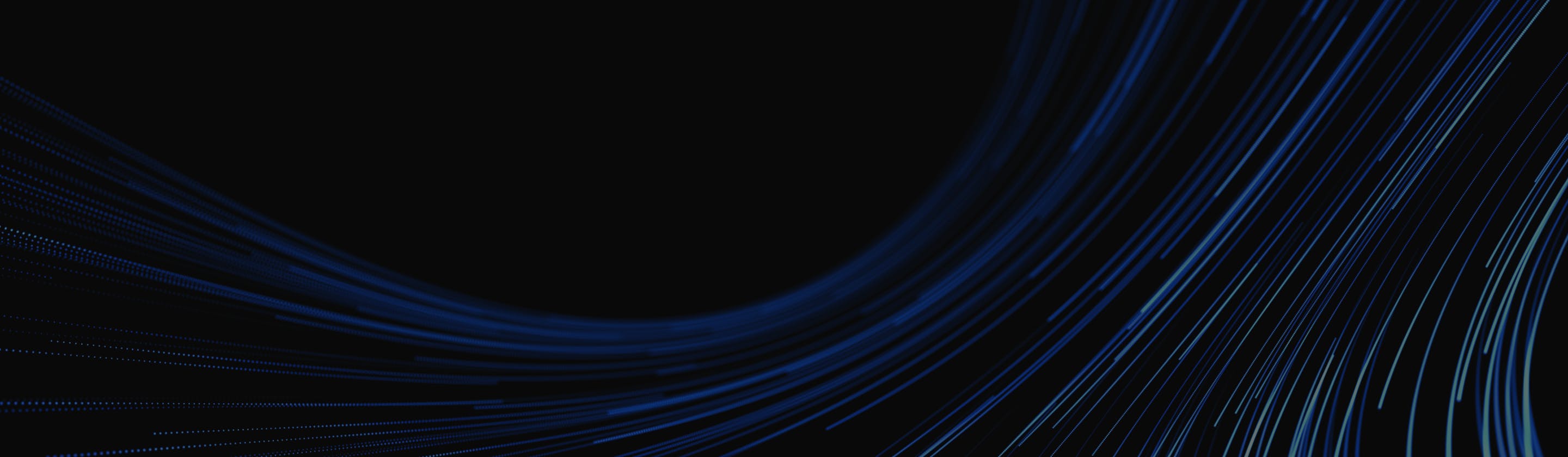
Want to accelerate your business with AI?
Talk to one of our solutions architects and get a complimentary GenAI advisory session.
Get Started