In the fast-pacing software development world, the .NET framework stands as a cornerstone, providing a robust and versatile platform for building a wide array of applications. From desktop software to web applications and beyond, the architecture of the .NET framework plays a pivotal role in shaping the way developers design and implement their projects. In this comprehensive guide, we will delve into the .NET architecture, exploring its key components, benefits, and its impact on application development.
The .NET framework, developed by Microsoft, has revolutionized the way software applications are built and deployed. It provides a comprehensive and unified platform that supports various programming languages, enabling developers to create a wide range of applications for Windows environments. At its core, the .NET architecture is designed to enhance productivity, code reusability, and maintainability.
Core components of .NET architecture
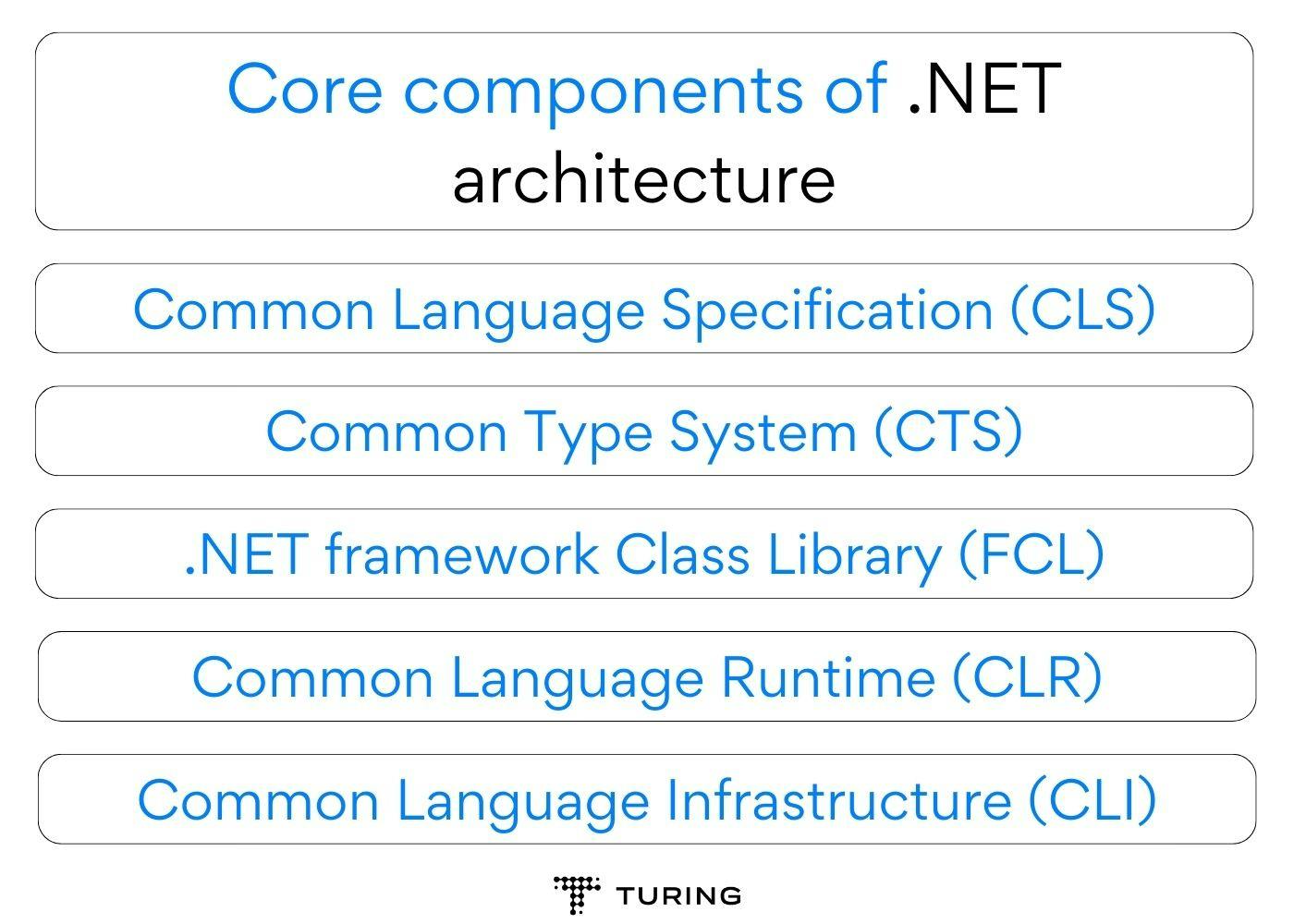
Core components of .NET architecture
Let’s take a look at the core components one by one.
Common Language Specification (CLS)
The Common Language Specification (CLS) defines a set of rules and guidelines that programming languages must follow to be compatible within the .NET environment. It ensures that code written in different languages can seamlessly interoperate, fostering language-agnostic development.
Common Type System (CTS)
The Common Type System (CTS) forms the foundation for defining and interacting with data types within the .NET framework. It establishes a consistent type of system that enables data exchange and interoperability across different languages.
.NET framework Class Library (FCL)
The .NET framework Class Library (FCL) is a collection of pre-built classes, methods, and components that developers can leverage to expedite application development. The FCL offers a rich set of functionalities that handles complex tasks, from file handling to database connectivity.
Common Language Runtime (CLR)
At the heart of the .NET architecture lies the Common Language Runtime (CLR). This runtime environment manages code execution, memory allocation, and resource handling. It provides features such as garbage collection, exception handling, and code security, ensuring reliable and efficient application performance.
Common Language Infrastructure (CLI)
The Common Language Infrastructure (CLI) standardizes the execution and development process of .NET applications. It includes the Just-In-Time (JIT) compiler, which translates Intermediate Language (IL) code into native machine code, enabling cross-platform compatibility.
Managed and Unmanaged code: Understanding the dichotomy
In the .NET ecosystem, code takes on two distinct forms: managed and unmanaged. These classifications create a fundamental dichotomy that shapes development and influences application behavior within the .NET architecture. Let’s explore the characteristics, implications, and pivotal role of managed and unmanaged code in software development.
Managed code: Harnessing the CLR’s power
Managed code resides within the protective confines of the Common Language Runtime (CLR). This environment provides several advantages, including automatic memory management, security, and exception handling.
- Automatic Memory Management: Managed code relieves developers of memory allocation intricacies. The CLR handles memory allocation, object lifetime tracking, and resource release through garbage collection. This mechanism enhances application stability and minimizes memory-related errors.
- Security: Managed code leverages the CLR’s security mechanisms, employing code access security (CAS) to grant permissions based on trust levels. Type safety prevents common programming errors, bolstering application security.
- Exception Handling: Managed code benefits from the CLR’s robust exception handling. Developers can implement structured error handling through try-catch blocks, promoting code resilience and graceful recovery from unexpected scenarios.
Unmanaged code: Navigating beyond the CLR
Unmanaged code operates outside the CLR’s control, offering developers control and flexibility.
- Direct System Interaction: Unmanaged code excels in scenarios requiring direct system interaction. Languages like C and C++ enable memory manipulation, hardware access, and system-level API integration.
- Legacy Code Integration: Unmanaged code bridges the gap between modern .NET applications and legacy systems. Platform invoke (P/Invoke) allows managed code to invoke functions from unmanaged DLLs, facilitating integration.
- Manual Resource Management: Unmanaged code requires manual memory management, offering control and flexibility. However, this control comes with the responsibility of preventing memory leaks and other pitfalls.
Choosing the right code type
Selecting between managed and unmanaged code hinges on application requirements.
- Managed Code: Ideal for productivity, security, and ease of development. Suitable for applications prioritizing memory management, security, and exception handling.
- Unmanaged Code: Suited for fine-grained control over system resources, legacy code integration, and high-performance optimizations. Requires careful resource management.
Layers of .NET application architecture
The architecture of a .NET application is typically organized into three layers:
Presentation Layer
The presentation layer focuses on user interaction and interface design. It encompasses the graphical user interface (GUI) elements, controls, and user experience components. Developers leverage tools like Windows Presentation Foundation (WPF) for creating visually appealing and responsive user interfaces.
Business Logic Layer
The business logic layer encapsulates the core functionality of the application. It contains the algorithms, rules, and workflows that define how data is processed and manipulated. The CLR ensures that the business logic layer operates efficiently and securely.
Data Access Layer
The data access layer handles interactions with databases and data storage systems. It enables the application to retrieve, modify, and store data while maintaining data integrity and security. ADO.NET provides essential classes and methods for seamless data interaction.
Features of .NET framework architecture
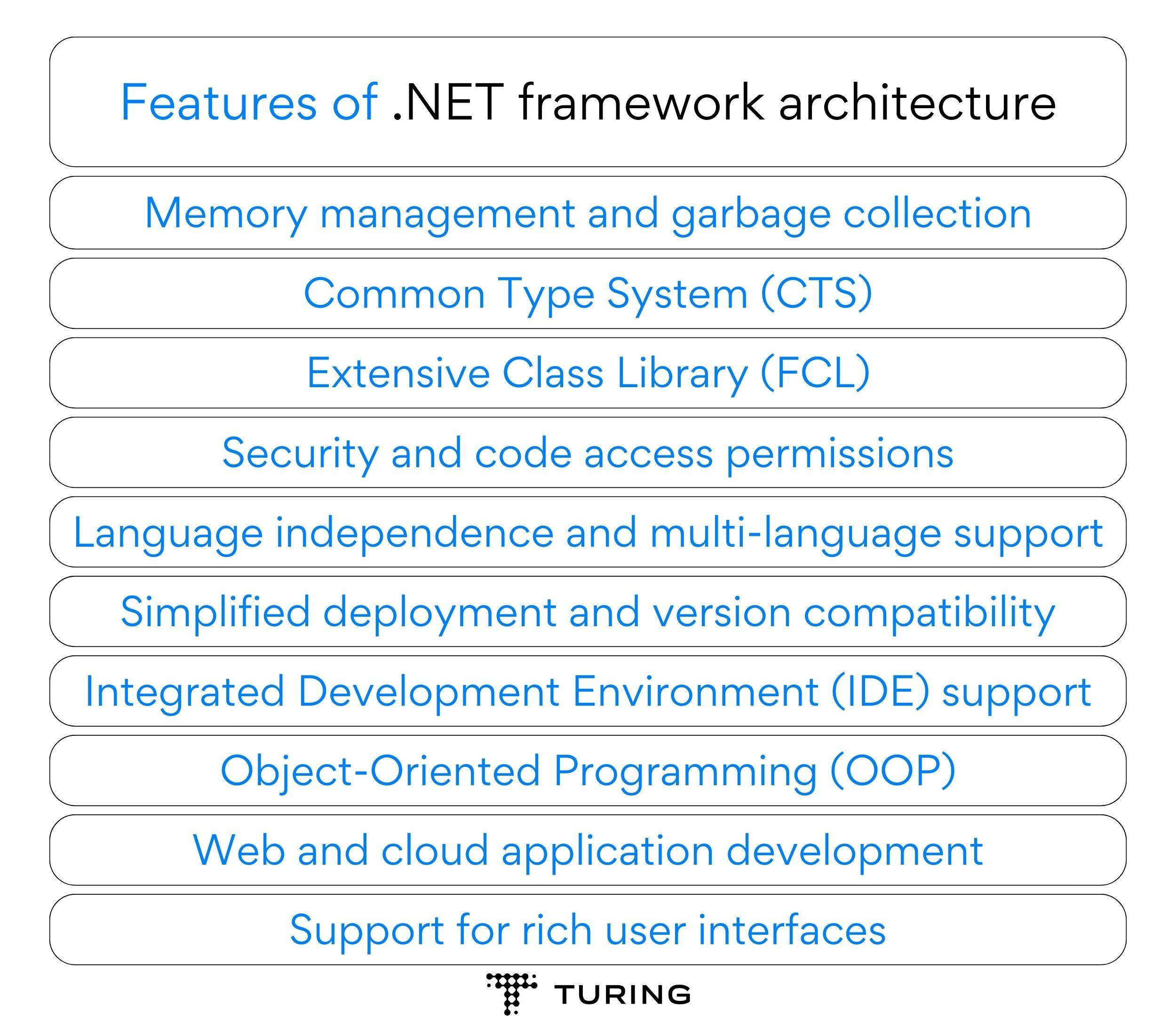
Features of .NET framework architecture
The .NET framework is a comprehensive and powerful platform that offers a rich set of features to enable developers to create robust, efficient, and innovative applications. These features span various aspects of development, from memory management to security, and contribute to the framework’s popularity and versatility. Let’s explore some of the prominent features that make the .NET framework a preferred choice for modern application development.
1. Memory management and garbage collection
Memory management is a critical aspect of application development. The .NET framework includes a sophisticated garbage collection mechanism that automatically reclaims memory occupied by objects that are no longer needed. This feature reduces memory leaks and enhances the overall stability and performance of applications.
2. Common Type System (CTS)
The Common Type System (CTS) ensures seamless interoperability among various programming languages supported by the .NET framework. It defines a set of rules that all .NET languages must follow, enabling objects created in one language to be used seamlessly by another. This simplifies code reuse and collaboration among developers using different languages.
3. Extensive Class Library (FCL)
The .NET framework Class Library (FCL) is a comprehensive collection of pre-built classes and components that provide a wide range of functionalities. Developers can leverage these classes to perform common tasks such as file I/O, data access, and user interface interactions, thereby accelerating the development process.
4. Security and code access permissions
Security is a top priority in application development, and the .NET framework incorporates a robust security model. Code access permissions allow developers to specify the level of access and operations that an application can perform. This ensures that applications run within a secure and controlled environment, protecting sensitive data and resources.
5. Language independence and multi-language support
The .NET framework supports multiple programming languages, including C#, VB.NET, F#, and more. Developers can choose the language that best suits their skills and project requirements. This language independence promotes code reusability and allows teams to collaborate effectively.
6. Simplified deployment and version compatibility
Deploying applications can be complex, but the .NET framework simplifies this process. Applications built on the framework can be packaged with all necessary dependencies, making deployment straightforward. Additionally, the framework ensures version compatibility, allowing applications to run seamlessly on different versions of the .NET runtime.
7. Integrated Development Environment (IDE) support
Developers can benefit from powerful integrated development environments such as Visual Studio and Visual Studio Code. These IDEs provide advanced tools for coding, debugging, testing, and profiling, enhancing productivity and enabling efficient application development.
8. Object-Oriented Programming (OOP)
The .NET framework is built on the principles of object-oriented programming, which promotes modular, maintainable, and scalable code. OOP concepts such as encapsulation, inheritance, and polymorphism enable developers to create well-structured and organized applications.
9. Web and cloud application development
The .NET framework offers tools and libraries for developing both web and cloud-based applications. ASP.NET empowers developers to create dynamic web applications, while integration with cloud services facilitates the development of scalable and resilient cloud-native applications.
10. Support for rich user interfaces
The .NET framework provides a range of tools for creating visually appealing and interactive user interfaces. Windows Presentation Foundation (WPF) enables the development of modern and engaging desktop applications, while Windows Forms offers a traditional approach to building graphical user interfaces.
Benefits of .NET application architecture
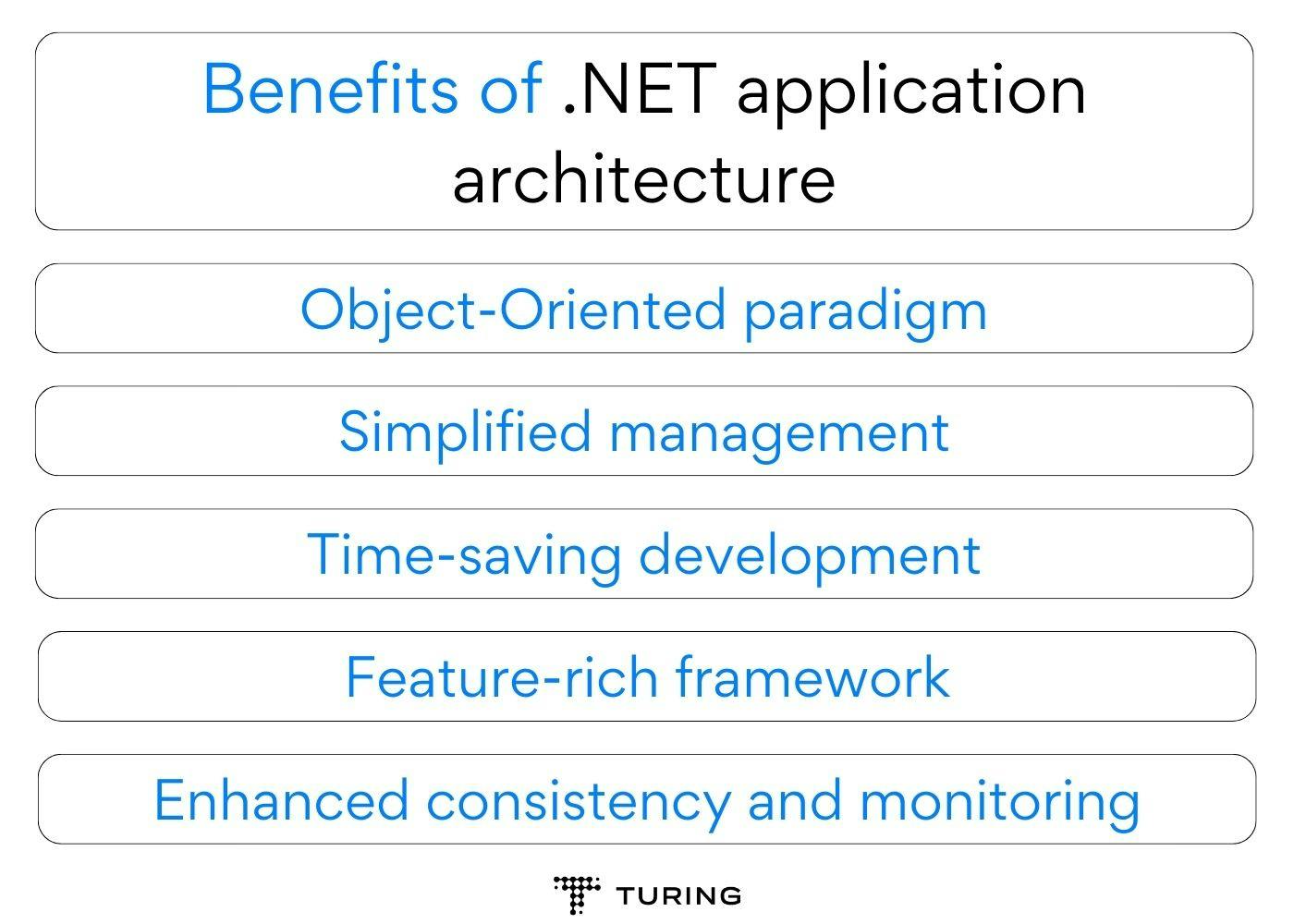
Benefits of .NET application architecture
The architecture of the .NET framework offers several compelling advantages for developers and applications:
1. Object-Oriented paradigm
The .NET architecture is rooted in the object-oriented programming (OOP) paradigm. This approach promotes code modularity, reusability, and maintainability, enabling developers to create robust and scalable applications.
2. Simplified management
Pages written in .NET are inherently manageable, as source code and HTML are combined in one place. This simplifies development, maintenance, and debugging, enhancing the overall software lifecycle.
3. Time-saving development
Developers can leverage the extensive .NET framework Class Library to expedite development. The availability of pre-built classes and components reduces the need for writing repetitive code, saving valuable development time.
4. Feature-rich framework
The .NET architecture provides a comprehensive framework equipped with a wide range of features. These features include automatic memory management through garbage collection, robust exception handling, and secure code execution.
5. Enhanced consistency and monitoring
The CLR ensures consistency in code execution, managing resources and memory effectively. The runtime environment also monitors applications for anomalies, automatically addressing issues such as memory leaks and excessive resource usage.
Real-world examples: Applications built on .NET framework architecture
The .NET architecture’s robustness and flexibility have paved the way for a multitude of real-world applications that cater to various industries and user needs. Let’s explore a few compelling examples that showcase the versatility and power of the .NET framework.
1. Microsoft Office Suite
The widely-used Microsoft Office Suite, including applications like Word, Excel, PowerPoint, and Outlook, is built on the .NET architecture. This suite seamlessly integrates complex functionalities, such as document processing, spreadsheet calculations, and email management, while providing a user-friendly interface.
2. Adobe Creative Cloud
Adobe’s Creative Cloud, which encompasses renowned applications like Photoshop, Illustrator, and Premiere Pro, leverages the .NET architecture to deliver cutting-edge multimedia editing and design tools. These applications require a blend of intricate features and a responsive user experience, which .NET enables seamlessly.
3. Dell Boomi
Dell Boomi, a leading integration platform as a service (iPaaS), utilizes the .NET architecture to provide a unified platform for connecting applications, data, and devices. Its ability to handle complex data integration and transformation tasks showcases the robustness of .NET in enterprise solutions.
4. Stack Overflow
The popular developer community and Q&A platform, Stack Overflow, relies on the .NET architecture to manage a vast amount of user-generated content, interactions, and real-time updates. The platform’s scalability and responsiveness highlight .NET’s capability in handling high-traffic web applications.
5. SAP Business One
It is an enterprise resource planning (ERP) solution for small and medium-sized businesses, is built on the .NET framework. This application seamlessly integrates various business processes, including accounting, inventory, and customer relationship management, in a cohesive and efficient manner.
Exploring future trends: .NET Core and beyond
The evolution of the .NET architecture is a testament to its enduring relevance and adaptability in a rapidly changing technological landscape. As we delve into the future of .NET, it’s important to highlight key advancements such as .NET Core and the latest iterations, including .NET 5 and .NET 6. These versions not only bring enhanced capabilities but also lay the foundation for the continued growth and innovation of .NET application development.
1. Introducing .NET Core
.NET Core emerged as a pivotal shift in the .NET ecosystem. It is an open-source, cross-platform framework that offers developers the flexibility to build and deploy applications on various operating systems, including Windows, Linux, and macOS. This cross-platform compatibility widens the reach of .NET applications, making them accessible to a broader audience.
2. Unified platform with .NET 5 and .NET 6
The release of .NET 5 marked the beginning of a unified platform that brings together the best features of .NET Core, .NET framework, and Xamarin. This convergence streamlines the development process and provides a consistent set of tools and APIs for creating a wide range of applications, from web and desktop to cloud and mobile.
3. Enhanced performance and productivity
.NET Core and subsequent versions prioritize performance optimization and developer productivity. Just-in-time (JIT) compilation, ahead-of-time (AOT) compilation, and other runtime improvements contribute to faster execution speeds and reduced memory usage. Additionally, modern development tools, like Visual Studio and Visual Studio Code, empower developers with efficient coding, debugging, and testing capabilities.
4. Containerization and microservices
In the era of containerization and microservices architecture, .NET Core and .NET 5/6 are well-positioned to support these modern paradigms. Docker and Kubernetes compatibility enables seamless deployment and orchestration of .NET applications, making it easier to manage complex, distributed systems.
5. AI and machine learning integration
The future of application development is closely intertwined with artificial intelligence (AI) and machine learning (ML). .NET Core and its successors offer libraries and frameworks that facilitate AI and ML integration. Developers can leverage tools like ML.NET to incorporate intelligent features into their applications, from natural language processing to predictive analytics.
6. Cloud-native and serverless architectures
.NET’s evolution aligns with the rise of cloud-native and serverless computing. With .NET 5 and .NET 6, developers can build applications that seamlessly integrate with cloud services, leverage serverless functions, and scale dynamically based on demand. This enables efficient resource utilization and cost-effective solutions.
7. WebAssembly and cross-browser compatibility
.NET’s forward-looking approach includes WebAssembly support, enabling the execution of .NET applications in web browsers. This capability expands the realm of possibilities for web application development, allowing developers to create interactive and high-performance web experiences across different browsers and devices.
8. Continued community and industry collaboration
The future of .NET is also characterized by vibrant community engagement and collaboration. Microsoft’s commitment to open-source development and community-driven initiatives ensures that .NET will remain relevant and adaptable to emerging trends and technologies.
Conclusion
As technology continues to evolve, the .NET ecosystem adapts and embraces new trends like .NET Core, ensuring that developers have the tools and capabilities to tackle modern challenges and create the next generation of applications. Whether you’re a seasoned developer or a newcomer to programming, the architecture of the .NET framework provides a solid foundation for turning concepts into reality, propelling the software development landscape forward.
FAQs
1. What is .NET used for?
.NET is a versatile software framework developed by Microsoft. It is used for building and running a wide range of applications, including desktop applications, web applications, web services, and games, primarily on the Windows platform. It provides tools, libraries, and an execution environment that simplify and enhance the process of application development.
2. Is .NET a programming language?
No, .NET is not a programming language itself. It is a framework that supports multiple programming languages like C#, VB.NET, F#, and more. These languages can be used to write code that runs on the .NET runtime environment. .NET languages leverage the features and capabilities provided by the framework to create applications.
3. Is .NET a backend?
Yes, .NET can be used as a backend technology. It provides the infrastructure to develop backend components and services for applications. With technologies like ASP.NET and ASP.NET Core, developers can build powerful and scalable backend systems for web applications and services. But, do note that .NET provides both, frontend and backend.
4. Does .NET require coding?
Yes, .NET is a programming framework that requires coding. Developers use programming languages like C# or VB.NET to write code that defines the functionality of their applications. While the .NET framework provides tools and libraries to streamline the development process, writing code is an integral part of building applications on the .NET platform.
5. How many .NET languages are there?
The .NET framework supports a variety of programming languages, including C#, Visual Basic .NET, F#, C++/CLI, JScript .NET, IronPython, IronRuby, Boo, and PowerShell. Developers can choose from these languages to build applications based on their expertise and project requirements. This diverse language support is a key feature of .NET, enabling developers to create a wide range of applications while leveraging their preferred programming language and skills.
Join a network of the world's best developers and get long-term remote software jobs with better compensation and career growth.

Ritvik Gupta
Want to accelerate your business with AI?
Talk to one of our solutions architects and start innovating with AI-powered talent.



