A 360-Degree Overview of the Modern-Day UI Design Process

Soumik Majumder
•10 min read
- Languages, frameworks, tools, and trends

UI design is one of the top 15 most popular professions according to this LinkedIn report. As per today’s tech landscape, the trend is on a meteoric rise as nearly every business either has or wants a digital presence to capture markets and retain audiences.
The UI design process sits at the core of a company’s digital presence, as it forms the foundation for any consumer-centric product - be it an app or a website. This multi-step process involves building the layout, interactions, and visual design of the product’s user interface, aiming at creating an intuitive and seamless user experience.
As an organization, you can employ UI design services to create and maintain a robust UI for your business. However, it’s critical to understand the step-by-step process to hire the right people and build the correct objectives they can work towards. To that end, we’ve created this comprehensive guide that will take you through what UI design is, the key guidelines to follow during the UI design process, and the 8 steps that form the entire process.
What is UI designing, and how is it different from UX?
UI (user interface) design is about creating interfaces, focusing on interactivity and styling. Here, a designer’s objective is to create an interface that the product or application’s end-user finds easy to navigate and use and aesthetically pleasing. The term ‘interface’ refers to an access point where the user interacts with the application (for example, Sketch or Figma), a hardware device (for example, a mobile’s touchscreen), or a browser-based website. A UI designer must implement their expertise in exploring all behaviors and interactions users take with an application to build an interface best suited to their needs.
Although related to its UI counterpart, UX (user experience) design is the process designers employ to build products that deliver the desired experience to a user. They integrate marketing, branding, design, usability, and engineering elements into the product, conducting extensive user research to interpret their feelings, mindset, and goals and connecting them to the product.
While there are major differences between UI and UX design, the two operate hand-in-hand for designers to create meaningful and efficient applications that can benefit your business.
Key guidelines to follow for the UI design process flow:
Establishing a successful user interface requires a robust UI design process. However, that’s not the only thing you will need to roll out user-favorite products. Your design team must also adhere to a few important principles that act as the golden rules for UI design. These include:
1. Simplicity
A user interface must be attractive but simple enough to navigate. Users often reject unwanted elements, panels, and complicated labels and usually prefer a design that is consistent and simple to negotiate. Hence, designers must focus on simplicity to attract and retain consumers effectively.
2. System status visibility
A product or application must provide appropriate user feedback within a reasonable duration. For instance, if your user clicks on a prompt or button on your website, the font and background color must change at the right time. If they don’t, it will automatically create a negative impression on the user, possibly resulting in them leaving the website.
3. Compatibility between the system and the real world
A key component of the UI design process is incorporating familiar messaging and language that target audiences will understand. Designers must create the UI using objects and meaningful symbols related to the real world. The best example is using a magnifying glass icon for search bars.
4. Error prevention
When working on the app or website UI design process, designers must strive to reduce potential errors in the system, flagging them when they happen to let the user fix an issue immediately.
5. User freedom and control
The interface must be designed to give users the space to redo previous actions or go back and undo them.
6. Focus on recognition
Focusing on recognition rather than recall is vital. Minimize the information the product’s users will have to remember by providing help within the context they’re in. Instead of giving long tutorials upfront, give them visual cues to understand how to use the product seamlessly.
7. User efficiency and flexibility
The website or app UI design process must result in a product that lets users tailor or customize their interface to suit their unique needs, allowing them to achieve frequent actions via touch gestures or shortcuts.
8. Assisting users with errors
It’s natural that users will run into an error from time to time. Hence, designers must highlight the error messages and use simple language that offers specific solutions to the user’s problem, providing maximum user satisfaction.
A step-by-step overview of the UI design process
Now that we’ve covered what UI design is and the principles of the UI design process flow, it’s time to see what the process involves.
Stage 1: Conducting user research
The UI design process steps begin with user research, which forms the basis for all the work needed to create an interface. Conducting user research is where designers put themselves in the users’ shoes to understand how they think, behave, their problems, and what can be done to resolve them.
A thorough user research kickstarts the UI design process the right way. It helps designers understand various types of users and their needs and helps them design interfaces accordingly.
User research can be conducted through different methods such as focus groups, field studies, surveys, user interviews, usability testing, and tree testing among other methods. You can also conduct your research through Google to check how users are interacting with the market’s current products.
However, they must keep the critical questions in mind, like how are those products developed and designed? Are their end-users satisfied with those products? What sort of competitors do those products have in the market? Are there any improvements that the designer’s upcoming product must consider?
Stage 2: Creating sketches
After understanding user personas and requirements through research, the next step is to kick off the design. The quickest way to do that without too much money or commitment is through sketches. These help designers get the top-of-mind, high-level ideas off their heads and onto a screen or paper. Typically, these are roughly-captured ideas, and the worse they look, the more on track the designer is.
The initial sketches during the UI design process are usually done quickly on a whiteboard, a piece of paper, or via a wireframing app. While there’s no right or wrong way to make these sketches, they should include some common elements:
- Outlined boxes
- Placeholder boxes representing text, graphics, and images.
The main purpose of these sketches is to kick off the conversation about the design layout and needs, clarifying the required features and creating space to change ideas rapidly. They also help the team visualize how a screen may look in different contexts and on different devices. Common tools for sketching include whiteboards, papers, sketchpads, iPad/Android apps, and Figjam.
Stage 3: Building wireframes (called ‘gray-boxing)
Next comes the creation of wireframes, a key part of the UI design process steps. These wireframes help show the interface's appearance before applying UI design principles. It’s where the team can begin seeing the elements and layout taking shape and what they may look like in the actual product.
UI design wireframes comprise filler content, Lorem ipsum (dummy text), and stock or placeholder images. Designers usually do this through wireframing UI kits in their design software or even from scratch. Wireframing is extremely important for the UI design process as it helps to visualize the general layout, build appropriate proportions, and help the stakeholders see the idea in a broader context. Plus, it’s a cost-effective way to create a low-fidelity prototype based on the initial ideas.
Stage 4: Component designing
After creating the wireframes during the UI design process, the next step is component designing. Unlike marketing websites or static landing pages, a dynamic user interface incorporates multiple scenarios and elements. Hence, it requires a designer to think through conditionals and states. They must adhere to consistency, apply robust usability principles, and determine the ideal layout to organize and provide actions and information to users.
Component designing typically involves UI kits, element states (clicked state, hover state), various symbols (badges, buttons, logos), components (forms, cards, tables), and the actual text. Thinking in components and database views allows the team to identify and address usability bottlenecks, responsibility, and accessibility issues and turn ideas into consistent elements. Designers can then share these elements with engineers and discuss them accurately with other teams. The most common tools used for component design include Adobe XD, Sketch, and Figma.
Stage 5: Establishing task flows, and user flows
Now that the components are designed, it’s time to determine how a user will move from one screen to another. During this step of the UI design process, a designer must consider what happens when users click on a screen or forget to add information. It all boils down to understanding users’ mental models and the system model the designer is working on. They must properly orchestrate the responses and pathways of the interface to ensure a seamless UI design.
This step mainly involves flow charts, wireframes, wireflows, conditionals, and arrows. Thoroughly establishing task and user flows helps to see the navigation routes, check for any missing information, and visualize decision, entry, and exit points for your customer or user’s journey.
Stage 6: Developing high-fidelity designs
By this stage of the UI design process, your team will already have all the under-the-hood elements worked out. Next, designers use their visual, copy, and graphic design skills to create a high-fidelity design by tying in all the previously-discussed elements, along with the brand’s aesthetic and themes.
A high-fidelity design must show all the elements exactly as they will be on the final end-user product. It must include all the typography, labels, messaging, buttons, images, and other UI elements that the interface will display to a user. These designs are key to establishing visual design consistency, choosing the final design assets, and adding a sense of the brand. Using this prototype, the team can get the stakeholders’ approval to launch the product.
Stage 7: Creating the prototype
After creating a high-fidelity design during the UI design process, the designer gets to use it to weave in all the elements and create a working prototype to showcase how they expect the app to appear and behave. This prototype will include all screens' high-fidelity, along with the target points to show what the product will look like when a user interacts with it.
Prototype creation is extremely vital. The team can patch all the flows and screens in a simulated environment. It also allows designers to ensure that everything is working well and the elements are flowing seamlessly before the product heads to production.
The most common tools used for prototyping include Framer, Figma, Invision, Adobe XD, and Sketch.
Stage 8: The hand-off
The last step of the UI design process is where the high-fidelity prototype is made, and the designer hands it off to the concerned stakeholders. Here, they can also discuss the changes and further roadmap of the product.
Before handing off the UI prototype, designers must document the changes they’ve made to the product using design tools like Zeplin, InVision, Sketch, and Figma. Here, the stakeholders can also offer feedback regarding minor changes. To ensure no large changes are needed after the hand-off, keep the concerned team members and stakeholders informed during the entire UI design process.
Bonus tips before wrapping up the UI design process steps
The UI design process accompanies the UX process, transforming your initial wireframes into operational prototypes that inspire users to enjoy your products. Hence, before wrapping up the process, here are a few tips you can follow to ensure seamless UI design.
- Keep your stakeholders in the loop - Ensure your designers involve the stakeholders in each step of the design process. A two-way relationship between stakeholders and the design team is key to effectively discussing and implementing changes and directions. This also helps avoid bottlenecks during the later development and design stages.
- Test your designs - Design testing is key to identifying bugs and ensuring the final product is what the team expects it to be. Hence, designers must test their designs, such as their prototypes and wireframes, to avoid accessibility or usability problems.
- Conduct feedback sessions - Hold feedback sessions with your designers and other team members to make them feel included and obtain fresh perspectives. This can help confirm what went well and even figure out improvement areas in the product.
Sign up on Turing for a dedicated high-quality UI design team
The UI design process is equally complex and rewarding. It involves numerous steps and requires quite a bit of human resources, but when done right, it can result in intuitive and beautiful interfaces that make a product brilliant. Doing the process right means hiring skilled UI developers who are masters of the trade and know what your business needs.
At Turing, we strive to equip clients with deeply vetted developers and development teams by streamlining the hiring process. Using our AI-powered Talent Cloud, we source, match, and manage a global pool of 3 million+ developers. With just the push of a button, you can scale your team with high-quality UI developers within just 4 days. We can also provide you with a complete UI design services team within 2 weeks, comprising tech leads, delivery managers, developers, and other professionals as per your business needs.
Want to accelerate your business with AI?
Talk to one of our solutions architects and get a complimentary GenAI advisory session.
Get Started
Author
Soumik Majumder
Soumik is a technical content writer at Turing. He’s experienced in creating content for multiple industries, including B2B, Healthcare, Tech, and Marketing. Beyond that, he loves Formula 1, football, and absolutely anything tech-related.
Share this post
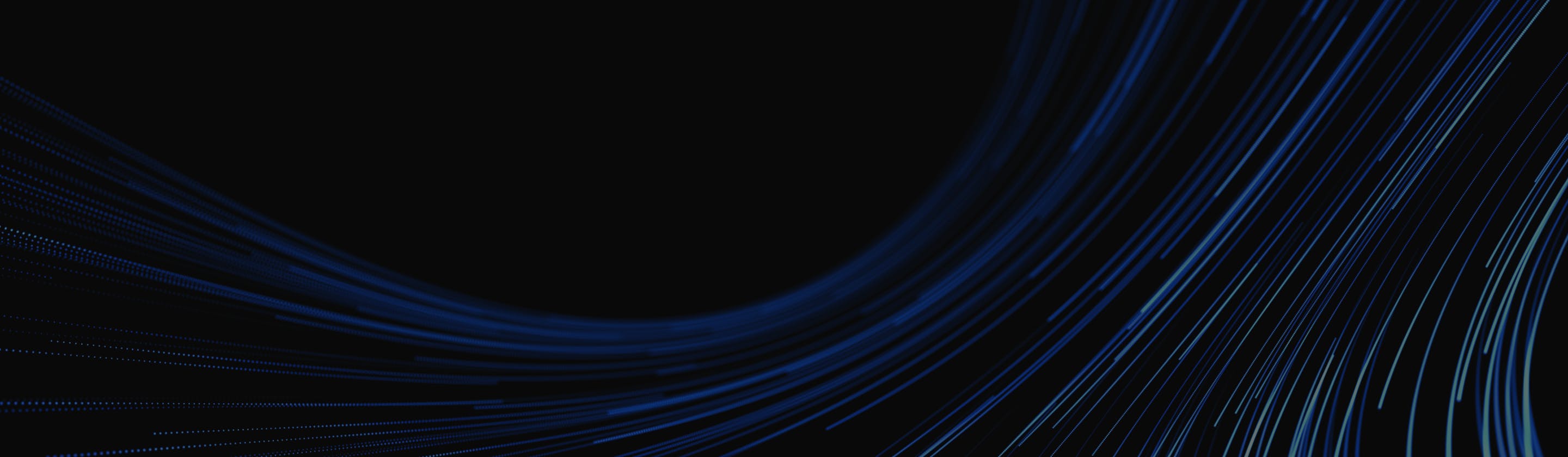
Want to accelerate your business with AI?
Talk to one of our solutions architects and get a complimentary GenAI advisory session.
Get Started