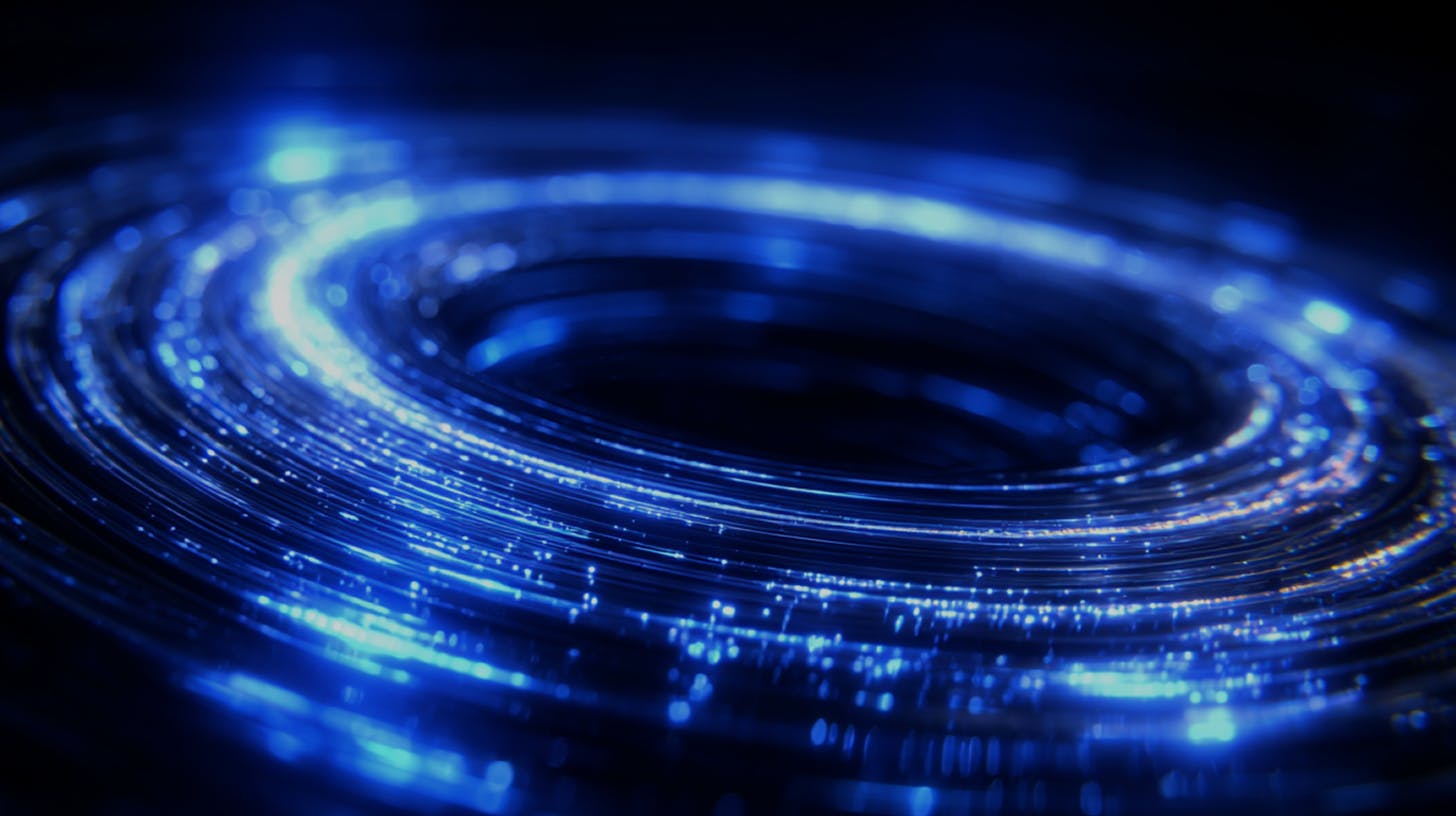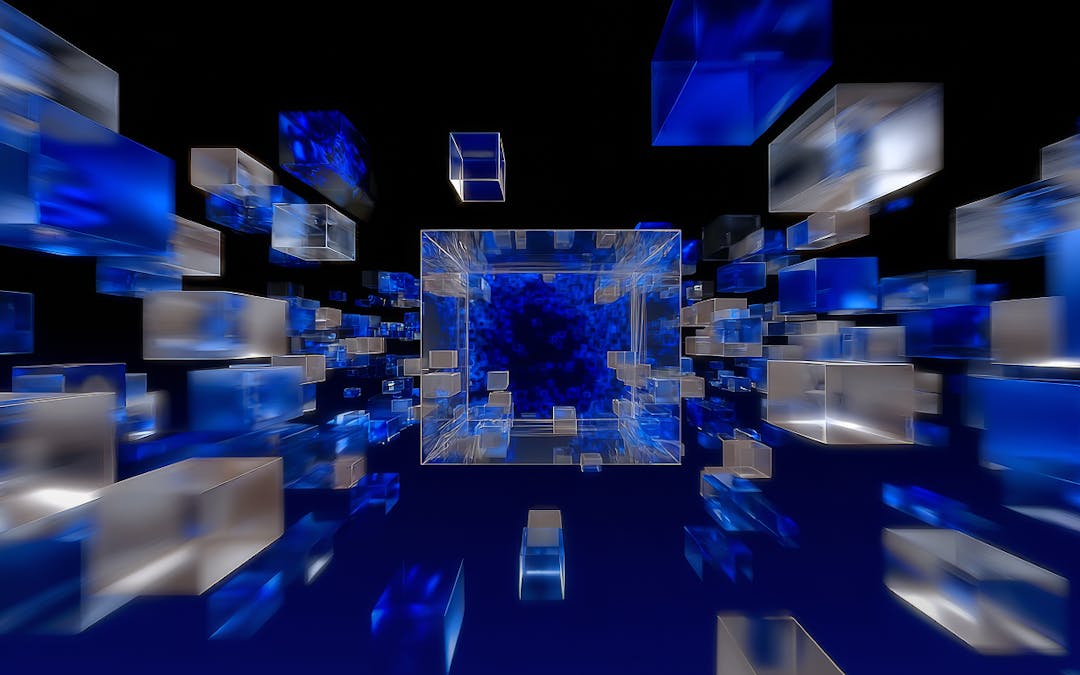As enterprises scale GenAI deployments across workflows, secure system integration becomes a critical success factor. Anthropic’s Model Context Protocol (MCP) is a new open standard that enables large language models (LLMs) and agents to share and retrieve contextual memory across systems. MCP infrastructure helps enterprise teams securely expose tools, resources, and data to AI agents, driving faster time-to-value and enabling agentic operations with traceability, control, and human oversight at scale.
As with any deployment, success requires careful planning and intentional iteration. This playbook outlines key phases for designing, developing, deploying, and onboarding both MCP clients and servers, with a particular focus on server discovery and enterprise-grade management.
Phase 1: Design secure, discoverable, and enterprise-grade systems
Successful MCP deployment requires more than just functional integration. It demands coordinated governance across systems, teams, and standards to ensure that AI agents operate reliably, securely, and at scale. This section defines the critical oversight elements that align enterprise AI workflows with measurable outcomes.
Scope & Governance
- MCP Steering Committee: Establish a cross-functional team (architecture, security, platform engineering, AI/ML) to define enterprise-wide MCP standards and governance.
- Capability Inventory: Create a centralized inventory of all potential external systems (SaaS applications, internal services, databases, data lakes, external applications) that could be exposed via MCP.
- Prioritization: Based on business needs and AI use cases, prioritize which systems will be onboarded to MCP first.
- Naming Conventions: Define consistent naming conventions for tools, resources, and prompts across all MCP servers.
- Data Governance: Establish policies for data access, privacy, and compliance for data exposed via MCP.
- Security Standards: Define enterprise-wide security requirements for MCP servers (think authentication, authorization, data encryption, auditing).
- Observability Standards: Define enterprise-wide logging, metrics, and tracing requirements for MCP clients and servers.
- Cost Management: Plan for the infrastructure costs associated with MCP servers (computing, storage, networking).
Core Concepts & Scope Definition (Per MCP Server)
Target External System: For each MCP server, clearly define the specific external system it will integrate with.
Capabilities Mapping: For each external system, list the specific "tools" (executable actions), "resources" (data entities), and "prompts" (reusable templates) that will be exposed.
Example:
- Tools: Actions like create_jira_ticket, get_repo_files, execute_sql_query. Define their input parameters (JSON Schema) and expected output.
- Resources: Data access like current_user_profile, project_settings, file_content. Define their read/write methods and schema.
- Prompts: Reusable conversational snippets or instructions that guide the LLM or user.
Context Flow: How will context flow between the host, MCP client, MCP server, and the external system? (e.g., real-time updates from a monitoring tool, streaming file content)
Security Model:
- Authentication: How will the MCP client authenticate with the MCP server? (mTLS for internal, OAuth2/OIDC for remote/user-scoped). How will the MCP server authenticate with the underlying external system?
- Authorization: What permissions will the MCP client (and ultimately the end-user) have to specific tools and resources? Implement granular access control within the MCP server.
- Data Protection: Encryption in transit (TLS) and at rest. Input validation to prevent injection attacks.
Transport Mechanism:
- STDIO: For local MCP servers (e.g., an IDE plugin accessing local files). Simple, low-overhead.
- HTTP + SSE (Server-Sent Events): For remote MCP servers. Supports long-lived connections and -push notifications, suitable for cloud deployments.
Error Handling Strategy: Define standard error codes and messages for tool failures, invalid requests, and unavailable resources.
Observability Requirements: What metrics, logs, and traces are needed for both client and server? (e.g., request/response times, error rates, tool usage counts, cache hit/miss)
API & Data Model Design (MCP-Specific)
- JSON-RPC 2.0: MCP is built on JSON-RPC 2.0. Understand its request/response format (method, params, id).
- Capability Exchange: Design the initialize and initialized handshake for version and capability negotiation.
- tools/list endpoint: Define the structured output for tool descriptions, including name, description, inputSchema (JSON Schema), outputSchema, and annotations (for UI/UX hints).
- tools/call endpoint: Define how tool invocations will be structured.
- resources/list, resources/read, resources/write: Define schemas for resources.
- notifications/: Plan for -sent notifications (e.g., notifications/tools/list_changed, notifications/resource/updated)
These foundations enable real-time orchestration across tools and data sources, supporting not just experimentation, but sustained operational value. Every decision here sets the stage for MCP deployments that are reliable, scalable, and aligned to business impact.
Phase 2: Develop and test your MCP components
Building a reliable and secure MCP ecosystem requires precision across both server and client components. This section outlines how to develop MCP servers and clients that are robust, observable, and aligned to enterprise-grade standards.
MCP Server Development
Choose SDK: Utilize official MCP SDKs (Python, TypeScript/JavaScript) or community-maintained libraries for your chosen language. These handle the JSON-RPC communication and protocol details.
Scaffold Project: Set up a clean project structure with clear separation of concerns (e.g., controllers for MCP logic, services for external API interaction, models for data schemas).
Implement Tools:
- For each identified tool, write the corresponding function.
- Wrap external API calls or business logic within these functions.
- Ensure robust input validation against the defined JSON Schema.
- Implement error handling: Catch exceptions from external APIs and translate them into standardized MCP error responses.
- Consider timeouts for external calls.
Implement Resources:
- Define functions for reading and writing resources (e.g., read_file_content, update_db_record).
- Implement access control checks before allowing resource manipulation.
- Consider notifications for resource changes.
Implement Prompts: Define static or dynamic prompt templates.
Authentication/Authorization: Implement security checks (e.g., validate bearer tokens, perform ACL checks based on client ID or user roles).
Logging & Metrics: Integrate with your enterprise observability stack. Log every tool invocation, resource access, and error. Publish custom metrics for performance.
Health Checks: Implement a /health endpoint or equivalent for Kubernetes probes.
Testing:
- Unit Tests: Use these for individual tool/resource functions and internal logic.
- Integration Tests: Test the MCP server's interaction with the underlying external system.
- Protocol Tests: Use the MCP Inspector (if available for your SDK/language) to simulate MCP client requests and verify server responses conform to the protocol.
- Security Tests: Perform penetration testing and vulnerability scanning.
MCP Client Development
Integrate SDK: Use the appropriate MCP client SDK in your host application.
Connection Management:
- Implement logic to connect to MCP servers (e.g., via STDIO pipe for local, HTTP+SSE for remote).
- Handle connection retries with exponential backoff.
- Implement reconnection logic on disconnects.
Capability Discovery:
- Upon successful connection, send initialize and tools/list, resources/list, prompts/list requests.
- Store discovered capabilities.
- Handle notifications/tools/list_changed to dynamically update capabilities.
Tool Invocation:
- Translate LLM Function Call outputs (or user intents) into tools/call requests.
- Send requests to the appropriate MCP server.
- Handle responses and errors from the MCP server, translating them back for the LLM or user.
Resource Management:
- Implement resources/read and resources/write logic as needed.
- Process incoming notifications/resource/updated.
Context Integration:
- Integrate tool/resource outputs into the LLM's context window.
- Manage the token budget for context, potentially summarizing large outputs before feeding to the LLM.
Security:
- Securely store and transmit authentication tokens (e.g., OAuth tokens).
- Validate incoming server responses.
- Implement user consent mechanisms for sensitive tool calls.
- Adhere to enterprise security policies for data handling.
- Observability: Log outgoing requests, incoming responses, and any issues. Monitor connection status. Integrate with enterprise logging and monitoring systems.
Testing:
- Unit Tests: Test for connection logic, request/response translation.
- End-to-End Tests: Test the full flow: User prompt -> LLM -> MCP Client -> MCP Server -> External System -> (back to LLM) -> User Response
- Security Tests: Verify proper authentication and authorization flows.
By following these development guidelines, teams can build and maintain MCP infrastructure that supports real-time, secure interaction between AI agents and enterprise systems. Standardized protocols, rigorous testing, and deep observability ensure each integration meets compliance requirements while enabling outcome-led automation.
Phase 3: Deploy with confidence
With the right deployment architecture in place, MCP infrastructure can scale predictably, recover gracefully, and meet stringent enterprise requirements.
MCP Server Deployment
Containerization: Dockerize your MCP server application.
Orchestration (Kubernetes Recommended):
- Deployment Manifest: Create Kubernetes Deployment (or DaemonSet for local servers on nodes) YAML files for your MCP Server.
- Define resource requests/limits (CPU, Memory).
- Specify image, ports, environment variables (for secrets, configuration).
- Service: Define a Kubernetes Service (e.g., ClusterIP for internal, LoadBalancer for external/remote MCP servers) to expose the server.
- Ingress (for HTTP+SSE): If remote access, configure an Ingress controller for routing and TLS termination.
- Horizontal Pod Autoscaler (HPA): Configure HPA to scale server instances based on CPU utilization, memory, or custom metrics (e.g., active connections, requests per second).
- Readiness/Liveness Probes: Implement robust probes to ensure healthy deployments and graceful restarts.
Deployment Strategies:
- Rolling Updates (Default): For minimal downtime
- Blue/Green or Canary Deployments: For more controlled rollouts and risk mitigation, especially for critical MCP servers
Configuration Management: Use Kubernetes ConfigMaps for non-sensitive configurations and Secrets for sensitive data (API keys, credentials).
Networking: Ensure proper network policies (NetworkPolicy) are in place to restrict traffic to/from MCP servers to only authorized clients/systems.
CI/CD Pipeline: Automate the build, test, and deployment of your MCP server containers.
Security Scanning: Integrate security scanning tools into your CI/CD pipeline to detect vulnerabilities in MCP server code and dependencies.
Enterprise Monitoring Integration: Ensure the MCP server's logs, metrics, and traces are integrated with your enterprise monitoring and alerting systems.
MCP Client Deployment (Part of Host Application)
- Monolithic Host: Deploy the host application as a whole, ensuring the MCP client logic is part of its deployment.
- Microservice-Based Host: The MCP client component might be co-located with the AI orchestration service or embedded within specific microservices that require tool access. Follow similar containerization and orchestration best practices.
- Resource Allocation: Ensure the host application has sufficient resources for the MCP client's overhead (connection management, data processing).
- Security Considerations: Ensure the host application adheres to enterprise security policies for handling sensitive data retrieved from MCP servers.
From resource tuning to zero-downtime rollouts and secure configuration management, ensure every layer is built for resilient AI execution in real-world systems.
Phase 4: Onboard the server for discovery perspective
Server discovery is how the MCP client (within your host application) finds and understands the capabilities of the MCP server. Enterprises require robust and scalable discovery mechanisms.
Consider the following as you identify the best processes for your team.
Manual/Static Discovery (Discouraged for enterprises)
Mechanism: The MCP client is configured with a predefined list of MCP server addresses (IP/hostname, port, protocol).
Onboarding:
- Deploy the MCP server and get its network address (e.g., Kubernetes Service URL, DNS name).
- Manually update the configuration of your MCP client/host application with this address.
- Restart/redeploy the host application to pick up the new configuration.
Pros: Easy to implement for a small number of stable servers.
Cons: Not scalable, requires manual updates for new servers or changes, not suitable for dynamic environments.
Configuration-Based Discovery (Suitable for internal deployments)
Mechanism: A configuration service (e.g., Consul, etcd, AWS AppConfig, Kubernetes ConfigMap) stores a list of available MCP servers and their connection details.
Onboarding:
- Deploy the MCP server.
- Register the MCP server's details (address, capabilities if static) in the configuration service.
- The MCP client subscribes to or periodically polls the configuration service for updates.
Pros: Centralized management, dynamic updates without client redeployment, good for internal microservice architectures.
Cons: Requires a configuration management system.
API Gateway/Registry Discovery (Recommended for enterprises)
Mechanism: A dedicated API gateway or a centralized "MCP server registry" acts as a single entry point for clients. MCP servers register themselves with this registry. Clients query the registry to discover available servers.
Onboarding:
- MCP Server Registration: The newly deployed MCP server registers itself with the API gateway/registry upon startup or via a CI/CD hook. This registration might include its base URL, a description, and perhaps even its initial tools/list schema (if supported by the registry).
- Authentication/Authorization for Registration: The server must authenticate with the registry.
- Client Discovery: The MCP client makes an initial call to the API gateway/registry to get a list of available MCP servers and their endpoints.
- Subsequent Calls: The client then connects directly to the discovered MCP server endpoint (or routes through the gateway).
- Example (OAuth Protected Resource Metadata): As hinted in search results, a server might expose a well-known /oauth-protected-resource endpoint that the client can query to find its resource identifier, authorization_servers, and scopes_supported. This is a more advanced, standardized way for secure remote discovery.
Pros: Highly scalable, supports dynamic server addition/removal, centralized security enforcement, robust for large ecosystems.
Cons: Higher complexity, requires setting up and maintaining a registry/gateway.
Service Mesh Discovery (Kubernetes-Native)
Mechanism: If deploying in a Kubernetes environment with a service mesh (e.g., Istio, Linkerd), the mesh handles service discovery automatically. MCP servers are just services within the mesh.
Onboarding:
- Deploy MCP server as a standard Kubernetes deployment/service. The service mesh automatically registers it.
- MCP clients simply call the Kubernetes service name (e.g., http://my-jira-mcp-server.my-namespace.svc.cluster.local). The service mesh handles routing and load balancing.
Pros: Native to Kubernetes, simplifies networking and discovery, adds advanced traffic management, and security features.
Cons: Adds service mesh overhead and complexity.
Enterprise-Specific Discovery Considerations:
- Centralized Registry: An enterprise-wide MCP server registry is highly recommended for managing a large number of servers.
- Security: The registry itself must be highly secure, as it's a critical component.
- Scalability: The registry must be able to handle a large number of MCP servers and client requests.
- Dynamic Updates: The registry should support dynamic registration and unregistration of servers.
- Metadata: The registry should store rich metadata about MCP servers, including their capabilities, owners, security policies, and SLAs.
- Versioning: The registry should support versioning of MCP servers and their capabilities.
- API Gateway Integration: An API gateway can provide additional features like rate limiting, authentication, and monitoring for MCP Server access.
The right discovery model depends on your infrastructure maturity—but in every case, it should enable low-friction scaling, versioned capability management, and centralized oversight. Treat discovery as an extension of your enterprise architecture, not a one-off script.
Phase 5: Manage your MCP components for auditability and scale
Moving from experimentation to enterprise deployment requires structure. A centralized MCP management platform enables repeatable onboarding, consistent policy enforcement, and reliable performance across environments.
Centralized Management Platform
- MCP Server Catalog: A searchable catalog of all registered MCP servers, their capabilities, owners, and documentation.
- Monitoring Dashboard: A central dashboard to monitor the health and performance of all MCP servers.
- Security Policy Enforcement: Mechanisms to enforce enterprise security policies on MCP servers.
- Access Control: Tools to manage access control to MCP servers and their capabilities.
- Auditing: Logging and auditing of all MCP server access and usage.
- Version Management: Tools to manage different versions of MCP servers and their capabilities.
- Cost Tracking: Track the cost of running MCP servers.
- Alerting: Set up alerts for critical issues with MCP servers (e.g., downtime, performance degradation, security incidents).
Operational Procedures
- MCP Server Onboarding Process: A documented process for onboarding new MCP servers, including security reviews and approval workflows.
- MCP Server Update Process: A documented process for updating MCP servers, including testing and deployment procedures.
- MCP Server Decommissioning Process: A documented process for decommissioning MCP servers.
- Security Incident Response: A documented process for responding to security incidents involving MCP servers.
- Support and Maintenance: Defined support and maintenance procedures for MCP servers.
Community & Governance
- Internal MCP Community: Foster an internal community of developers and users of MCP servers.
- Best Practices Documentation: Maintain up-to-date documentation on best practices for developing, deploying, and using MCP servers.
- Training: Provide training to developers on how to use the MCP framework.
- Governance: Enforce the enterprise-wide MCP standards and governance policies.
Operational maturity starts with visibility. With centralized oversight, enterprises can operate MCP infrastructure with confidence—ensuring uptime, compliance, and traceability without slowing innovation. Governance doesn’t become overhead; it becomes infrastructure.
Building a trustworthy AI infrastructure with the MCP
By following the design, deployment, and discovery patterns in this playbook, enterprises can operationalize AI agent access with auditability, reliability, and speed. When implemented well, the MCP becomes the connective layer that makes AI usable and trustworthy at scale.
As teams move from pilot to production, aligning AI systems with enterprise governance and observability is critical. Talk to a Turing Strategist and embed MCP architectures into high-value workflows—unlocking outcomes, not just orchestration.

Mukeshwar Braria
Ready to Optimize Your Model for Real-World Needs?
Partner with Turing to fine-tune, validate, and deploy models that learn continuously.