Top REST API interview questions and answers 2024
If you want to work as a successful REST API developer for a top Silicon Valley firm or build a team of talented REST API developers, you've come to the right spot. We've carefully compiled a list of REST API developer interview questions for your REST API interview to give you an idea of the kind of REST API interview questions you can ask or be asked.
RESTful APIs have become the backbone of modern web application architectures, providing a flexible and scalable way of integrating different systems and services. Therefore, it is crucial to stay updated with the commonly asked API interview questions to ace your interview.
In this blog, we have compiled a list of the top 100 REST API interview questions that cover a wide range of topics related to API design, implementation, and testing. Whether you are a beginner or an experienced developer, these questions will help you assess your understanding of RESTful web services, API design principles, and Java REST API development.
Some of the key topics we will cover include API design, RESTful services, RESTful web services, among others. By going through these questions and answers, you will gain valuable insights into the best practices for designing, implementing, and testing RESTful APIs. So, let's dive in and explore these essential REST API interview questions together!
Table of contents
Basic REST API interview questions and answers (54)Intermediate REST API interview questions and answers (16)Advanced REST API interview questions and answers (30)Basic REST API interview questions and answers
1.
Can you explain the concept of resources in RESTful web services?
In RESTful web services, resources are the key concept. A resource represents an entity or an object such as a user, a product, or an order. It can be anything that can have its own unique identifier and can be accessed and manipulated through the web service.
Each resource is represented by a unique URL or URI (Uniform Resource Identifier). For example, in an e-commerce system, a product resource could be represented by the URL /products/{productId}, where {productId} is the identifier of a specific product.
Resources can be operated upon using different HTTP methods such as GET, POST, PUT, and DELETE. These methods are mapped to common CRUD (Create, Read, Update, Delete) operations. For example, a GET request to retrieve the details of a product resource, a POST request to create a new product resource, or a DELETE request to remove a product resource.
2.
What are the HTTP Methods?
GET: This method is used to retrieve data from the server.
Example: GET http://www.example.com/api/users
POST: This method is used to create new data on the server.
Example: POST http://www.example.com/api/users
PUT: This method is used to update existing data on the server.
Example: PUT http://www.example.com/api/users/1
DELETE: This method is used to delete existing data on the server.
Example: DELETE http://www.example.com/api/users/1
PATCH: This method is used to partially update existing data on the server.
Example: PATCH http://www.example.com/api/users/1
HEAD: This method is similar to GET, but it only retrieves the headers of the response, and not the body.
OPTIONS: This method is used to retrieve information about the communication options available for a resource.
3.
What is HATEOAS and how is it used in RESTful web services?
HATEOAS stands for "Hypermedia as the Engine of Application State"1. It is a constraint in the REST architectural style that allows a client to navigate a web service dynamically through hypermedia links embedded in the responses. In other words, HATEOAS enables the server to provide not only the requested data but also the available actions or resources that the client can interact with.
In a RESTful web service, HATEOAS is used to provide discoverability and self-descriptive interactions. It allows clients to understand the available resources and actions by following the hypermedia links provided in the responses. This means that instead of having prior knowledge or hardcoding the URLs for different operations, the client can dynamically discover and navigate the available resources and actions based on the provided links.
By using HATEOAS in RESTful web services, the client becomes more decoupled from the server and is able to evolve independently. The client only needs to know the entry point or initial URL of the web service, and from there, it can navigate the available resources and actions based on the hypermedia links provided in the responses. This makes the web service more flexible, extensible, and adaptable to changes over time.
4.
What is the difference between URI and URL?
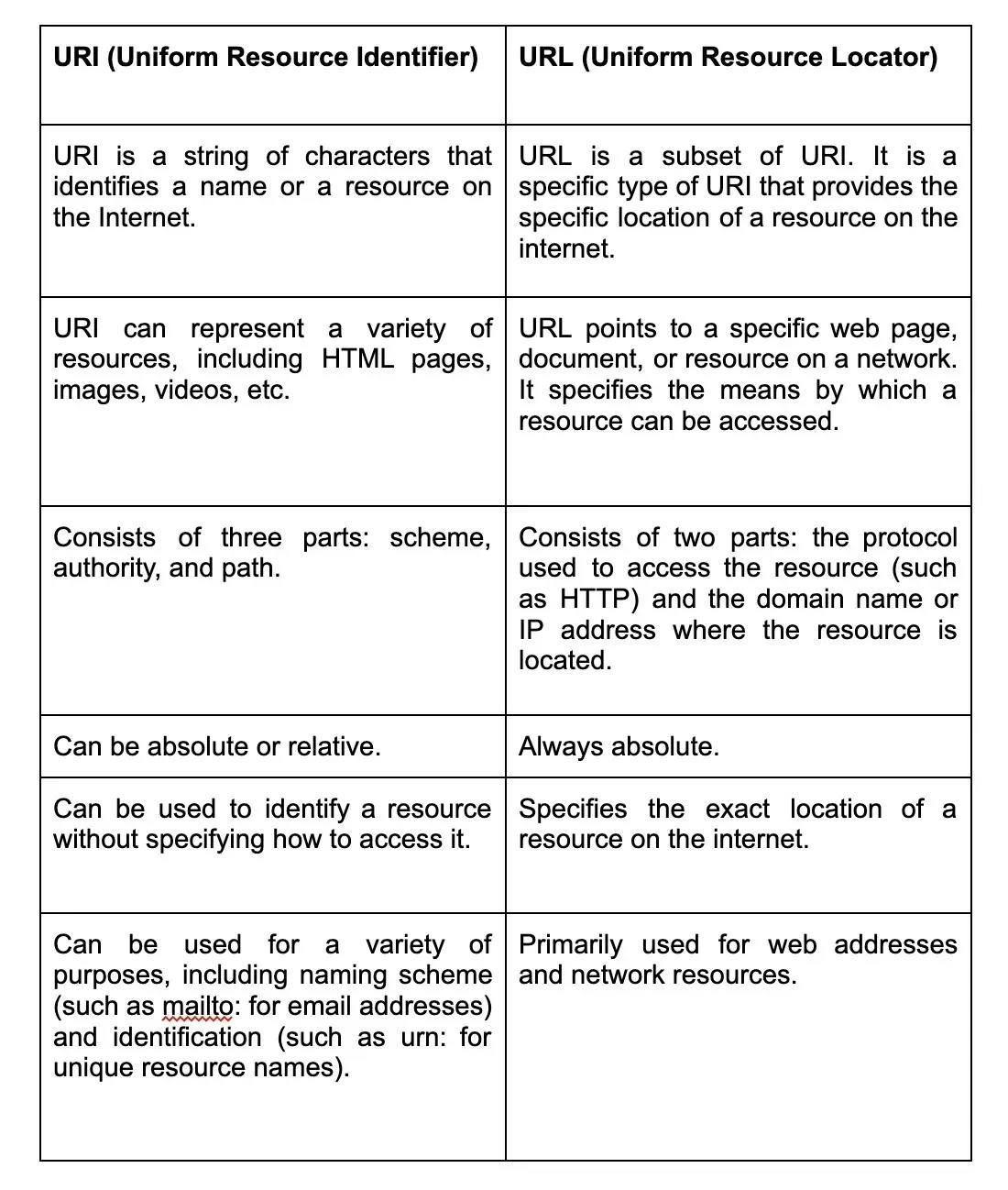
5.
How do you handle errors in RESTful web services?
- Returning appropriate HTTP status codes: Each error response should have an appropriate HTTP status code that indicates the nature of the error. Common status codes for errors include 400 Bad Request, 401 Unauthorized, 403 Forbidden, and 404 Not Found.
- Providing meaningful error messages: Along with the HTTP status code, you should include a detailed error message in the response body. This message should help the client understand what went wrong and how to resolve the issue.
- Consistent error response format: It's a good practice to follow a consistent error response format across all the API endpoints. This makes it easier for clients to handle and parse error responses.
- Handling exceptions and returning custom errors: In your code, you should catch any exceptions or errors that occur during request processing and convert them into appropriate error responses. This ensures that clients receive consistent error responses regardless of the type of error.
- Logging: Logging the details of the error can be helpful for debugging purposes. It allows you to track issues, analyze trends, and make improvements to the web service.
6.
Can you explain the concept of versioning in RESTful web services?
- In RESTful web services, versioning refers to the practice of identifying and managing different versions of the API that a client can use. Versioning allows developers to introduce changes to an API, while still providing backwards compatibility to older clients that need to continue functioning with the previous version.
- There are several ways that versioning can be implemented in RESTful web services. One common approach is to include the version number in the URL of each API endpoint.
- Versioning helps ensure that changes to an API do not break existing client applications that rely on it, while at the same time allowing new features and improvements to be introduced.
7.
Can you tell what constitutes the core components of HTTP requests?
- Request Line: This contains the HTTP method, such as GET, POST, PUT, DELETE, which specifies the desired action to be performed on the resource.
- Headers: Headers provide additional information about the request, such as the content type, Accept-Encoding, cookies, authentication credentials, and more.
- Body: The request body is an optional component and is used to send data to the server, typically in the case of POST or PUT requests.
8.
What is the difference between versioning through URI and through headers?
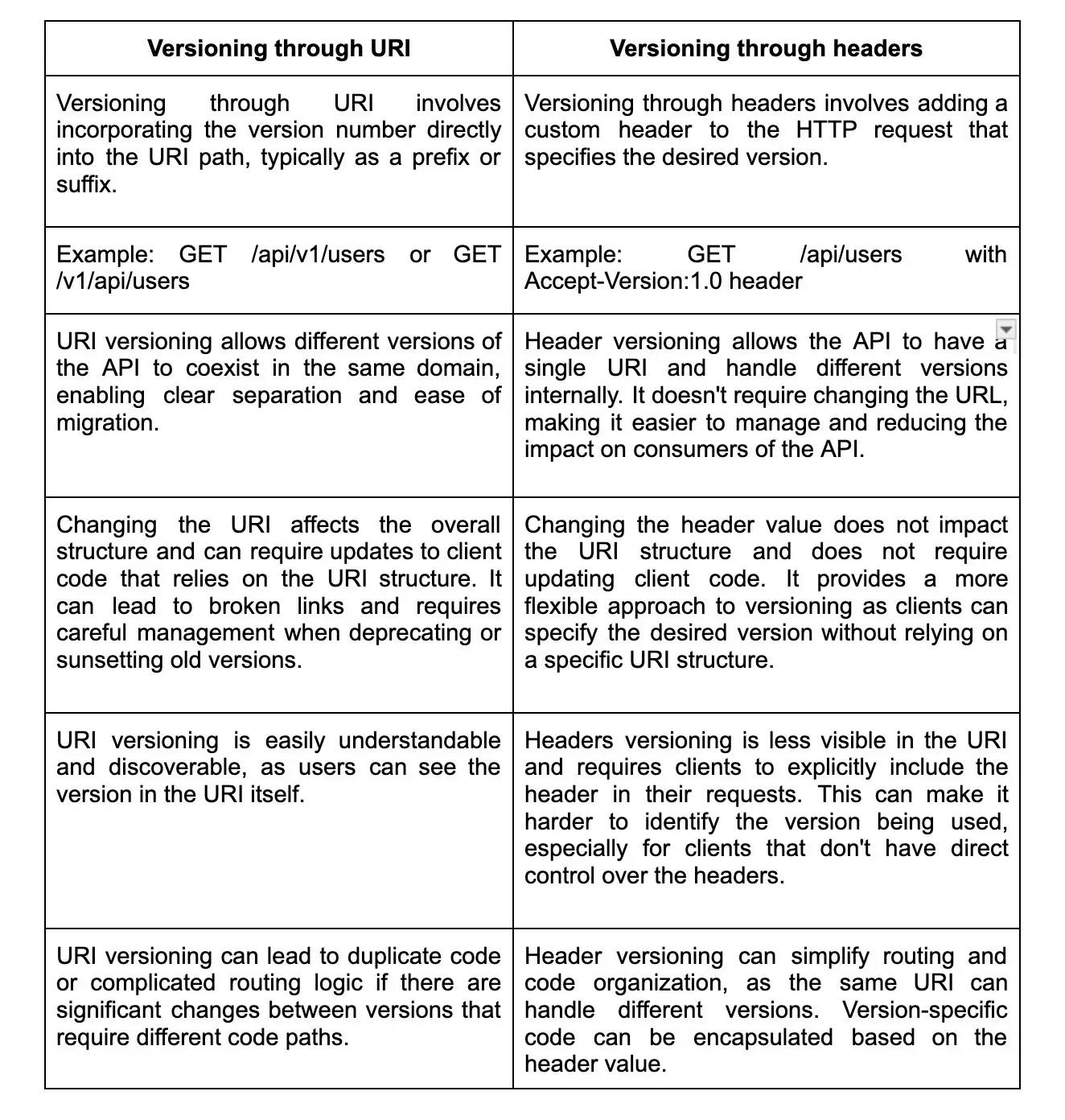
9.
What is content negotiation in RESTful web services?
- Content negotiation in RESTful web services is the process of determining the most suitable representation of a resource that can be returned to the client based on the client's preferences[1]. When a RESTful web service receives a request, the client can specify certain preferences such as the preferred media type, language, or content encoding. The server uses content negotiation to select the appropriate representation of the resource that matches the client's preferences.
- Content negotiation allows for flexibility in serving different representations of the same resource to clients with varying requirements. For example, a client may prefer to receive JSON data, while another client may prefer XML. By using content negotiation, the server can choose the best representation for each client, promoting interoperability and improving the user experience.
- In RESTful web services, content negotiation is typically performed using the Accept header in the HTTP request[2]. The client includes the Accept header, specifying the desired media types or content types it can handle. The server then examines the Accept header and selects the appropriate representation based on the available options and the client's preferences.
10.
What constitutes the core components of HTTP Response?
- Status Line: The status line contains the HTTP version, the status code, and the reason phrase. It provides information about the status of the response, indicating whether the request was successfully processed or if there was an error.
- Headers: Headers provide additional information about the response, such as the content type, content length, caching directives, and more. They are key-value pairs that provide metadata about the response.
- Body: The response body contains the actual data or resource requested by the client. It can be in various formats such as HTML, JSON, XML, or plain text.
11.
What are the different media types used in content negotiation?
- JSON (JavaScript Object Notation): JSON is a lightweight data interchange format that is widely used in web applications for transmitting data between a server and a client.
- XML (eXtensible Markup Language): XML is a markup language that is designed to store and transport data. It is commonly used for data exchange in web services and APIs.
- HTML (Hypertext Markup Language): HTML is the standard markup language for creating web pages. It is commonly used in content negotiation to deliver web content to clients.
- Plain text: Plain text refers to unformatted text that does not contain any markup or styling. It is often used for simple data representation in content negotiation.
- Images: Various image formats such as JPEG, PNG, and GIF can be used in content negotiation to transfer image data between a server and a client.
12.
What is the concept of statelessness in REST?
The concept of statelessness in REST refers to the server not storing any information about the client's state between requests. In a stateless architecture, each request from the client to the server must contain all the necessary information for the server to understand and process the request. The server does not keep track of any session or state information about the client.
This means that each request is independent and self-contained, and the server does not need to store any client-specific information. The lack of state allows for better scalability and performance as the server does not need to manage or synchronize client state.
Statelessness also aligns with the principles of the REST architectural style, which emphasizes simplicity, scalability, and the uniform interface between clients and servers. It enables the server to be stateless, meaning it can be easily distributed across multiple servers or scaled horizontally without any impact on the overall system.
13.
How do you implement caching in RESTful web services?
Caching in RESTful web services can be implemented using various strategies. One approach is to utilize the HTTP caching mechanisms, such as the Cache-Control header, which allows specifying caching directives like caching time duration, validation, and revalidation rules. This helps in storing response data in the client's cache and reducing the number of requests to the server. Additionally, server-side caching can be used, where response data is stored in memory or a persistent cache like Redis. The server can then check if the requested data is already cached and return it directly instead of processing the request again.
14.
Can you explain the concept of conditional requests in RESTful web services?
In RESTful web services, conditional requests are a way for clients to only request data from a server if certain conditions are met. This can help improve performance and reduce unnecessary network traffic.
Two common types of conditional requests are "If-Modified-Since" and "If-None-Match". With "If-Modified-Since", the client sends a request with a timestamp indicating the last time it received the resource. If the resource has not been modified since that time, the server will respond with a 304 Not Modified status code, indicating the client can use its cached copy. With "If-None-Match", the client sends a request with an ETag, which is a unique identifier for the resource. If the ETag matches the current version of the resource on the server, the server will respond with a 304 Not Modified status code." Overall, using conditional requests can help save bandwidth and improve the responsiveness of RESTful web services.
15.
What is the difference between a GET request and a POST request in REST API?
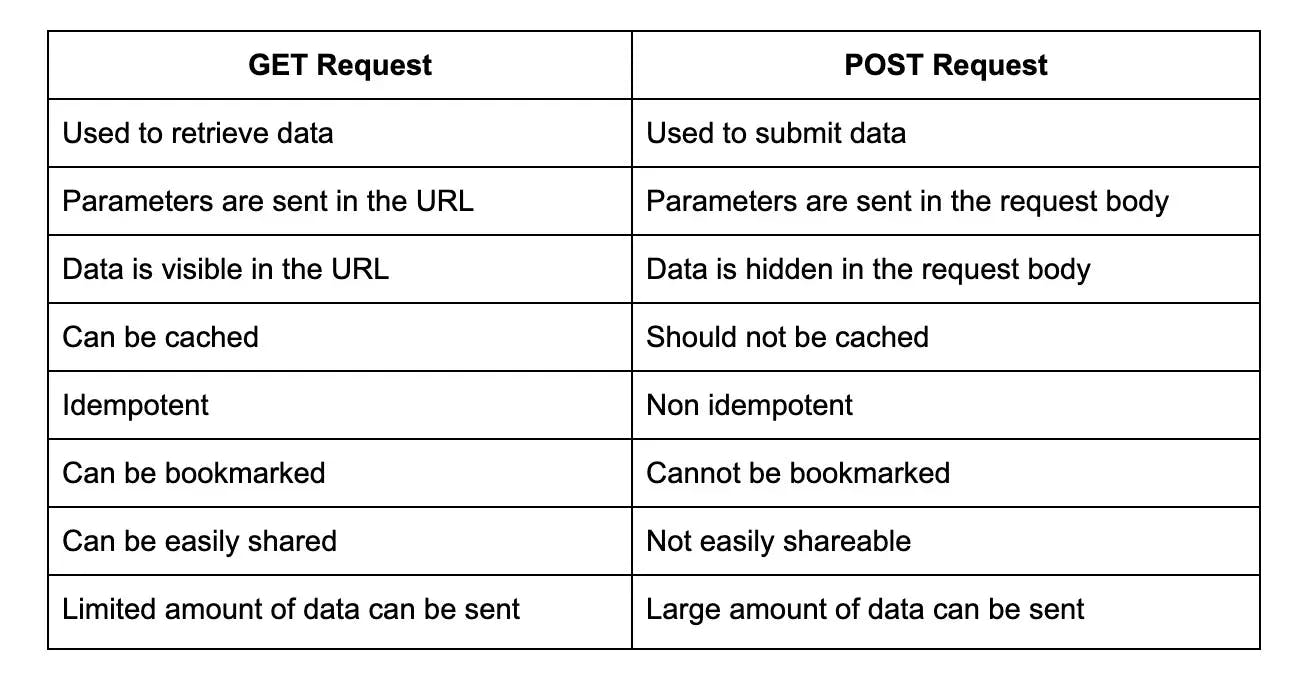
16.
How do you secure a RESTful API?
To secure a RESTful API, there are several best practices that one can follow. First, ensure that all API requests are authenticated and authorized through a secure channel such as Transport Layer Security (TLS). Authentication credentials for each request should be validated on the server using techniques like OAuth2 and JWT tokens.
Additionally, APIs should be protected from common attacks such as Denial-of-Service (DoS) attacks by implementing rate limiting, threat analysis, and using web application firewalls . Finally, it is important to keep up with security trends and address any potential security breaches quickly.
17.
What are the different types of authentication mechanisms used in RESTful web services?
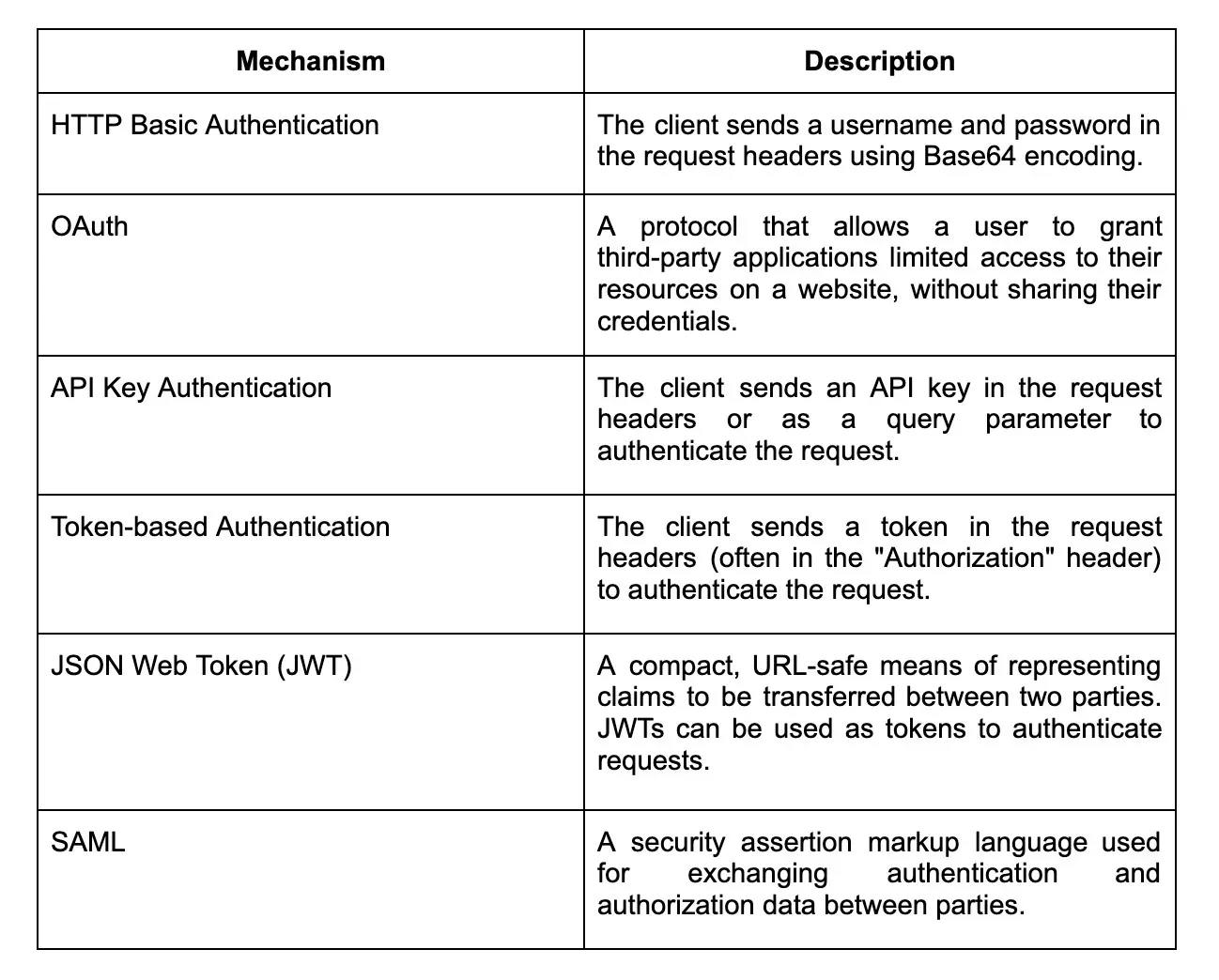
18.
Can you explain the concept of token-based authentication?
Token-based authentication is a common method used to verify the identity of users accessing a system or application. It involves the use of a token, which is a unique and secure piece of information assigned to a user after successful authentication. This token serves as the user's proof of identity and is stored either on the server or the client-side.
When a user attempts to access a protected resource, they include this token in their request. The server then verifies the token's validity and, if valid, grants access to the requested resource. Token-based authentication eliminates the need for sending sensitive credentials in each request, improving security and scalability. Additionally, since tokens can be easily revoked and managed, it enhances the overall control and flexibility over user access.
19.
How do you handle CORS in RESTful web services?
Cross-Origin Resource Sharing (CORS) is a mechanism that allows web browsers to make requests to a different origin than the current page. To handle CORS in RESTful web services, you can set the appropriate headers in the server response. This includes the "Access-Control-Allow-Origin" header, which specifies the allowed origins to access the resource. Additionally, you may need to handle preflight requests by including the "OPTIONS" method in your RESTful service and sending the appropriate response headers. This can be done by configuring the server or by using libraries or frameworks that handle CORS automatically, such as Spring Boot or Express.js.
20.
How does a PUT request differ from a PATCH request in REST API?
In REST API, both PUT and PATCH are used to update a resource. However, there are differences in how they operate.
A PUT request is used to completely replace the resource with a new version. It requires sending the entire updated resource as the request payload. PUT requests are idempotent, meaning that multiple identical requests will have the same effect as a single request.
On the other hand, a PATCH request is used to partially update a resource. It only requires sending the specific changes that need to be made in the request payload. PATCH requests are not necessarily idempotent, which means that multiple identical requests might have different effects depending on the server implementation. Overall, PUT is used for replacing a resource entirely, while PATCH is used for making partial updates to a resource.
21.
Can you explain the concept of rate limiting in RESTful web services?
Rate limiting in RESTful web services is a technique used to control the number of requests a client can make within a given time period. It is implemented to prevent abuse, improve performance, and ensure fair usage of server resources.
By setting limits, such as the maximum number of requests per minute, an API can prevent clients from overwhelming the server and causing instability. Rate limiting can be implemented using various techniques like IP-based limiting, token-based limiting, or user-based limiting. It helps maintain the stability, availability, and security of the web service, ensuring a positive experience for all users.
22.
How do you implement rate limiting in RESTful web services?
Rate limiting in RESTful web services can be implemented using various techniques. One common approach is to use token bucket algorithm. In this approach, each user or client is assigned a certain number of tokens that represent the maximum number of requests they can make within a specific time frame. With each request, the client consumes a token from their allocated bucket. If the bucket becomes empty, the client needs to wait or receive an error response.
Another approach is to use a sliding window algorithm, where the server maintains a window of fixed duration and counts the number of requests made within that window. If the number of requests exceeds a pre-defined limit, further requests are either delayed or rejected. Both these methods help in protecting the web service from abuse and ensure fair usage among clients.
23.
What is API throttling and how is it used in RESTful web services?
API throttling is a technique used to limit the number of requests that can be made to a web service API within a specified time period. This helps to prevent overloading of the API server, which can cause service disruptions, slow response times, or even crashes.
In RESTful web services, API throttling can be implemented by setting limits on the number of requests that can be made per minute, hour, or day. The API gateway acts as a mediator between the client and the server, enforcing these limits and controlling the flow of requests to maintain optimal performance and stability. By using API throttling, RESTful web services can provide reliable and scalable access to their resources.
24.
Can you explain the concept of load balancing in RESTful web services?
Load balancing is a technique used in RESTful web services to distribute incoming network traffic across multiple servers. The purpose is to optimize resource utilization, improve scalability, and enhance the overall performance of the system.
In load balancing, a load balancer acts as a mediator between the client and the servers. It receives the incoming requests and distributes them among the available servers based on various algorithms, such as round-robin or least connections. This ensures that no single server gets overwhelmed with excessive traffic, leading to increased reliability and responsiveness of the RESTful web service.
25.
How do you implement load balancing in RESTful web services?
Load balancing in RESTful web services can be implemented using various techniques. One common approach is to use a load balancer that distributes incoming requests across multiple server instances. This can be achieved through technologies like round-robin, where requests are evenly distributed to each server in a cyclic manner.
Alternatively, a load balancer can use algorithms such as least connections or weighted round-robin to distribute requests based on the server's current workload or performance metrics. Load balancing can also be performed at different levels, such as DNS-based load balancing, where multiple IP addresses are associated with a single domain name. Overall, load balancing helps ensure high availability, scalability, and efficient utilization of resources in RESTful web services.
26.
What is service discovery and how is it used in RESTful web services?
Service discovery is a mechanism used in RESTful web services to allow services to find and communicate with each other without manual configuration. It involves a central registry or service registry where services can register themselves and provide information about their location, endpoints, and capabilities.
When a service needs to communicate with another service, it can query the service registry to obtain the necessary information. This eliminates the need for hardcoding or manual configuration of endpoints, making the system more dynamic and flexible. Service discovery enables automatic load balancing, failover, and scaling in distributed systems, as services can easily discover and connect to available instances of other services.
27.
Can you explain the concept of API gateway and how is it used in RESTful web services?
An API gateway is a server that acts as an entry point for requests to a RESTful web service. It provides a centralized point of control and helps manage the complexity of microservices architectures.
In this setup, the API gateway serves as a mediator between clients and services, handling authentication, authorization, traffic management, and other cross-cutting concerns. It allows clients to make requests to different services through a single endpoint, simplifying the client's access to various functionalities.
The API gateway also enforces security measures by, for example, validating API keys or implementing rate limiting. It can transform requests and responses, aggregate data from multiple services, and cache results to improve performance. Overall, the API gateway enhances the scalability, reliability, and security of RESTful web services.
28.
What distinguishes a DELETE request from a HEAD request in REST API?
In a REST API, a DELETE request is used to request the deletion of a specific resource, identified by the requested URI[1]. This means that the resource should be removed from the server. However, it's important to note that the resource may not be removed immediately and the deletion could be an asynchronous or long-running process. The DELETE request is accompanied by status codes that indicate the result of the request, such as 2XX for success or 4XX for client errors.
On the other hand, a HEAD request is used to retrieve the metadata of a specific resource, such as the headers and other information, without getting the actual content of the resource. This is useful when the client only needs to check the availability or retrieve specific information about the resource, without the need to download the entire content. The server responds with the headers and status codes, but without the body of the resource.
29.
What is the difference between API gateway and reverse proxy?
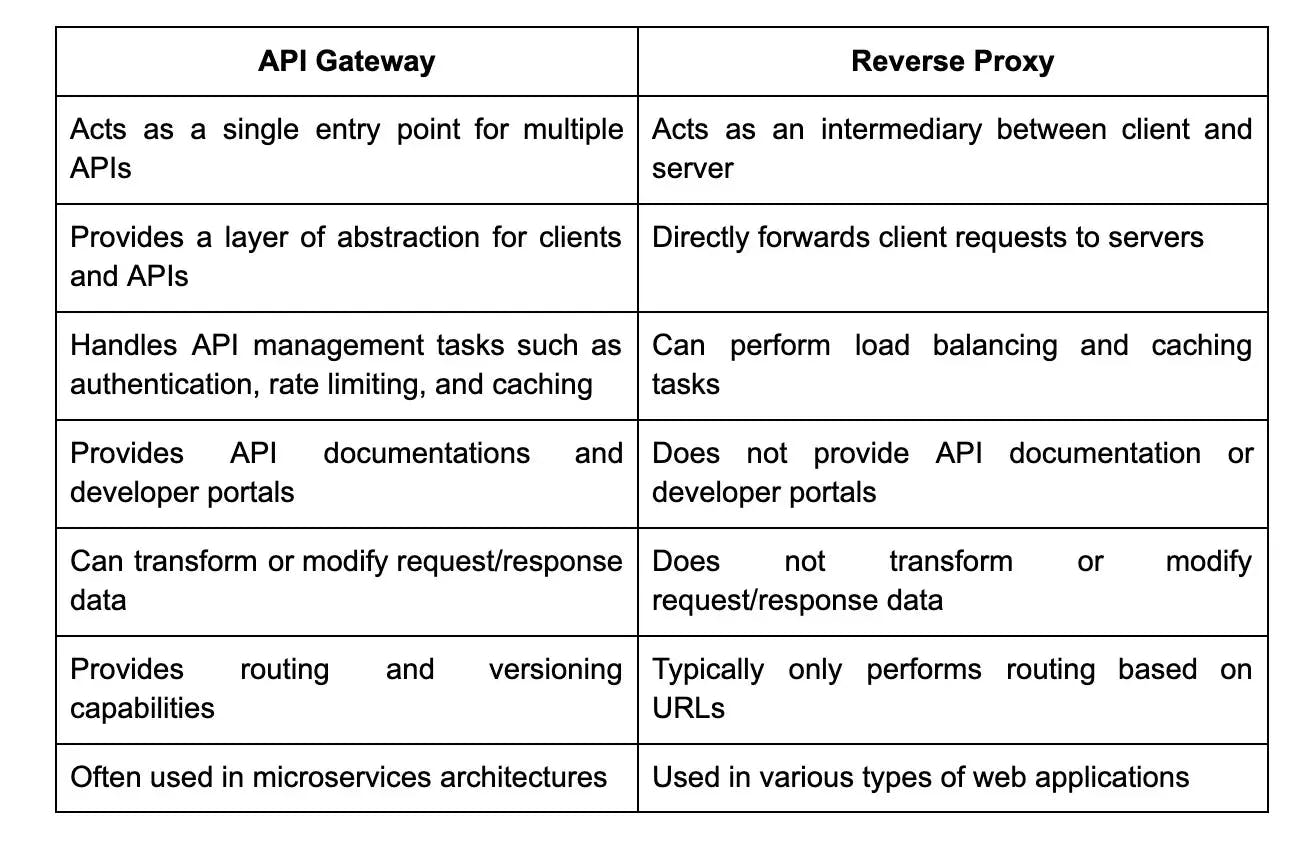
30.
How do you implement token-based authentication in RESTful web services?
- User Authentication: When a user logs in or registers, their credentials (such as username and password) are validated against a user database. Once validated, a token is generated. This token can be a JSON Web Token (JWT) or any other form of secure token.
- Token Generation: The server generates a unique token that is associated with the user session or identity. This token contains information such as the user's ID and any necessary permissions or claims. It is digitally signed using a secret key known only to the server. The server then returns this token to the client.
- Client-Side Storage: The client (e.g., a web browser or mobile app) stores the token securely. This can be done using local storage, session storage, or even in memory for mobile apps. It is crucial to protect the token from unauthorized access. Storing the token securely helps prevent it from being stolen or tampered with.
- Token Submission: For every request that requires authentication, the client includes the token in the request header, typically as the Authorization header with the value "Bearer ". The server verifies the token's authenticity by checking its signature and expiration date. If the token is valid, the server allows the request to proceed.
- Authorization: Once the token is validated, the server performs any necessary authorization checks to ensure the user is authorized to access the requested resource. This can include checking permissions, roles, or any other relevant factors.
31.
What is JWT and how is it used in RESTful web services?
JWT (JSON Web Token) is a standard format for tokens that are used to authenticate and authorize users within a web application. It consists of three parts: a header, a payload, and a signature. The header specifies the algorithm used to sign the token, the payload contains information about the user such as their ID and role, and the signature is used to verify the integrity of the token and ensure that it has not been tampered with.
In RESTful web services, JWTs are commonly used for authentication and authorization. When a user logs in to the web application, the server generates a JWT containing information about them, signs it with a secret key, and sends it back to the client. The client then includes this token in all subsequent requests to the server, allowing the server to verify that the user is authenticated and authorized to access the requested resources.
32.
Can you explain the concept of OAuth and how is it used in RESTful web services?
- User initiates the process: When a user wants to connect their account on a service (known as the "resource server") to a third-party application (known as the "client"), they initiate the OAuth process by clicking on a "Connect with [client]" button.
- Authorization Request: The client redirects the user to the resource server's authorization endpoint along with information about the requested access and a redirect URL where the user will be sent after authorization.
- User gives consent: The user is presented with a consent screen by the resource server, which explains the requested access and asks for their permission to grant the client access to their resources.
- Authorization Grant: If the user consents, the resource server generates an authorization grant (e.g., an access token) and redirects the user back to the redirect URL provided by the client.
- Access Token Request: The client exchanges the authorization grant for an access token by making a request to the resource server's token endpoint, providing the grant, client credentials (e.g., client ID and client secret), and the redirect URL used in the authorization request.
- Access Token Issued: If the token request is valid, the resource server verifies the grant and returns an access token to the client.
- Accessing Protected Resources: The client can now use the access token to make requests to the resource server's API, including the user's protected resources. The resource server verifies the access token for every request, ensuring that the client has been authorized to access those resources.
33.
What is CORS and how does it work?
CORS, or Cross-Origin Resource Sharing, is a security mechanism that allows web browsers to make requests to a different origin than the one from which the script was served. Browsers enforce the Same Origin Policy, which restricts requests to the same origin due to security concerns. CORS solves this issue by allowing server-side configuration to determine which origins are allowed and what types of requests are permitted.
When a browser makes a cross-origin request, it includes an "Origin" header with the requesting domain. The server then responds with appropriate headers specifying which origins are allowed and what actions are permitted. This helps prevent malicious scripts from accessing sensitive data from other origins.
34.
What is the difference between a PUT and a PATCH request in REST API?
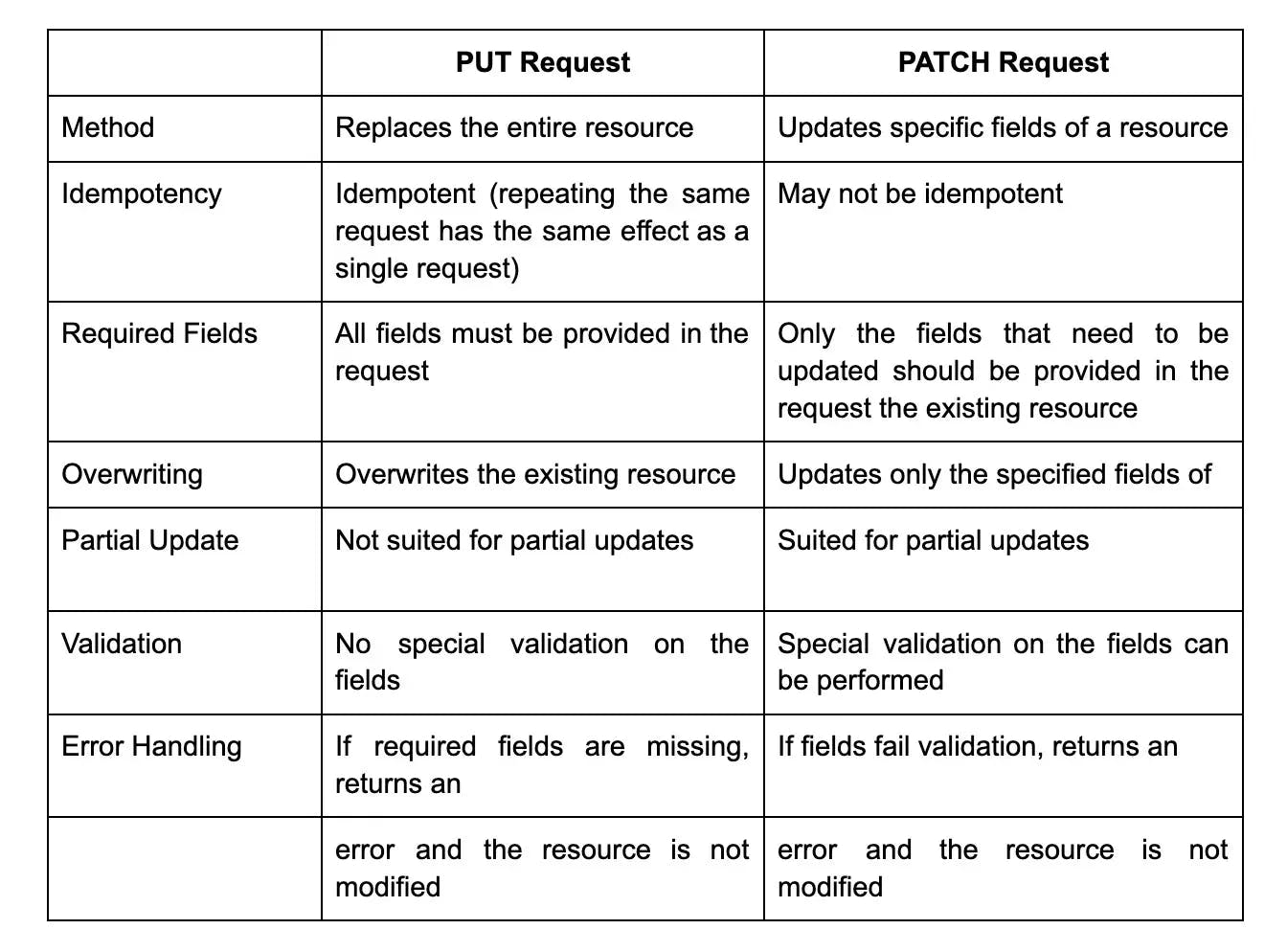
35.
What is the difference between a query parameter and a path parameter in REST API?
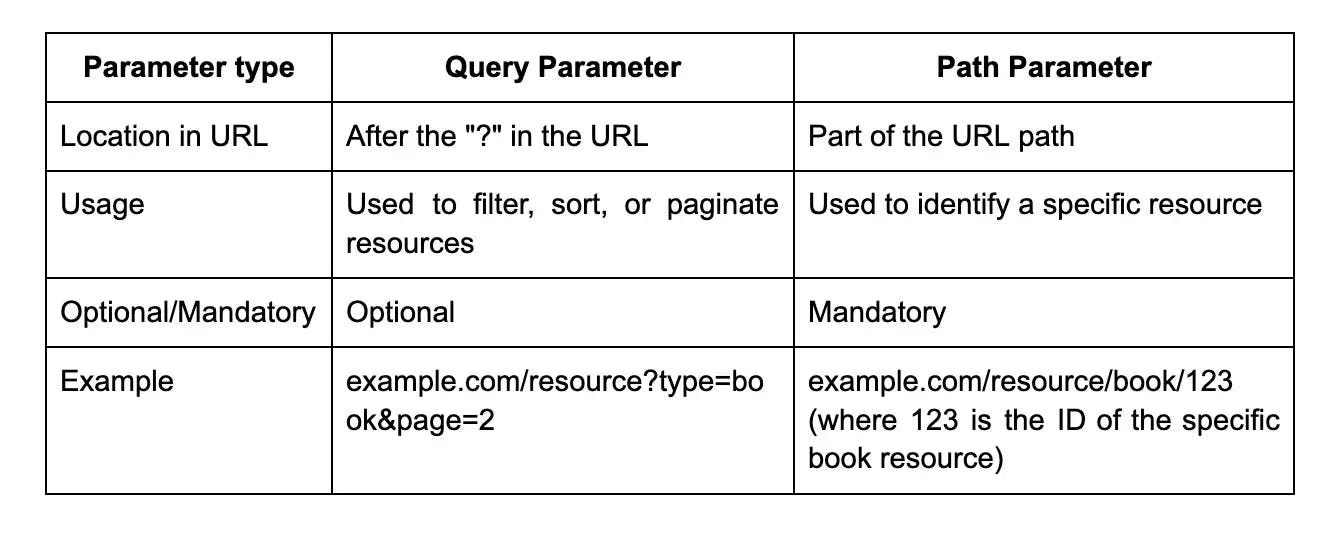
36.
How do you handle authentication and authorization in a REST API?
Authentication:
- Basic Authentication: The client includes the username and password in the request headers. This method is simple but not recommended for sensitive data as it transmits credentials in plaintext.
- Token-based Authentication: The server generates and returns a token (e.g., JSON Web Token or JWT) upon successful login. The client includes this token in subsequent requests to access protected resources.
- OAuth: A protocol that allows users to authorize third-party applications to access their resources without sharing credentials. It involves obtaining an access token from an authorization server and using it to make authenticated requests.
Authorization:
- Role-Based Access Control (RBAC): Assigning roles to users and defining permissions based on those roles. Users are authorized based on their assigned roles.
- Attribute-Based Access Control (ABAC): Defining policies that determine access based on attributes of the user, resource, and environment. It provides more granular control over permissions.
37.
What is the difference between a GET and a POST request in REST API?
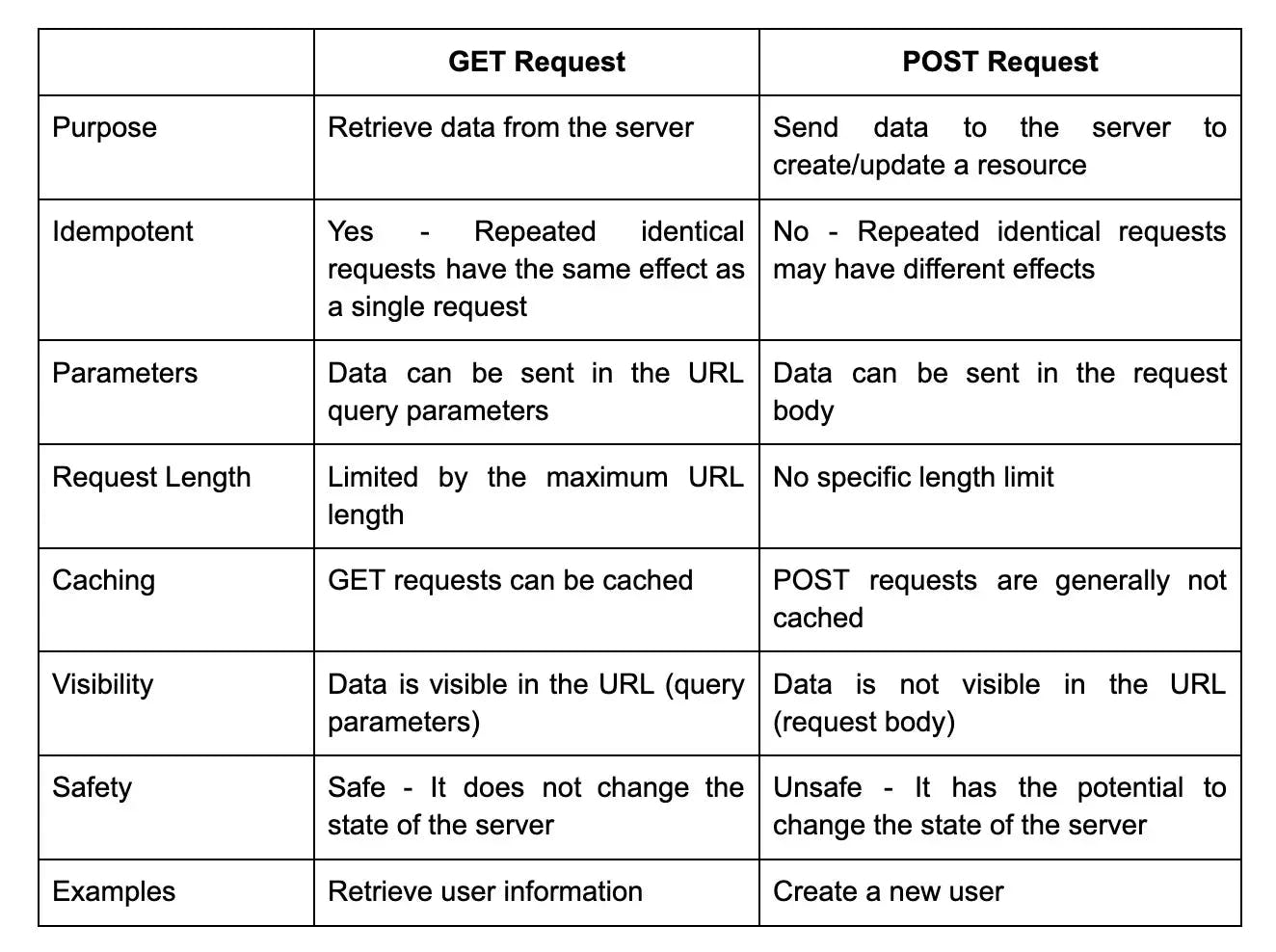
38.
How do you handle errors in a REST API?
- Use appropriate HTTP status codes: Use HTTP status codes to indicate the result of the request. For example, use 200 for success, 400 for client errors (e.g., invalid input), 401 for unauthorized access, and 500 for server errors.
- Provide error messages: Include detailed error messages in the response to help clients understand what went wrong. It's beneficial to follow a consistent structure for error messages, including error codes and descriptive text.
- Include error details in the response body: In addition to the HTTP status code, include relevant error details in the response body. This can be done in a structured format like JSON or XML, providing information about the error cause and possible solutions.
- Use API versioning and deprecations: When making changes to an API, use versioning to support backward compatibility. If an endpoint is deprecated, clearly communicate this to the clients and provide alternative endpoints or migration instructions.
- Rate limiting and throttling: Implement rate limiting and throttling mechanisms to prevent abuse and ensure fair usage of the API. This can help protect the system from excessive requests and potential malicious activities.
- Log errors: Logging errors is essential for troubleshooting and monitoring the performance of an API. Log relevant information such as the error message, timestamp, request details, and any additional context that can assist in debugging.
- Custom error handling middleware: Implement custom error handlers or middleware to centralize error handling logic. This can help in consistent error formatting, logging, and handling of uncaught exceptions.
39.
How do you version a REST API?
- Use URL Versioning: In this method, the version is included in the URL of the API endpoint. For example, you could have /api/v1/endpoint and /api/v2/endpoint for version 1 and version 2 of the API.
- Use Media Type Versioning: In this method, the version is included in the media type of the request and response. For example, you could have application/vnd.company.v1+json and application/vnd.company.v2+json for version 1 and version 2 of the API.
- Use Custom HTTP Headers: In this method, the version is included in custom HTTP headers. For example, you could use X-API-Version: 1 or X-API-Version: 2 for version 1 and version 2 of the API.
40.
What are the benefits of using RESTful web services?
- Simplicity: REST is easy to understand and implement, as it utilizes the familiar HTTP verbs such as GET, POST, and PUT. With its simplicity, developers can quickly grasp the concepts and build RESTful APIs efficiently2.
- Compatibility: RESTful web services are built on top of HTTP, the widely understood and integrated protocol. This compatibility means that software, such as web browsers, can easily integrate and communicate with RESTful APIs without the need to understand complex protocols like SOAP.
- Scalability: RESTful web services can handle a high volume of requests and are highly scalable. This is due to the stateless nature of REST, where each request is independent and carries all the necessary information for the server to process it. This allows for easy load balancing and horizontal scaling of resources.
- Flexibility: RESTful web services can support a variety of data formats, including XML and JSON. This flexibility enables developers to choose the most suitable format for their application's needs. JSON, in particular, is lightweight and offers faster parsing, making it commonly used in RESTful APIs.
41.
How do you ensure the security of a REST API?
- Authentication and Authorization: Use strong authentication mechanisms like OAuth or JWT to verify the identity of the clients and provide access only to authorized users.
- Transport Layer Security: Implement SSL/TLS to encrypt the data transmitted over the network and prevent eavesdropping or tampering.
- Input Validation: Validate and sanitize all input data to prevent injection attacks like SQL or XSS.
- Rate Limiting: Implement rate limiting to prevent unauthorized access or abuse of the API.
- Security Testing: Regularly perform security testing, such as penetration testing, to identify vulnerabilities and fix them promptly.
42.
What is the difference between SOAP and REST?
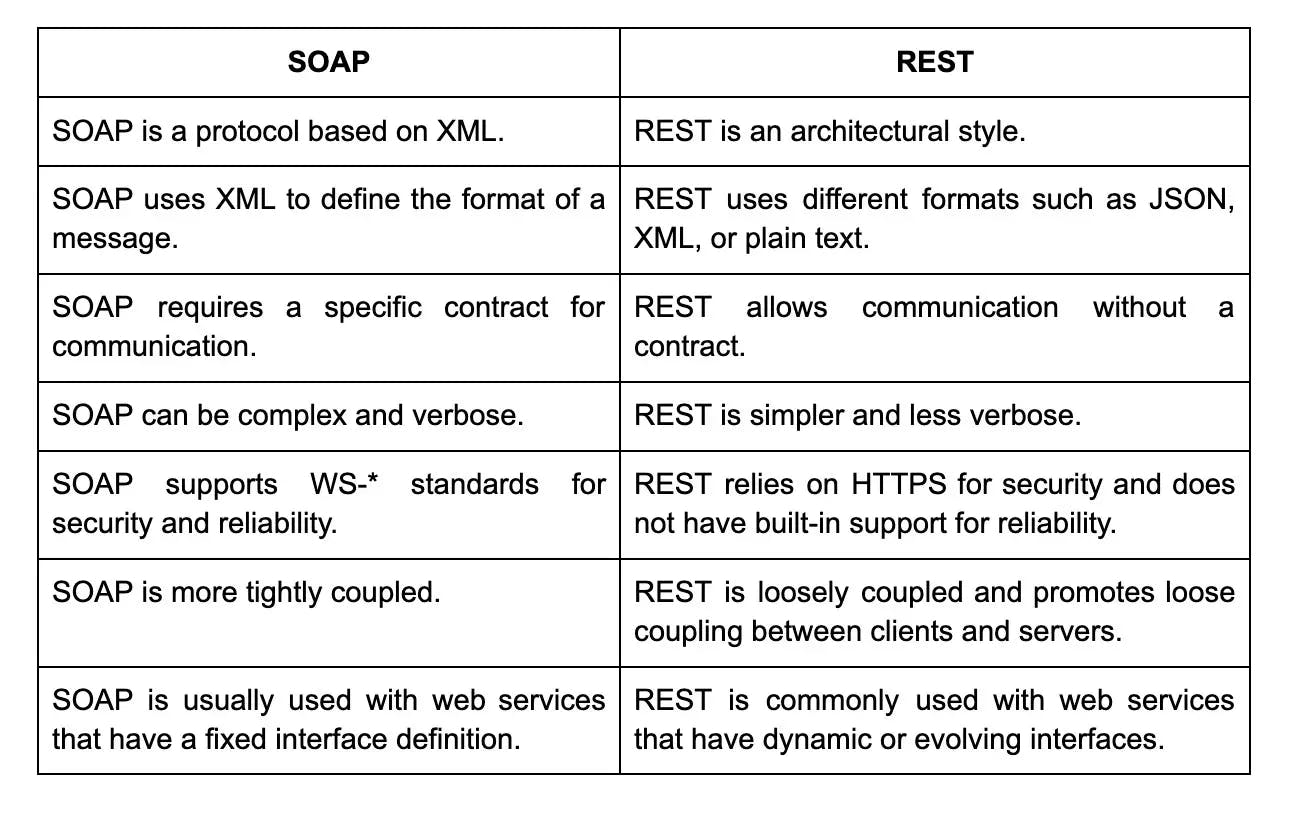
43.
How does the use of HTTP status codes differ between a successful and failed request in REST API?

44.
How do you handle pagination in a REST API?
In a REST API, pagination is often used to limit the amount of data returned in a single request. There are different approaches to handling pagination. One common approach is to use query parameters, such as "page" and "limit", to specify the desired page number and the number of items per page. The API can then use this information to retrieve and return the appropriate data subset. Alternatively, the API can return a next page token or link in the response, allowing the client to request the next set of data. Pagination is important for improving performance and ensuring that large data sets are processed efficiently.
45.
What is HATEOAS and why is it important in REST API?
- HATEOAS stands for Hypermedia as the Engine of Application State. It is a principle in RESTful APIs that allows clients to navigate through available resources by following hypermedia links returned in the API response. This means that instead of the client needing prior knowledge of resource URIs, the server provides information about related resources and actions that can be performed.
- HATEOAS is important in REST API because it enables a self-descriptive API. Clients can discover and interact with resources dynamically, reducing coupling between the client and server. This makes the API more flexible and allows for easier evolution and scalability. HATEOAS also promotes code readability and improves the overall usability of the API.
46.
Can you explain the difference between CORS and CSRF?
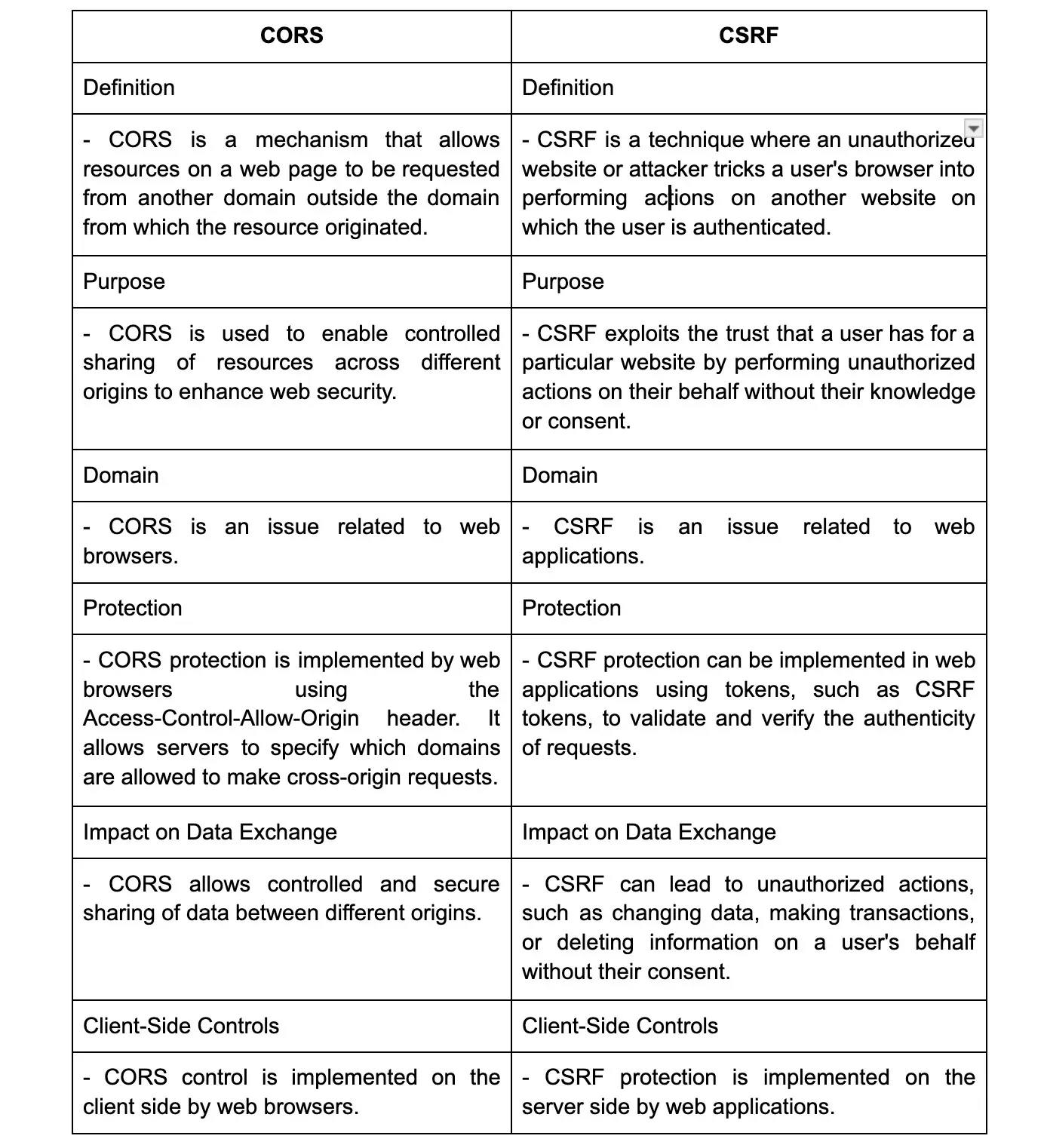
47.
How does REST API work?
REST APIs work by using HTTP methods (such as GET, POST, PUT, and DELETE) to perform different operations on the resources exposed by the API. The API follows a client-server architecture where the client sends a request to the server, and the server responds with the requested data or performs the requested action. The communication is stateless, meaning that each request is independent and does not rely on previous requests. REST APIs commonly use JSON or XML format to exchange data between the client and server.
48.
Can you explain the difference between REST and SOAP?
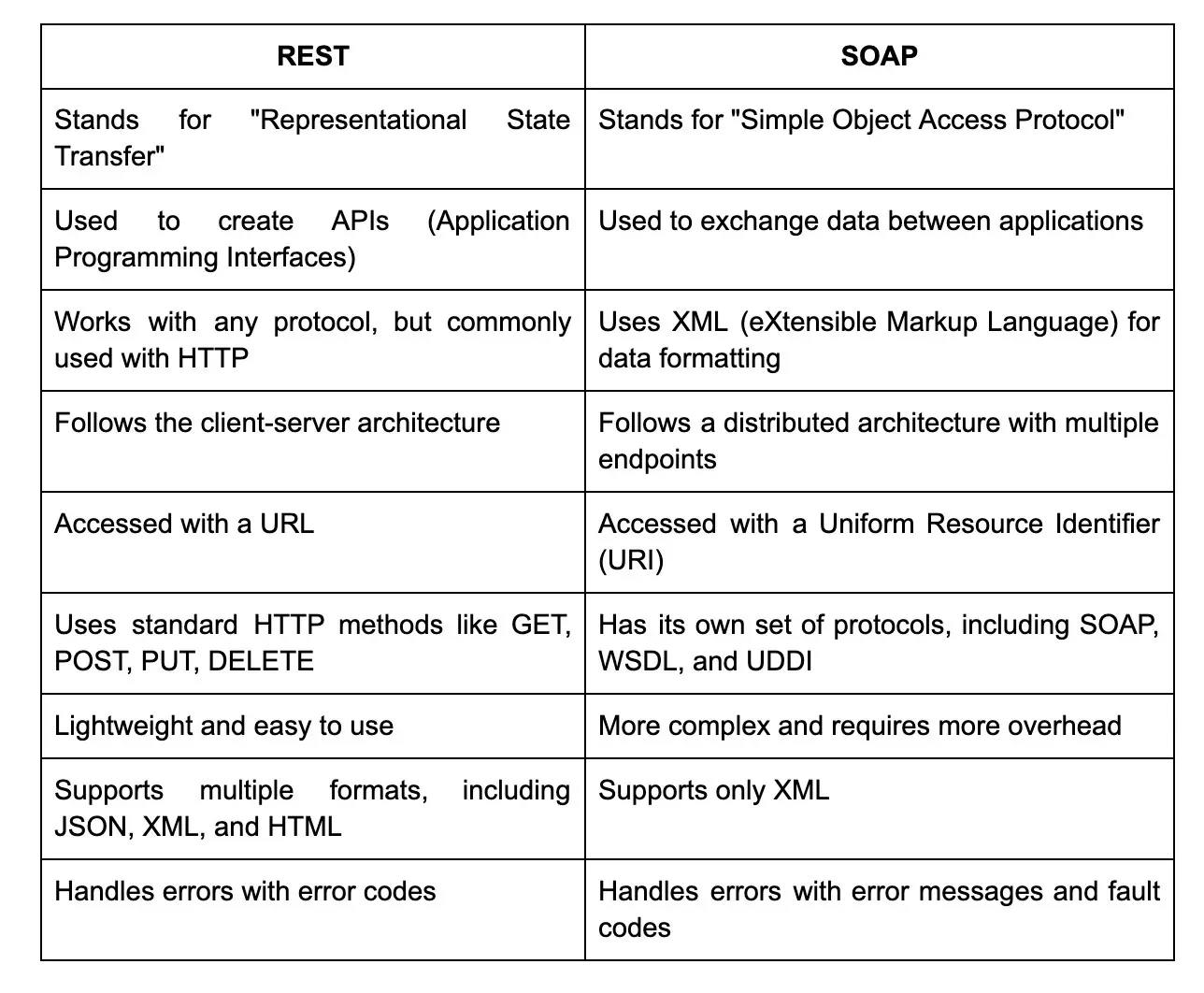
49.
What are the key features of RESTful web services?
The key features of RESTful web services include statelessness, which means that each request from the client to the server must contain all the necessary information for the server to understand and process it. This allows for scalability and reliability.
Another feature is the use of HTTP methods such as GET, POST, PUT, and DELETE to perform different operations on the resources. RESTful web services also emphasize the use of URIs (Uniform Resource Identifiers) to uniquely identify and access resources.
Additionally, RESTful web services often return responses in a lightweight format such as JSON or XML, making them easily consumable by clients.
50.
How do you design a RESTful API?
To design a RESTful API, there are several key principles to consider. First, the API should be stateless, meaning each request contains all the information needed to understand and fulfill it.
Next, the API should use standard HTTP methods (GET, POST, PUT, DELETE) to perform operations on resources. It should also follow a consistent naming convention for endpoints that are descriptive and easily understood.
Additionally, the API should support versioning to allow for future changes without breaking existing clients. It is also important to use appropriate status codes and error handling mechanisms to provide clear feedback to clients.
Finally, consider implementing authentication and authorization mechanisms to ensure security.
51.
Can you explain the HTTP methods used in RESTful web services?
- GET: Used to retrieve a resource or a collection of resources.
- POST: Used to create a new resource.
- PUT: Used to update or replace an existing resource.
- DELETE: Used to remove a resource.
52.
What is the difference between the GET and POST methods?
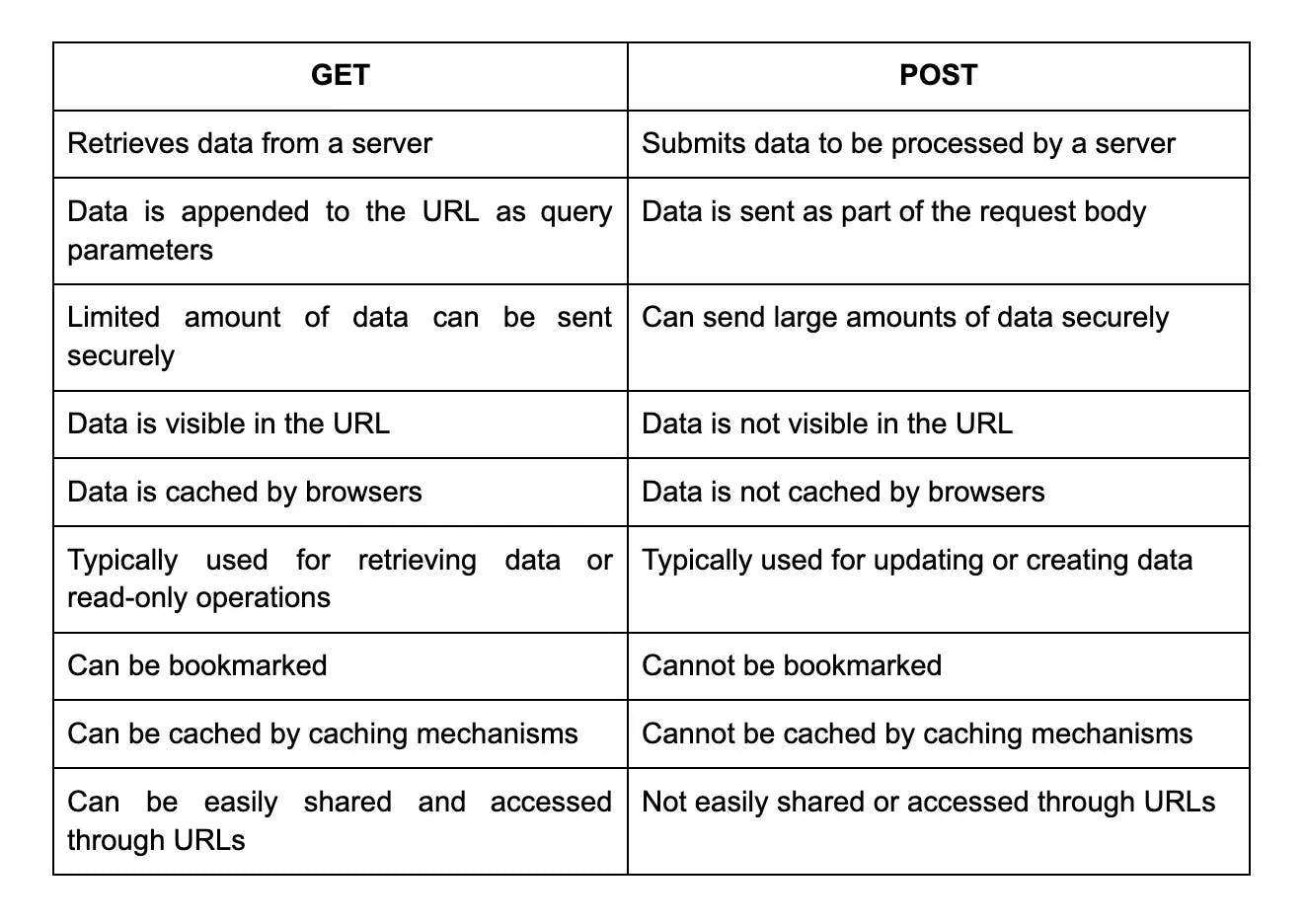
53.
What is the difference between the PUT and PATCH methods?
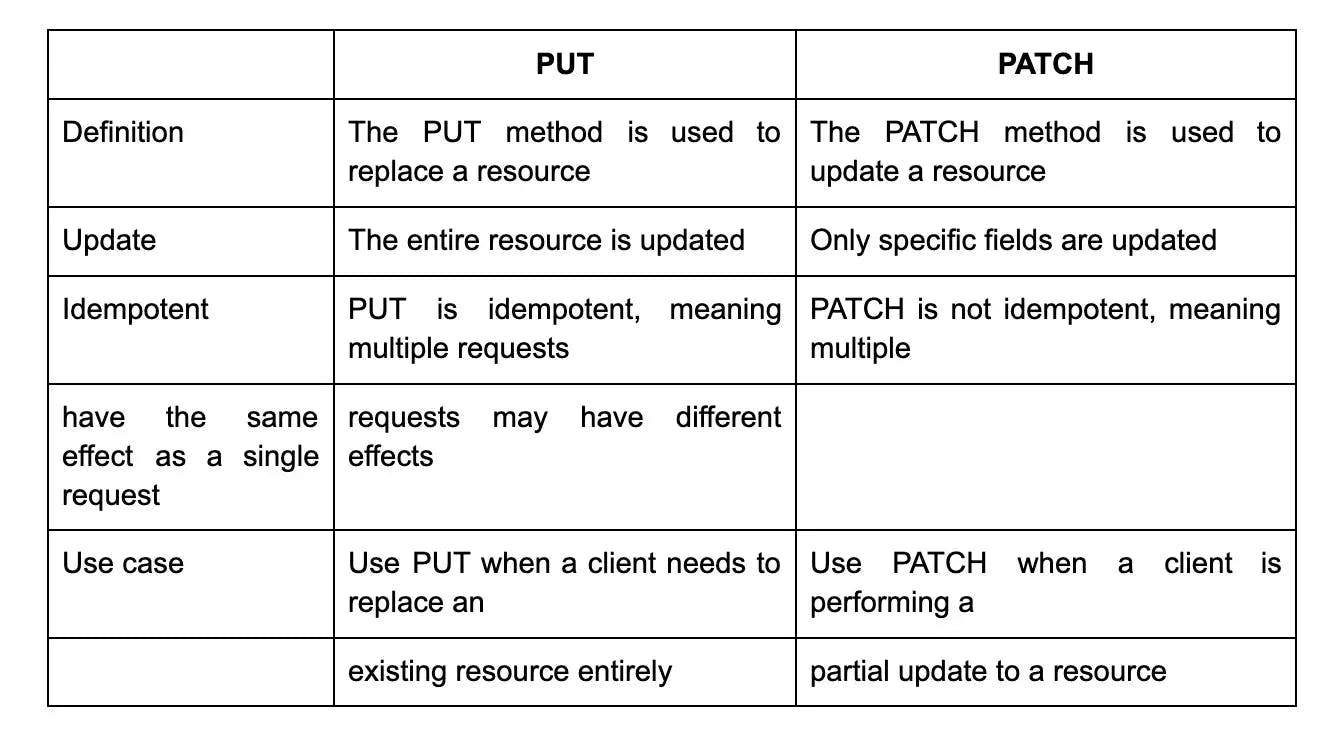
54.
What is the difference between DELETE and TRUNCATE methods?
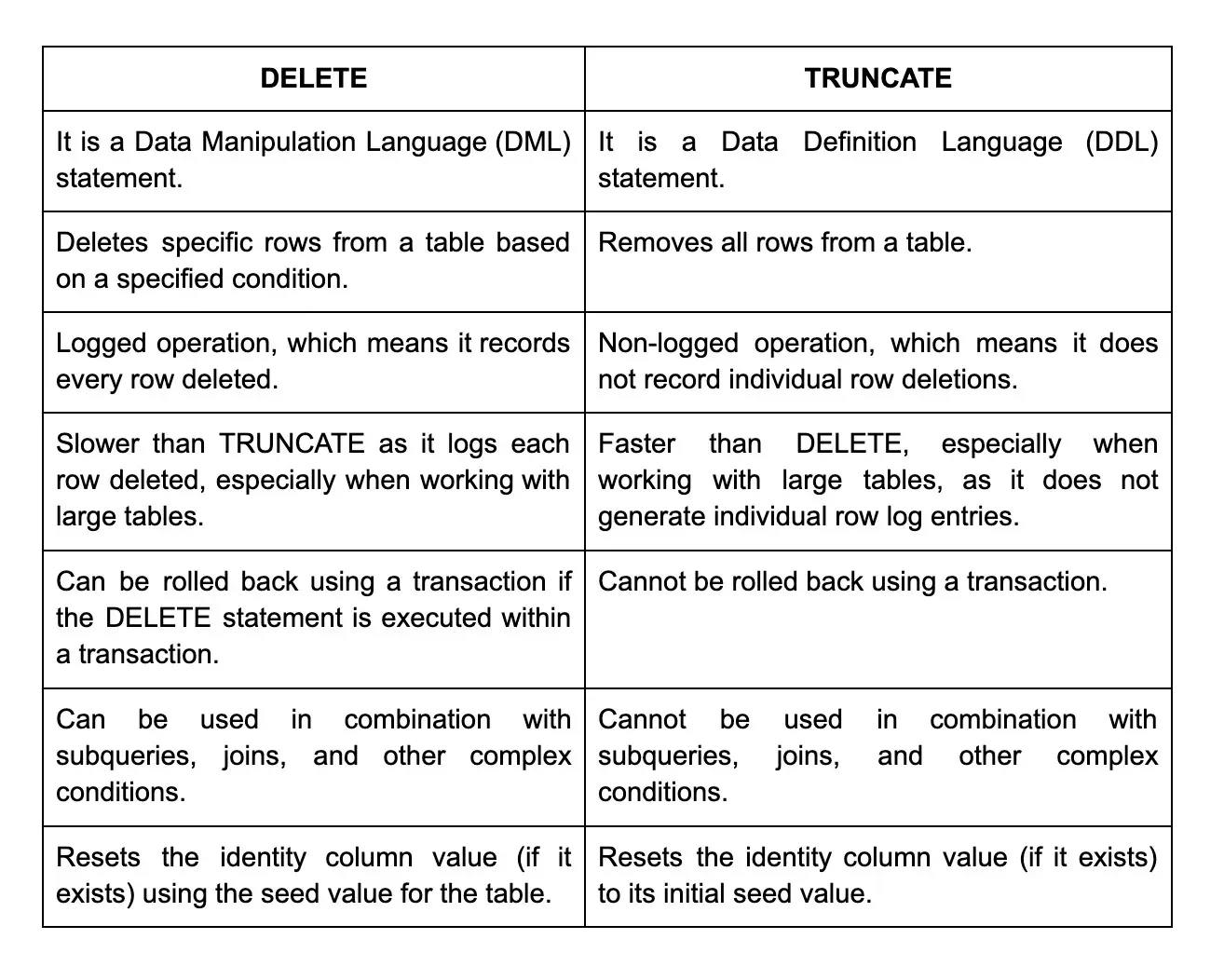
Tired of interviewing candidates to find the best developers?
Hire top vetted developers within 4 days.
Intermediate REST API interview questions and answers
1.
What are the benefits of using RESTful web services?
- Easy to understand and implement: RESTful web services are designed to work over HTTP and use HTTP verbs such as GET, POST, and PUT. This makes it easier for developers to understand and implement them.
- Lightweight: RESTful web services rely on the HTTP standard and can use format-agnostic representations like XML, JSON, or HTML. This lightweight nature enables faster communication between client and server, making it suitable for mobile app projects, Internet of Things devices, and more.
- Scalability and maintainability: RESTful web services are highly scalable and maintainable. They can be easily extended and modified as needed, without impacting existing functionalities. Additionally, they follow standard and predictable patterns, allowing for seamless integration and development.
- Platform independence: RESTful web services are application-agnostic and can be accessed from various platforms and programming languages. This makes them flexible and interoperable across different systems and technologies.
2.
How do you implement logging in to RESTful web services?
- Choose a logging framework: Select a logging framework that suits your needs. Popular options include Log4j, Logback, and SLF4J.
- Configure the logging framework: Set up the logging framework by configuring its properties such as log levels, output format, and destination (e.g., console or file).
- Integrate the logging framework into your RESTful web service: Depending on the programming language and framework you are using, you'll need to integrate the logging framework into your codebase. This typically involves importing the necessary libraries and writing code to log relevant information at appropriate points in your application logic.
- Log relevant information: Determine what information you want to log, such as request and response details, error messages, or performance metrics. Log this information using the logging framework's methods at the appropriate points in your code.
- Customize log format and output: If needed, customize the log format and output to match your preferences or any specific requirements. For example, you might want to include request headers, timestamps, or unique request IDs in your logs.
- Handle and log exceptions: Implement exception handling in your RESTful web service and log any caught exceptions. This will help you identify and debug issues effectively.
3.
How does a stateless API differ from a stateful API in REST API?
In REST API, a stateless API does not store any client state on the server side. Every time a request is made, it contains all the necessary information for the server to process the request without relying on any previous requests or stored data. This means that the server does not retain any information about the client, which improves scalability and reduces the chances of data loss. Stateless APIs are also easier to cache and distribute.
On the other hand, a stateful API retains information about the client on the server side and relies on this information to process subsequent requests. This means that the server retains client state and interacts with it each time a new request is made. Stateful APIs can be more complicated to implement and scale since the server must manage the client's state and ensure that it remains synchronized across multiple instances.
4.
Can you explain the concept of tracing in RESTful web services?
- Request information: The HTTP method, URL, headers, and body of the request.
- Response information: The HTTP status code, headers, and body of the response.
- Timestamps: The time at which each step of the request processing occurred.
- Component information: Details about the different components involved in servicing the request, such as load balancers, API gateways, authentication services, and downstream microservices.
- Logging and debugging information: Additional logs or debug information that can help in troubleshooting issues.
5.
How do you implement tracing in RESTful web services?
- Enable system-level tracing in your web service framework: Many web service frameworks provide built-in support for tracing. For example, in ASP.NET Web API , you can enable tracing by configuring the System.Diagnostics namespace. Tracing allows you to log information about each request, such as its duration, executed methods, and more.
- Use custom logging libraries: Another approach is to incorporate custom logging libraries, such as Serilog or Log4j, into your application. These libraries allow you to log trace information at different levels, such as debug, info, and error, providing you with flexibility in capturing the necessary details for tracing.
- Implement distributed tracing: If you have a microservices architecture, you can implement distributed tracing to track requests across multiple services. Tools like OpenTelemetry and Zipkin can help you instrument your applications to capture trace data and correlate requests as they pass through different services.
6.
Can you explain the concept of observability in RESTful web services?
Sure, observability in RESTful web services refers to the ability to gather data and insights from various sources within a system in order to understand its behavior and performance. This can include logging, tracing, monitoring, and metrics collection. By having strong observability practices in place, developers and system administrators can quickly identify and resolve issues, as well as gain insight into system performance and usage trends. This ultimately leads to a more reliable and efficient system.
7.
How do you implement observability in RESTful web services?
Observability in RESTful web services can be implemented using techniques such as monitoring, logging, tracing, and profiling. An example guide for implementing observability with AWS can be found on the AWS website.
One way to implement observability is to use structured log messages that include context information such as a unique identifier for the request, and adding trace IDs to correlate logs with specific requests. Another way is to use distributed tracing, which can provide visibility into all the services involved in handling a particular request. Additionally, setting up metrics that monitor the performance of the application and analyzing them can help identify performance or availability problems that require action.
8.
What is the difference between synchronous and asynchronous communication in RESTful web services?
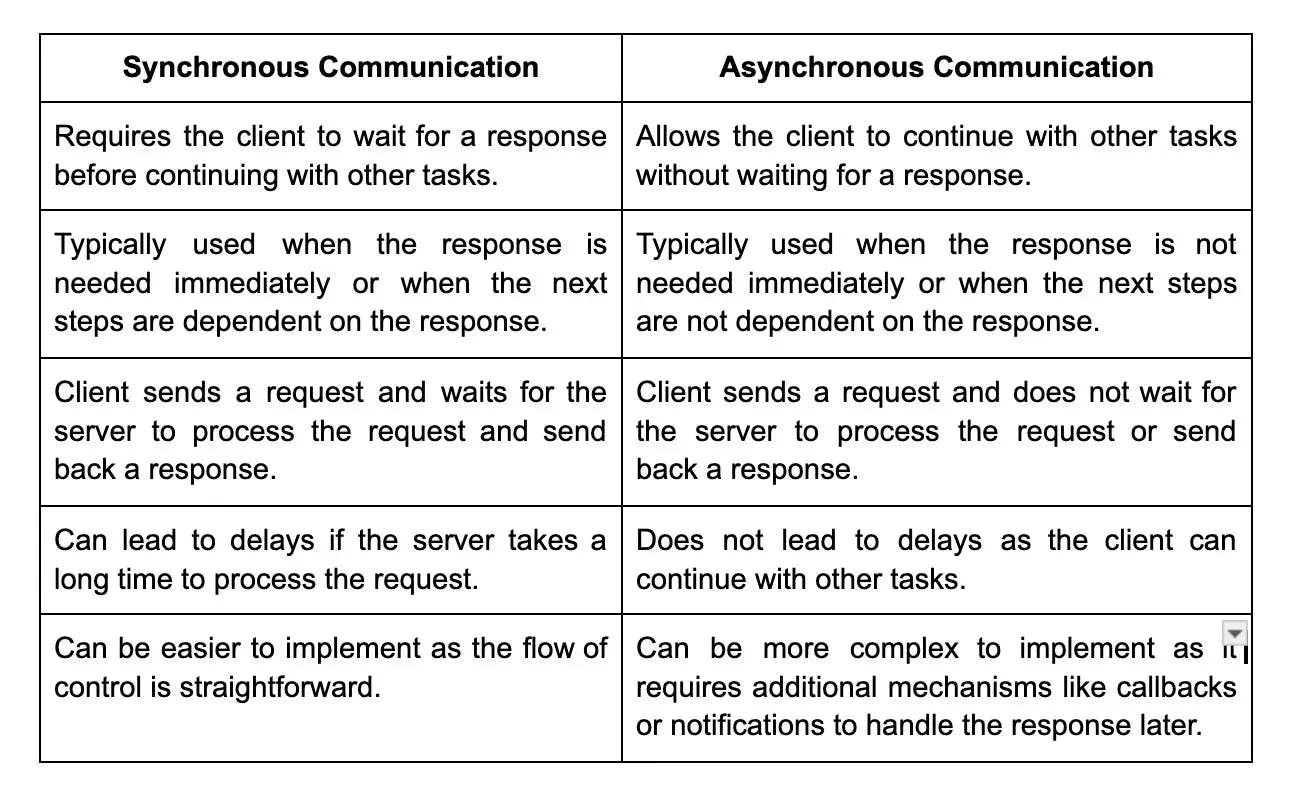
9.
What is the difference between versioning an API via URI and via media type in REST API?
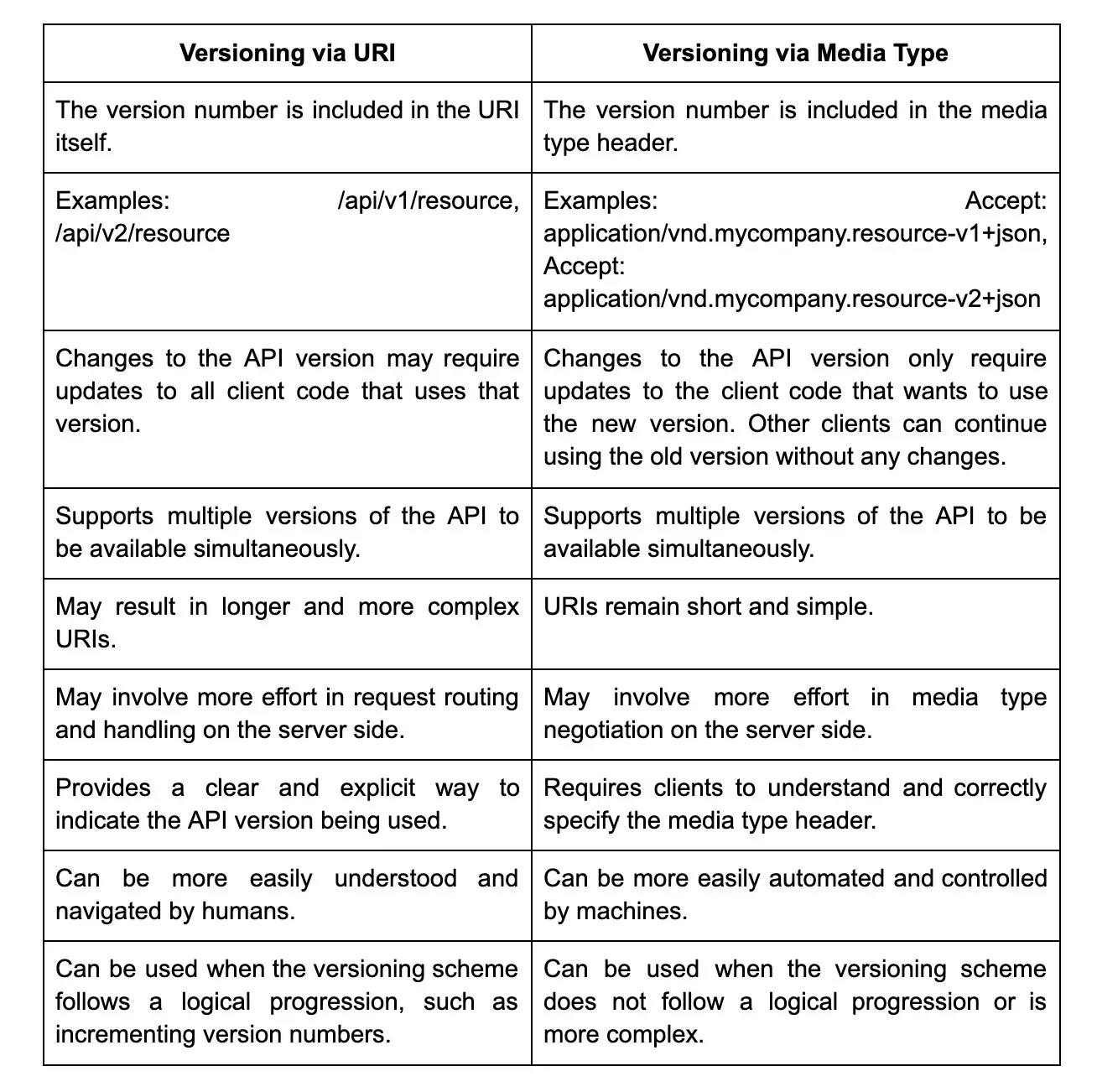
10.
How do you implement asynchronous communication in RESTful web services?
To implement asynchronous communication in RESTful web services, there are several approaches including HTTP polling and the use of message queues . HTTP polling involves the client sending a request to the server which returns a response indicating that the request has been received but not yet processed. The client then periodically sends the same request to check if the server is done processing the request. When done, the server sends a response with the requested data. This approach can be implemented using Amazon API Gateway, Amazon DynamoDB, and AWS Step Functions as explained her].
The use of message queues is another approach to asynchronous communication in RESTful web services. In this approach, the client sends a message to a queue and the server continuously listens to the queue for any messages. Once a message is received, the server processes it and sends a response back to the client .
11.
What are the different message formats used in RESTful web services?
RESTful web services use various message formats, but the most popular ones are JSON and XML. JSON (JavaScript Object Notation) is a lightweight format that has gained popularity due to its simplicity and compatibility with JavaScript, which is commonly used in web applications. XML (Extensible Markup Language) is more verbose and has been used in web services for a longer time, but it is still widely used today.
Other message formats include plain text, HTML, and binary formats such as Protocol Buffers and Apache Thrift, but they are less commonly used in RESTful web services.
12.
Can you explain the concept of message brokers and how they are used in RESTful web services?
A message broker is a middleware service that acts as a communication bridge between two or more applications. It works by receiving messages from one application and then forwarding them to the intended recipient application. This can be useful in complex service-oriented architectures, where two or more applications need to interact with each other.
In RESTful web services architecture, message brokers can be used to improve the scalability and reliability of the system. By implementing a message broker, the web services can handle a large volume of requests and scale up and down as required. It can help in decoupling the services, making them more modular and easier to maintain.
For example, let’s consider an e-commerce website that has to handle a large number of orders. Instead of processing all orders directly, the site can use a message broker to receive the order requests and then forward them to the order processing service. This way, the website can handle multiple orders simultaneously, and the processing service can work independently, without the need for direct communication with the website.
13.
What is the difference between RESTful web services and microservices?
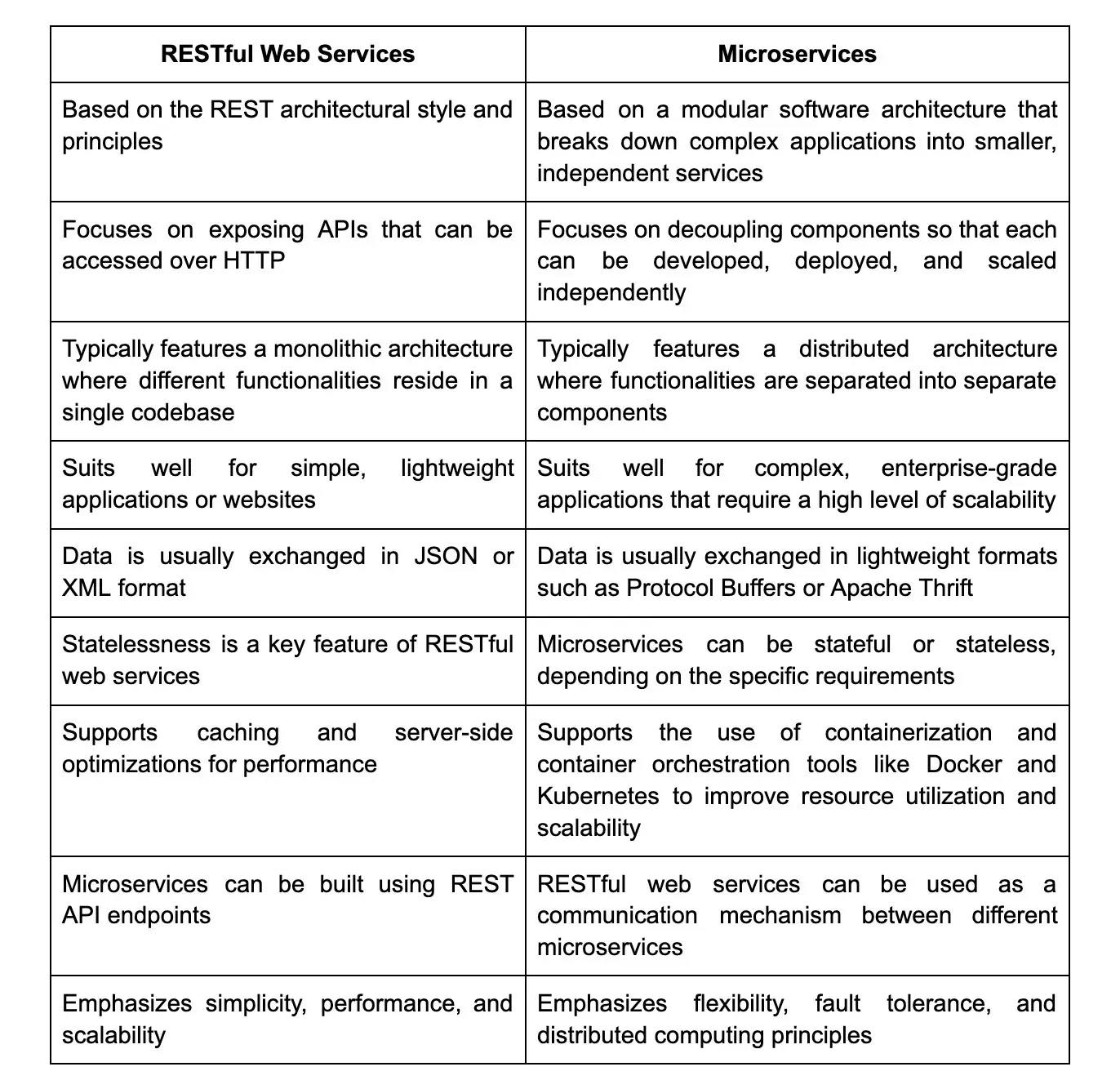
14.
Can you explain the concept of containerization and how it is used in RESTful web services?
Containerization is a method used to package software applications, along with their dependencies and configurations, into lightweight and portable containers. It provides a consistent environment across different systems, making it easier to deploy and manage applications.
In the context of RESTful web services, containerization allows for the isolation of different components of the system, such as the web server, application server, and database. Each component can be packaged into its own container, with its own resources and configuration settings. This approach provides flexibility, scalability, and improved resource utilization.
Containerization tools like Docker are commonly used in RESTful web services to create, deploy, and scale containers quickly, allowing for easier management and deployment of the application in different environments.
15.
What is the difference between RESTful web services and GraphQL?
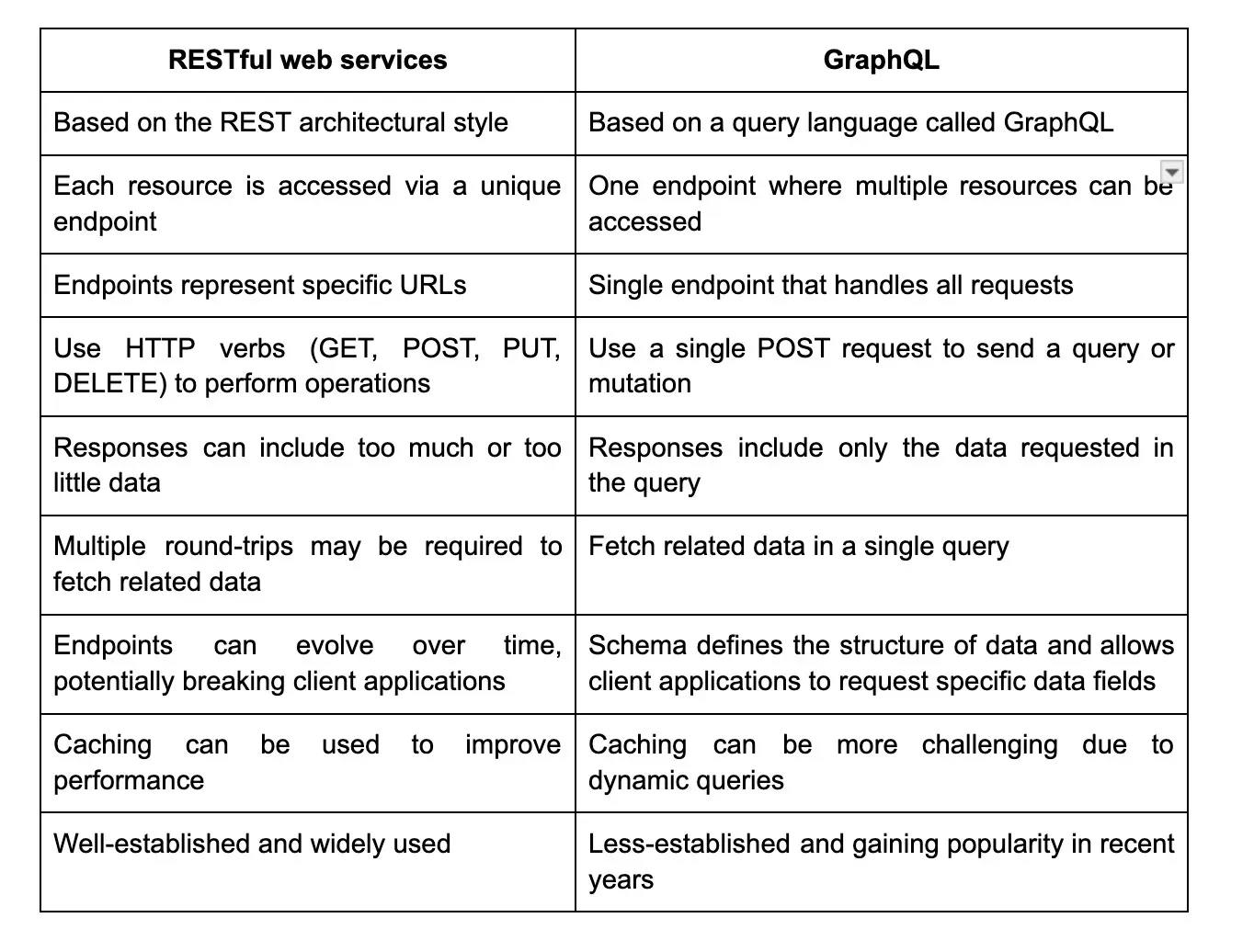
16.
Can you explain the concept of webhooks and how they are used in RESTful web services?
Webhooks are a mechanism in RESTful web services that allow for real-time communication between two applications. In simple terms, webhooks act as a type of notification system. When a certain event occurs on one application, it sends data to another application about that occurrence through a webhook. The receiving application then processes that data and takes necessary actions based on it. This allows for a more seamless and immediate transfer of information between applications.
Webhooks are commonly used in scenarios such as triggering actions based on user input or sending real-time updates to mobile applications. Overall, webhooks serve as an efficient tool for integrating different applications and improving the user experience.
Tired of interviewing candidates to find the best developers?
Hire top vetted developers within 4 days.
Advanced REST API interview questions and answers
1.
How does the use of caching differ between a client-side cache and a server-side cache in REST API?
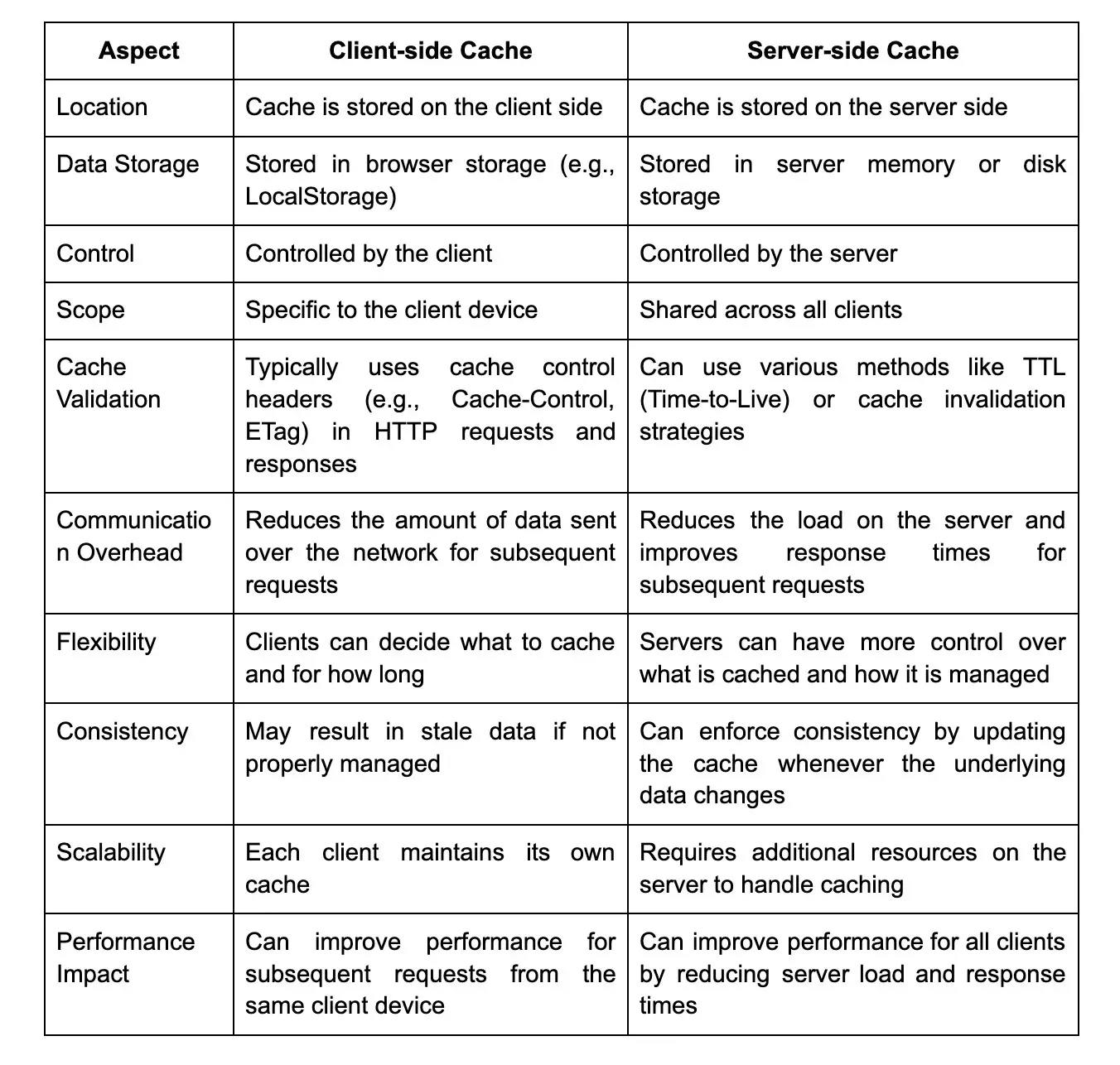
2.
How do you implement webhooks in RESTful web services?
To implement webhooks in RESTful web services, you need to follow a few steps. First, define the webhook endpoint where the notifications will be sent. This endpoint should be accessible publicly.
Next, the server needs to acknowledge the webhook subscription by returning a success response. After that, whenever an event occurs that triggers a webhook, the server will send a POST request to the defined endpoint. In the request body, include the necessary data for the event.
Finally, process the incoming webhook notification on the server-side, handling the event based on the received data. This allows for real-time updates and integrations with other systems.
3.
What are the best practices for designing a RESTful API?
Designing a RESTful API involves following several best practices. These practices ensure a reliable, scalable, and easily understandable RESTful API design:
- Use meaningful and consistent resource names for the API endpoints.
- Use HTTP verbs (GET, POST, PUT, DELETE) correctly to perform the corresponding actions on the resources.
- Ensure that the API is stateless and authentication is handled using tokens or OAuth. se descriptive error messages and correct HTTP status codes for responses.
- Versioning the API can help manage changes over time. Lastly, document the API comprehensively, including endpoint details, request and response formats, and examples.
4.
How do you handle versioning changes in a RESTful API?
Handling versioning changes in a RESTful API can be done through various approaches. One common method is to include the version number in the URL. This allows different versions to coexist and enables clients to explicitly request a specific version.
Another approach is to use custom headers or query parameters to indicate the desired version. It is important to maintain clear documentation and communicate any breaking changes to clients in advance. By implementing careful planning and considering the impact of changes, versioning can be handled effectively in a RESTful API to ensure compatibility and smooth transitions for clients.
5.
What is the difference between JSON and XML in RESTful web services?
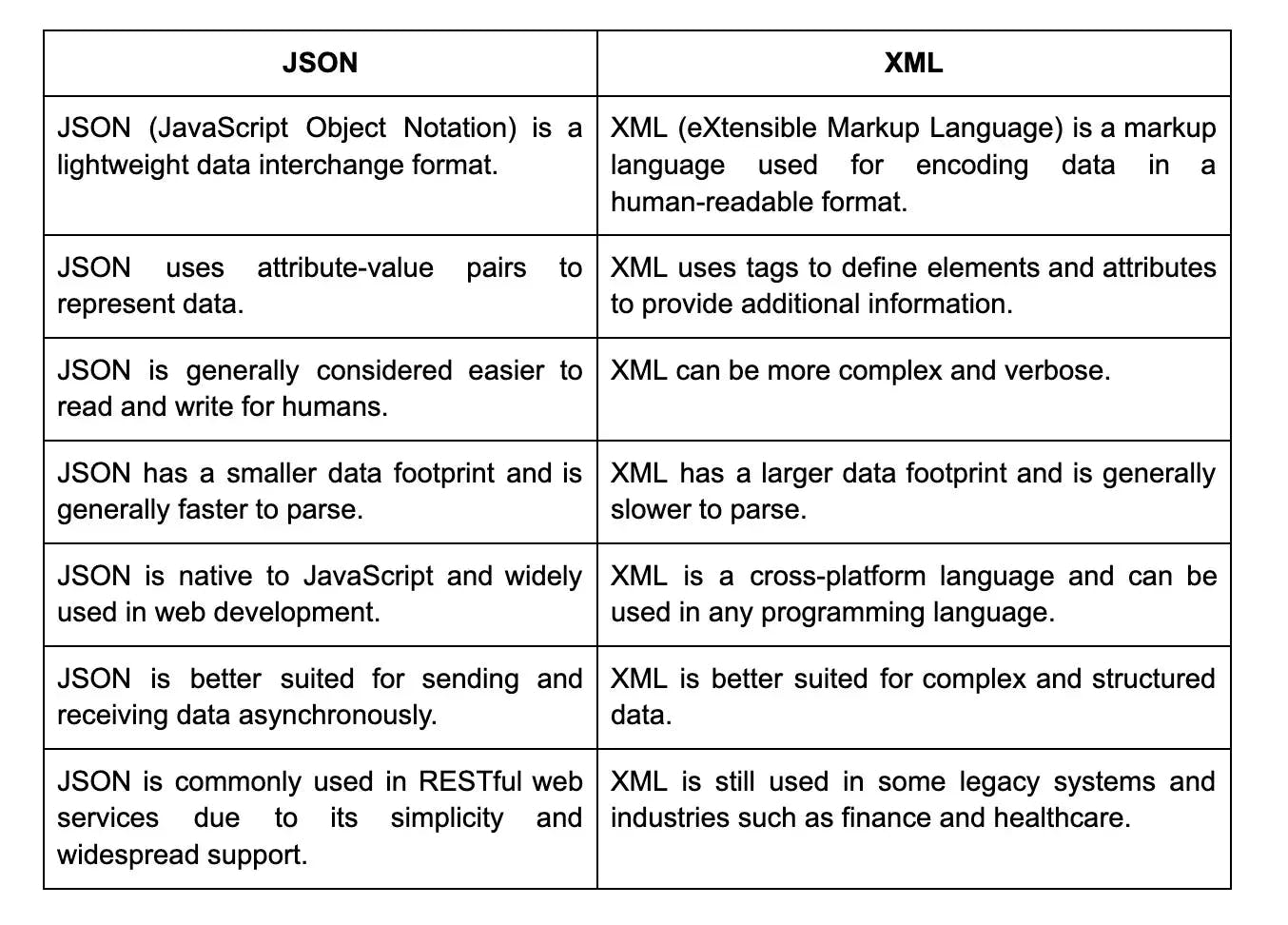
6.
Can you explain the concept of hypermedia in RESTful web services?
Hypermedia is a foundational concept in RESTful web services. It refers to the ability of resources to contain links to other related resources. These links provide additional information and navigation options for clients. In a hypermedia-driven RESTful API, clients can discover and navigate the available resources by following these links.
Hypermedia allows for a more flexible and dynamic interaction between the client and the server, as clients are not required to have prior knowledge of all available resources or their structure. It promotes loose coupling between the client and server, as changes in the server's resources can be easily reflected in the hypermedia links provided to clients.
7.
What are the different tools used for testing RESTful web services?
There are several tools available for testing RESTful web services including Postman, SoapUI, Rest-Assured, JMeter, Karate, and Swagger.
- Postman is a popular API testing tool with a user-friendly interface.
- SoapUI allows for extensive testing of RESTful web services and their resources.
- Rest-Assured is a Java-based library for REST testing.
- JMeter is a Java desktop application that can be used for load testing and performance measurements, among other things.
- Karate is a combination of API functional testing, mock server, and performance testing library that is easy to use.
- Swagger is a popular tool for designing, building, and documenting RESTful APIs.
8.
How do you perform load testing for a RESTful API?
- Identify the typical usage patterns and expected user load for the API.
- Choose a load testing tool such as Apache JMeter or Gatling.
- Create test scenarios that simulate multiple users making requests to the API concurrently.
- Configure the load testing tool with the desired number of virtual users, ramp-up time, and duration of the test.
- Execute the load test and monitor the API's performance metrics such as response time, throughput, and error rate.
- Analyze the test results and identify any bottlenecks or performance issues.
- Adjust the test parameters and rerun the load test as needed to optimize the API's performance.
9.
What distinguishes a RESTful API from a SOAP API in REST API?
The main difference between a RESTful API and a SOAP API lies in their architectural styles and communication protocols. RESTful APIs follow the principles of Representational State Transfer (REST), utilizing common HTTP methods (GET, POST, PUT, DELETE) to manipulate resources. They are lightweight, stateless, and use plain text, JSON, or XML for data transfer. SOAP APIs.
On the other hand, use the Simple Object Access Protocol (SOAP) for message exchange. They are more complex, stateful, and often rely on XML for messaging. REST APIs are known for their simplicity, scalability, and ease of integration, while SOAP APIs provide features like built-in error handling and security.
10.
Can you explain the concept of contract testing in RESTful web services?
Contract testing in RESTful web services is a method of testing communication between two software systems by verifying that they adhere to a shared contract or interface. The contract outlines the expected behavior of the system under various conditions. The testing process verifies that both systems can communicate properly and that no changes have been made that could break the contract.
Contract testing ensures that the systems are compatible and can work together seamlessly. Through this method, developers can ensure that updates or changes in one system does not adversely affect the other, reducing risk and enhancing the overall quality of the software.
11.
How do you implement contract testing in RESTful web services?
To implement contract testing in RESTful web services, you can use tools like Pact or Spring Cloud Contract. Contract testing involves creating a contract between the service provider and consumer, specifying the expected request and response.
First, the service provider should define the contract and publish it. Then, the consumer can use the contract to create tests that simulate requests to the provider and verify the responses. The tests can be run during the development or build process to ensure compatibility between the provider and consumer.
Contract testing helps identify any breaking changes in the API and ensures seamless integration between different systems using RESTful web services.
12.
What are the different tools used for the documentation of RESTful web services?
- Swagger: Swagger (now known as OpenAPI) is one of the most widely used tools for documenting RESTful APIs. It allows developers to describe the APIs using a JSON or YAML format and generates human-readable documentation. Swagger UI can be used to visualize and interact with the APIs.
- API Blueprint: API Blueprint is a simple and concise documentation format that uses Markdown to describe the APIs. It provides a clear and readable documentation and can generate HTML documentation using tools like Aglio or Slate.
- RAML: RAML (RESTful API Modeling Language) is a YAML-based language used to describe RESTful APIs. It allows developers to define endpoints, request/response schemas, headers, and more. RAML documentation can be generated using tools like RAML2HTML or RAML to HTML.
- Postman: Postman is a popular API development tool that also offers features for documenting APIs. It allows you to create collections of API requests and generate documentation based on those collections. Postman's documentation feature provides details about endpoints, headers, request/response examples, and more.
- Slate: Slate is a minimalistic and customizable static documentation generator. It uses Markdown to describe the APIs and generates a clean and responsive HTML documentation.
13.
How do you handle versioning changes in API documentation?
- Use version numbers in the API URL: One common way to handle versioning is to include the version number in the API URL itself. For example, you can have a URL like https://api.example.com/v1/endpoint. This allows you to have different versions of the API coexist and be easily accessed.
- Clearly document version changes: Clearly document the changes made in each version by providing a changelog or release notes. This helps API consumers understand what has been added, modified, or deprecated between different versions.
- Maintain backward compatibility: Where possible, strive to maintain backward compatibility so that existing API users do not have their integrations break when a new version is released. This may involve deprecating endpoints or fields rather than removing them outright.
- Deprecation notices: When making changes that may affect existing users, provide deprecation notices well in advance. This helps API consumers update their integrations and gives them time to transition to newer versions.
- Documenting breaking changes: If you need to make a breaking change in a new version, clearly document the impact and provide guidance on how to modify existing integrations to adapt to the changes.
- Support multiple versions: Depending on your use case and user base, you may need to support multiple versions of the API simultaneously. This ensures that existing integrations can continue to work without disruption while new integrations can take advantage of the latest features.
14.
What is the difference between Swagger and OpenAPI?
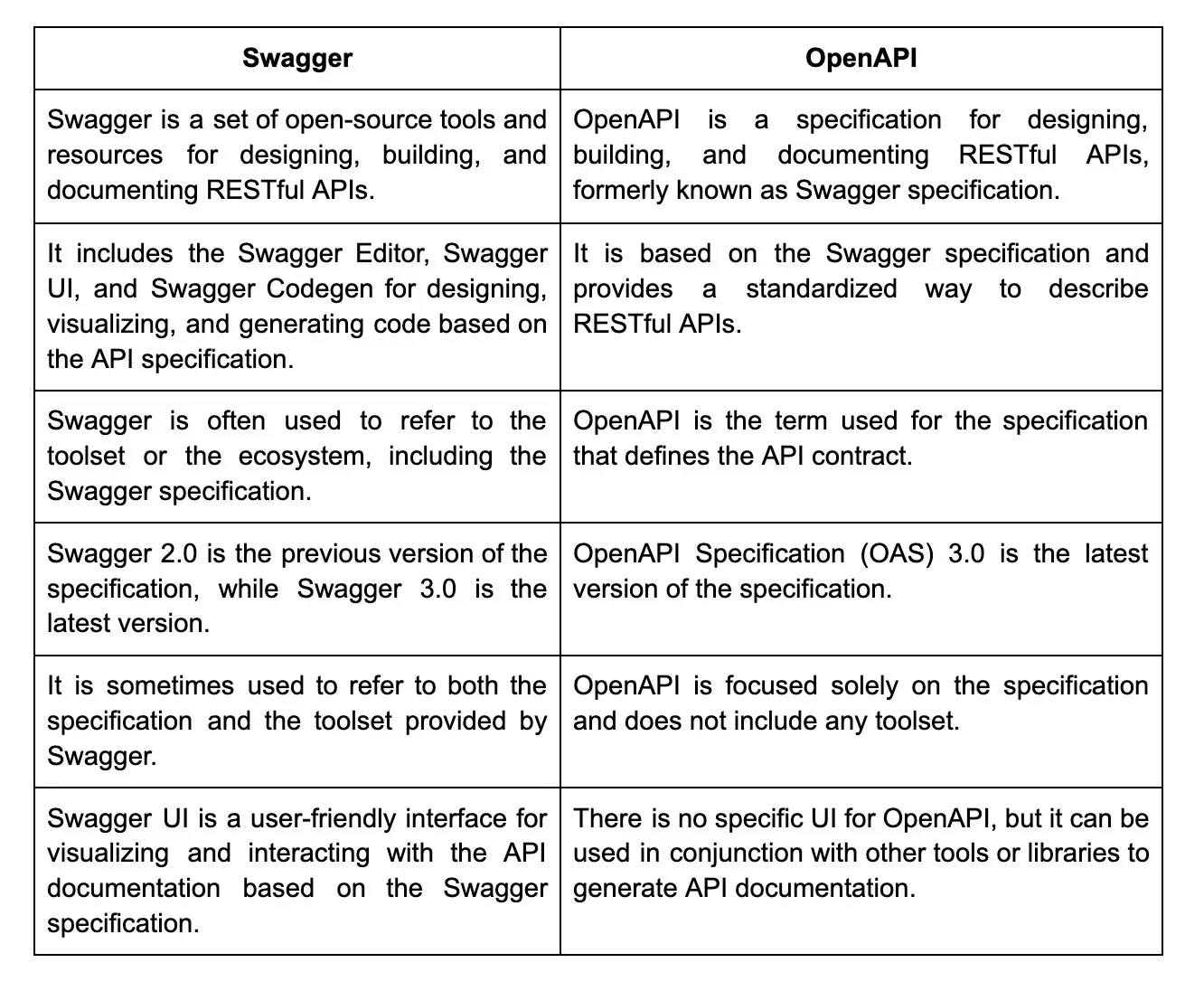
15.
How do you implement validation for input parameters in a RESTful API?
- Define input parameter requirements: Clearly define the requirements and constraints for each input parameter, such as data types, length, format, and any specific validation rules.
- Use a validation library: Utilize a validation library or framework to simplify the validation process. Popular libraries include Joi for Node.js-based APIs and Hibernate Validator for Java-based APIs.
- Validate input parameters: In the API implementation, validate the input parameters against the defined requirements using the chosen validation library. This can be done before any processing takes place or as part of the initial request processing pipeline.
- Return appropriate responses: If any of the input parameters fail validation, return an appropriate response with details about the validation errors. This can include status codes, error messages, and any specific error formats required by the API design.
16.
Can you explain the concept of pagination in RESTful web services?
Yes, pagination is a common technique used in RESTful web services to limit the amount of data returned in a single response. This technique is used to make it easier for clients to consume data from APIs by breaking up large data sets into smaller, more manageable chunks.
In pagination, the server will divide the results into a set of pages, typically containing a fixed number of items. The client can then request each page individually, allowing them to work with smaller, more focused result sets. The server will typically include metadata information such as the current page, total number of pages, and the number of items per page in the response.
Pagination is typically implemented using query parameters in the request, such as page and size, where page specifies the current page number and size specifies the number of items to include per page. Additionally, the server may provide links to the next and previous pages, allowing clients to easily navigate between pages of results.
17.
How do you implement pagination in RESTful web services?
- Add query parameters: Allow clients to specify the page size and page number by adding query parameters to the API endpoint. For example, you can use page to specify the page number and limit to specify the number of items per page.
- Retrieve the requested page: In the backend, use these query parameters to determine the offset and limit for retrieving the desired page of data from the database or data source. The offset calculates the number of items to skip, and the limit specifies the maximum number of items to return.
- Return the paginated response: Return the subset of results along with additional metadata in the API response. The metadata should include information such as the total number of items, the current page number, and the number of pages. This information helps the client navigate through the paginated responses.
- Implement navigation through pages: Include links or buttons in the response that allow clients to navigate to the next or previous page, or directly to a specific page. These links can be provided in the response body or using the link header field.
18.
What are the different techniques used for searching in RESTful web services?
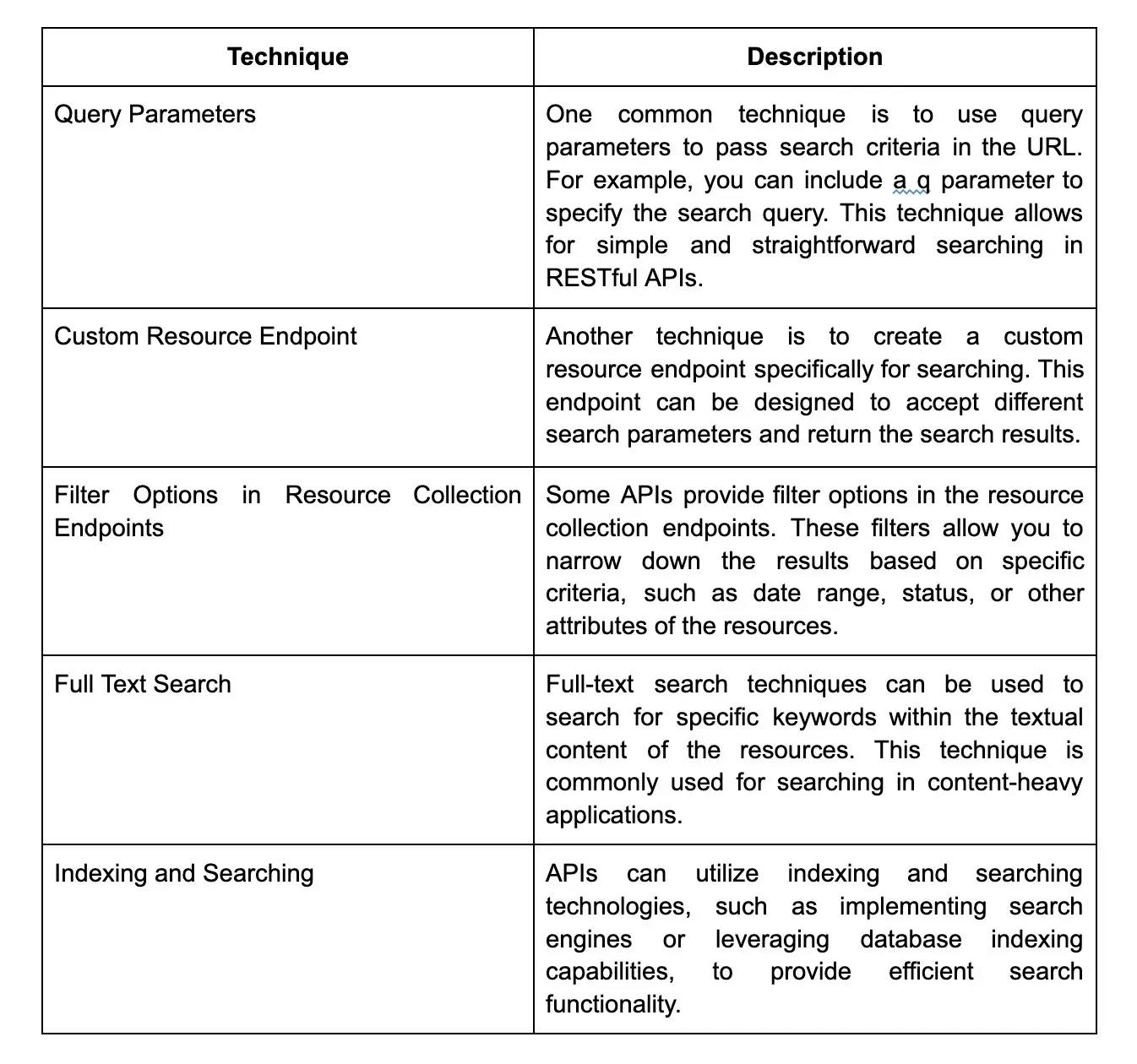
19.
How do you implement search functionality in RESTful web services?
- Define the search parameters: Determine the search criteria or parameters that users can specify to perform a search. These parameters can include filters, keywords, sorting options, and pagination.
- Design the API endpoint: Create a dedicated endpoint for handling search requests, typically using the GET method. The endpoint URL can be something like /search.
- Handle the request: In the server-side code, parse the search parameters from the request URL and use them to query the data source (e.g., database or external API) based on the specified criteria.
- Return the search results: Format the search results and return them in the response body, typically using a JSON format.
- Implement pagination: If the search might return a large number of results, consider implementing pagination by allowing users to specify the page number and the number of items per page in the request.
- Test and refine: Thoroughly test the search functionality with different search scenarios to ensure its accuracy, performance, and reliability.
20.
Can you explain the concept of web caching in RESTful web services?
Web caching is a technique used to improve the performance and reduce the load on servers in RESTful web services. It involves storing a copy of a web resource temporarily in a cache, either on the client side or on an intermediary server, such as a proxy server.
When a client makes a request for a resource, the cache is checked first to see if a previous copy of the resource is available. If the resource is found in the cache and it is still valid, meaning it hasn't expired or been modified, the cache sends a response to the client directly without involving the original server. This reduces the latency and network traffic involved in retrieving the resource.
Caching is beneficial because it can significantly improve the response time for subsequent requests for the same resource, especially for resources that are expensive to generate or retrieve. It also helps in reducing the load on server resources, as the server is not required to process the same request repeatedly if the resource is already available in the cache.
21.
How do you implement web caching in RESTful web services?
- Determine what data should be cached and for how long.
- Set up the gateway cache or reverse proxy to intercept requests and cache responses.
- Configure caching rules, such as cache expiration time, cache storage limits, and cache invalidation triggers.
- Test the caching behavior to ensure it is working as expected and check the cache hit ratio to monitor performance improvements.
22.
What is the difference between monolithic and microservice architectures?
In a monolithic architecture, the application is built as a single, unified unit where all components, such as the user interface, database, and application logic, are tightly coupled together and run as a single process. This means that any changes or updates to one part of the application require redeploying the entire monolith, which can lead to longer deployment times and increased downtime during updates. Monolithic architectures are typically suited for smaller applications or when simplicity and ease of development are prioritized.
On the other hand, a microservice architecture is composed of smaller, independent services that are loosely coupled and can be developed, deployed, and scaled independently. Each microservice focuses on a specific business capability or functionality, such as user authentication, order processing, or payment handling. These services communicate with each other through well-defined APIs, enabling flexibility, scalability, and the ability to update individual services without impacting the entire system. Microservices are often used in complex, large-scale applications where modularity, scalability, and resilience are key requirements.
23.
How do you migrate a monolithic application to a microservices architecture?
- Analyze the monolith: Understand the existing monolithic application and its components. Identify the core functionalities, dependencies, and potential areas for service extraction.
- Define microservices boundaries: Identify the boundaries for extracting smaller, more focused services. This can be based on business capabilities or modules within the monolith.
- Decompose the monolith: Break down the monolithic application into smaller services. This can be achieved by extracting functionality into separate services, creating new service interfaces, and defining communication protocols between services.
- Implement and deploy microservices: Develop individual microservices based on the extracted functionality. Each service should have its own deployment pipeline, infrastructure, and data storage.
- Design communication: Decide how microservices will communicate with each other. Common approaches include synchronous REST API calls, asynchronous messaging systems like Apache Kafka, or event-driven architectures.
- Implement service discovery: Use a service registry or discovery mechanism to allow services to locate and communicate with each other dynamically.
- Handle data management: Determine how data will be managed in the microservices architecture. This can include choosing a database per service, implementing data replication or synchronization between services, or using event sourcing or CQRS patterns.
- Implement monitoring and observability: Ensure that each microservice has proper logging, monitoring, and observability to troubleshoot and debug issues effectively. This includes implementing distributed tracing, centralized logging, and performance monitoring.
- Implement fault tolerance and resilience: Design the microservices to be resilient to failures. Implement techniques such as circuit breakers, retry mechanisms, and fallback mechanisms to handle service failures.
- Test and validate: Thoroughly test each microservice individually and as a whole system to ensure the functionality and performance meet the desired requirements.
- Gradual migration: Plan a phased approach to gradually migrate functionality from the monolith to microservices. This can involve routing traffic to both the monolith and microservices in parallel, gradually reducing reliance on the monolith over time.
24.
What are the different testing strategies for a RESTful API?
- Functional Testing: This involves verifying that the API functions correctly and meets the required specifications. It includes testing different API endpoints, request methods, and parameters.
- Performance Testing: This strategy involves evaluating the performance and scalability of the API. It tests the API under different load conditions to ensure it can handle a large number of requests and response times are within acceptable limits.
- Security Testing: This strategy focuses on ensuring the security of the API. It involves testing for vulnerabilities such as SQL injection, cross-site scripting, and authentication and authorization issues.
- Error Handling Testing: This strategy tests how the API handles error conditions. It includes testing scenarios where invalid or missing data is sent in requests and verifying that the API returns appropriate error responses.
- Integration Testing: This strategy involves testing the API's interaction with other components of the software ecosystem. It ensures that the API integrates seamlessly with other systems, databases, or third-party services.
25.
How do you handle backward compatibility in RESTful web services?
- Versioning: Include a version number in the URL or header to allow clients to specify which version of the API they are using. This allows for making changes to the API without affecting existing clients.
- Add new endpoints: Instead of modifying existing endpoints, add new endpoints for introducing new functionality. This way, existing clients can continue to use the old endpoints while new clients can utilize the new endpoints.
- Content negotiation: Use request headers (such as Accept) to allow clients to specify the response format they expect. This enables adding new fields or properties to the response without affecting existing clients that are not expecting those changes.
- Deprecation: If you plan to remove or modify an existing endpoint or functionality, provide advance notice to clients by marking it as deprecated in the API documentation. This allows clients to update their implementations accordingly.
- Documentation: Accurate and updated documentation is essential for supporting backward compatibility. Clearly describe any changes or modifications made to the API and provide guidelines for clients on how to handle those changes.
26.
What is the role of API documentation in a RESTful web service?
- API documentation plays a crucial role in a RESTful web service by providing developers with clear and comprehensive instructions on how to use and interact with the API. It serves as a reference guide that outlines the available endpoints, methods, resources, authentication protocols, parameters, and headers.
- The API documentation also includes examples of common requests and responses, which help developers understand the expected data formats and structures. This allows developers to effectively integrate their applications with the RESTful web service by following the documented guidelines.
- Efficient API documentation improves the developer experience by reducing confusion and enabling developers to quickly develop and test their applications. It serves as a valuable resource for developers during the design, development, and debugging phases of their projects.
- In addition, API documentation promotes consistency and standardization among developers by providing clear guidelines on the API's usage and best practices. It helps to establish a common understanding and language for developers working with the API, leading to more efficient collaboration and integration.
27.
What are the best practices for securing a RESTful API?
- Authentication and Authorization: All requests to the API should be authenticated and authorized to ensure that only authorized users can access the API's resources. Using standardized authentication and authorization schemes such as OAuth2 is recommended.
- Secure Transmission: All data transmitted over the network should be encrypted using HTTPS. This ensures that sensitive data is not intercepted.
- Input Validation: Input parameters should be validated for type, range, and size to mitigate data injection attacks such as SQL injection and Cross-Site Scripting (XSS).
- Rate Limiting: APIs should be designed with rate limiting to ensure that a user can only make a limited number of requests over a specific period of time. This helps prevent denial of service attacks.
- Error Handling: Proper error handling should be implemented in the API to ensure that errors are handled gracefully and securely, avoiding information leakage.
- Audit Logs: Audit logs should be enabled to track request and response activities. This provides visibility into who accessed the API and when, and allows for forensic analysis in case of a security incident.
28.
How do you implement validation for output parameters in a RESTful API?
Data Model Validation: Define a data model or schema that represents the structure and constraints of the output parameters. Then, validate the returned data against this model to ensure it conforms to the expected format and rules.
Object Validation: If your output parameters are objects or complex data structures, you can implement validation logic within the objects themselves. This can involve using annotations or custom validation methods to check the integrity and correctness of the object's properties and relationships.
29.
Can you explain the concept of content negotiation in RESTful web services?
- Content negotiation is a crucial concept in RESTful web services that allows the server and client to agree on the format of the data being exchanged. It provides flexibility for clients to request data in a format that best suits their needs and enables servers to respond with the requested format.
- In content negotiation, the client sends an HTTP request to the server, including headers specifying the desired format of the response. This could be achieved using the Accept header, where the client can specify the media types it can accept, such as JSON, XML, or HTML.
- Upon receiving the request, the server examines the Accept header and determines the most suitable format to respond with. It can evaluate the content types it can produce, check their compatibility with the client's preferences, and decide on the most appropriate option. The server then includes the Content-Type header in the response to inform the client about the format of the returned data.
- Content negotiation provides flexibility as it allows clients to request a specific format, or multiple formats in order of preference. This means that a client can request XML, and if that is not available, fall back to JSON, or HTML, for example.
- This negotiation process helps in building more flexible and decoupled systems, as it allows clients and servers to evolve independently. Clients can request data in their preferred format, and servers can adapt to different client requirements without having to introduce new endpoints or versions of the API.
30.
Is it possible to send the payload in the GET and DELETE methods?
According to my research, it is possible to send payloads in the body of an HTTP GET request, though it is not a common practice and may not be supported by all servers. On the other hand, the HTTP DELETE method typically does not include a request body or payload.
However, it is important to note that the HTTP specification does not explicitly prohibit the use of a request body with the DELETE method. Some servers and frameworks may allow or support the inclusion of a payload in a DELETE request, but this is not a standardized behavior.
It is generally recommended to use the appropriate HTTP methods for their intended purposes. GET requests are typically used for retrieving resources, while DELETE requests are used for deleting resources. If you need to send data or a payload with a request, it is more common to use the POST or PUT methods.
Tired of interviewing candidates to find the best developers?
Hire top vetted developers within 4 days.
Wrapping up
In conclusion, this blog has provided a comprehensive list of the top 100 REST API interview questions, catering to a wide range of audiences - from Java developers to experienced API professionals. However, the journey does not end here. If you're an employer seeking exceptional developers or an experienced professional ready to advance in your career, Turing can help facilitate that journey. Turing believes in creating connections, promoting growth, and propelling the world of technology forward. By joining Turing, you open yourself to exciting opportunities in the realm of REST API and beyond, unlocking your full potential. Don't miss out - join Turing today and take the next step in your REST API career.
Hire Silicon Valley-caliber remote REST API developers at half the cost
Turing helps companies match with top-quality remote REST API developers from across the world in a matter of days. Scale your engineering team with pre-vetted remote REST API developers at the push of a button.
Hire Silicon Valley-caliber remote REST API developers at half the cost




