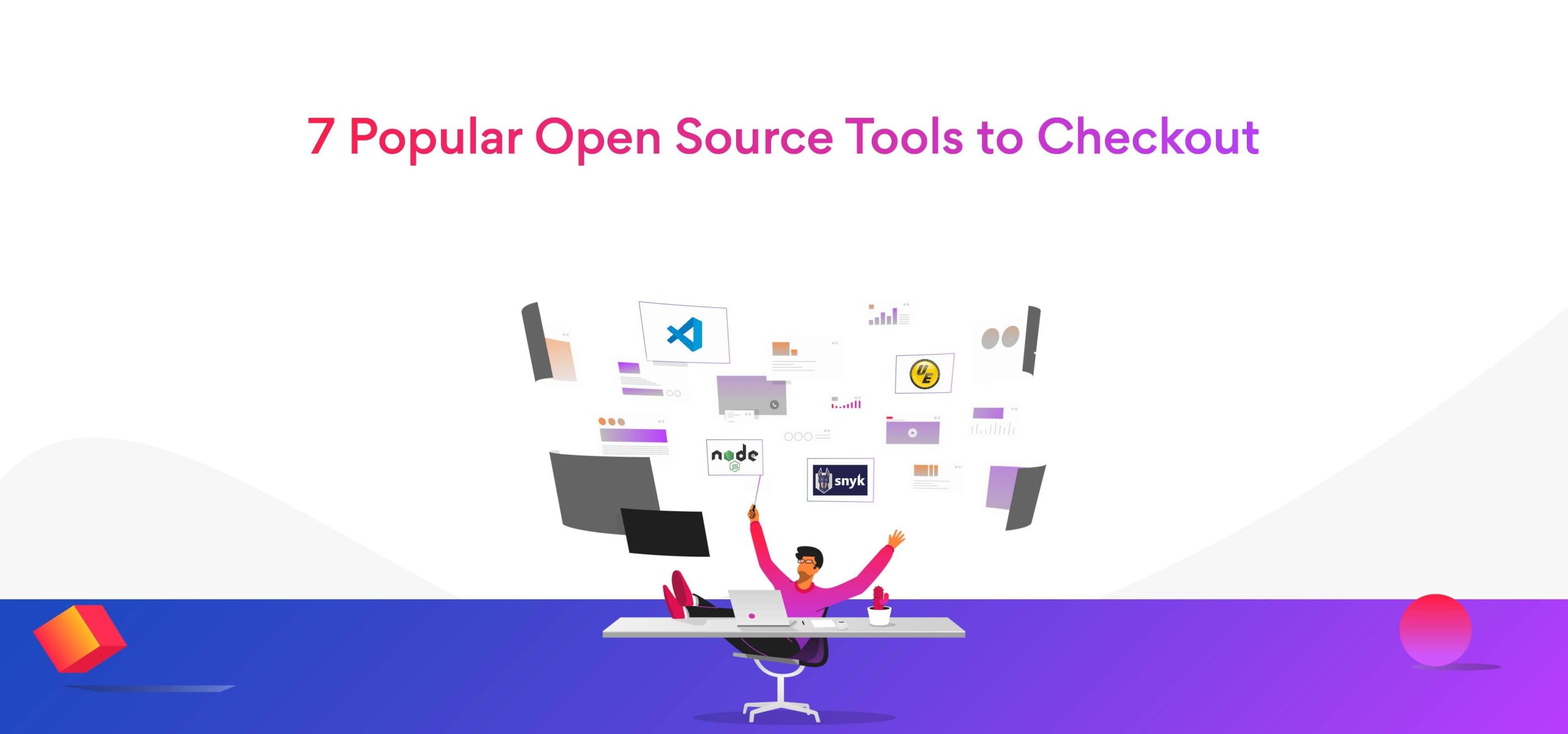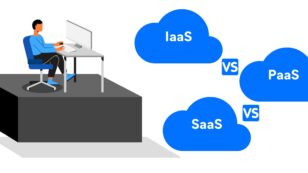7 Popular Open Source Tools to Checkout
What open source tools are most used? What are open-source development tools? What are open source tools’ examples? Looking for answers to these questions? Keep reading.
Ninety-five percent of IT experts say open source tools are important for robust enterprise infrastructure. Companies use open source tools to simplify everyday tasks and save time and resources when developing and maintaining codes internally.
Open source tools come with a source code that developers manipulate to control the behavior of a program or an application. These tools don’t require a license fee and are accessible to anyone who can use, modify and distribute the source code.
Open source development tools can be of many forms, including linkers, compilers, code editors, GUI designers, assemblers, debuggers, performance analyzers, and more.
Why are open source tools important?
According to a survey of 2660 software professionals, 77 percent of organizations use open source tools. Thirty-six percent of organizations use these tools frequently. The popularity of open source tools can be attributed to the rising demand for technological innovation and software proprietary alternatives.
In addition, open source tools help developers boost productivity, monitor progress and automate processes to enhance efficiency in each stage of the Software Development Life Cycle (SDLC).
The top seven open source tools for developers:

7 popular open source tools for developers
-
V S Code
VS code is on top of the list of popular open source tools.
7 open source tools: VS code
Visual Studio or VS Code is one of the best and free open source tools for developers to enhance their coding skills. Without switching editors, coding in any language is easy with VS Code. VS Code supports Python, Java, C++, JavaScript, and other languages.
To start your free coding journey with VS Code, visit www.code.visualstudio.com.
Benefits of VS Code- Helps you and your team to collaborate remotely with the LiveShare extension. Edit and debug your code in real-time using this extension.
- Use the chat feature to ask questions and discuss new ideas.
- Highlights your code keywords in different colors to quickly identify the coding patterns. This makes learning to code easy and quick.
- While you code, VS Code provides suggestions to finish your codes and fix the errors faster.
- Offers a wide range of color themes, fonts, and icons to change the look and feel while coding.
- You can save your code and compare the code versions with built-in source control.
- You can use and build extensions with the robust and extensible architecture to customize your edit-build-debug experience.
-
UltraEdit
UltraEdit is a text editing open source tool. This tool helps develop a product from scratch or simply draft a copy for the front-end. UltraEdit has more than four million users globally and offers a comprehensive suite of products. The UltraEdit programs work with all operating systems.
Benefits of UltraEdit- You can load, handle, and live-preview files up to 10GB.
- Access to features like drag and drop, a revert-to-save, and many more provide the best text editing experience.
- You can use UltraEdit code editor as an ordinary text editor and a dynamic code editor. The editor supports HTML, JavaScript, Python, and many other programming languages and is compatible with GitHub Flavored Markdown (GFM).
- You can access and save files with an in-app, multi-panel FTP browser.
- The powerful search functionality enables you to search files with the help of keywords, regular expressions or the complete folder of files. Manage your huge collection of files with the built-in file and project explorer.
- You can compare and merge files simultaneously and sync changes quickly with UltraCompare.
- Reviewing and correcting your documents can be done easily as the saved and unsaved changes are segregated with the line change indicator.
- Complete your codes automatically with the help of Smart templates.
- Load and open your files faster with the Quick Open dialog than the standard open file dialog.
-
LibreOffice
LibreOffice is a dynamic and free office suite used by millions of people globally. You can discover your creativity and increase productivity with LibreOffice’s clean interface and feature-rich tools. LibreOffice supports many applications, making it an adaptable, free, open-source tool.
In addition, the interoperability features in this tool enable transparency in content sharing.
Benefits of LibreOffice- Calc is a spreadsheet program that allows you to work faster with advanced features and built-in functions. Real-time data can be integrated into sheets and reports, factored in calculations, and you can collaboratively work on spreadsheets with other users.
- Write, edit and make your documents look better with Writer, a modern, full-featured word processing and desktop publishing tool. Include barcodes (with QR codes) in your documents by installing the Barcode extension.
- You can create outstanding presentations with ‘Impress,’ as creating and editing slides is super efficient.
- Create your personal picture galleries, and prepare simple to complex diagrams and flowcharts with Draw.
- Insert mathematical and scientific formulas into your spreadsheets, documents, presentations, and drawings with Math.
-
Budibase
Budibase is an open source, low-code development platform that helps develop self-host apps using Docker, Kubernetes, and more. With the help of Budibase, developers can quickly and easily design, build, automate, deploy and scale custom internal applications.
Benefits of Budibase- You can build apps quickly either by choosing your sources from an internal database or from an external source.
- Built-in automation saves your time and automates processes faster.
- Easily customize the themes of your apps.
- You can connect securely with external data sources like Google sheets, MongoDB, MySQL, S3, CouchDB, Airtable, and more.
- You can develop internal apps, forms, admin panels, and more with API integration platform Present your data effectively in the charts, tables and cards.
- You can choose email templates to match your brand and style.
-
Snyk
Snyk is a powerful security intelligence open source tool that automatically finds and fixes vulnerabilities in code, open source dependencies, container images, and infrastructure. Snyk is a developer-friendly security platform that provides end-to-end code security solutions.
Benefits of Snyk- Seamlessly integrates with your tools and workflows throughout the SDLC to ensure better security of your applications.
- Avoids future fixing efforts and saves development time by detecting vulnerable dependencies as you code in IDE or CLI.
- Test your projects directly from the repository and monitor them daily to detect vulnerabilities.
- Automatically suggests fixes to your CI/CD tool to prevent new vulnerabilities in the codes.
- Monitor your projects and codes automatically and get notifications for the new vulnerabilities detected.
- Create, customize and manage your organization’s license compliance policies with Snyk License Compliance Management.
- Fix the vulnerabilities in your container images and Kubernetes workflows with Synk
containers.
-
Node.js

Popular open source tools: Node.js
Node.js is a JavaScript runtime open source tool designed to develop scalable applications. Developers using Node.js are free from dead-locking, the process when many threads wait for each other to complete their execution. Some big techs using Node.js include Google, Microsoft, LinkedIn, Netflix, PayPal, and Amazon Web Services. Apart from big techs, Node.js offers advantages to startups, too!
Benefits of Node.js- You can build high-performance, scalable network applications faster.
- Writing codes in JavaScript makes your development process faster as front-end developers get easy access to the back-end of your application.
- Node.js is a cost-effective and customizable open source tool.
- Node.js offers high extensibility as per your needs.
- You can add an end number of nodes to your core programming function. Hence you can scale your apps vertically or horizontally.
- Minimizes load time of web pages with the caching module.
- Has a large community of developers to offer support on any of your software development issues.
-
AngularJS
Users can develop single-page applications with AngularJS, a JavaScript open source tool. AngularJS allows extending HTML’s syntax to convey clear and concise application components.
Developers use AngularJS extensively to develop feature-rich mobile and web applications. Each feature is altered or replaced to suit the development workflow and feature needs.
Benefits of AngularJS- You can create clean and maintainable single-page applications.
- You can get a rich and responsive experience as AngularJS offers data binding capability to HTML.
- You can achieve better functionalities with shortcode.
- Test your application and check for errors easily with the testing features.
- Directives help you to build customizable HTML tags and add various elements to HTML to improve your application’s functionality.
Related post: Top 10 AngularJS Frameworks for Developers
How can open source tools help developers?
Open source tools are important for developers to polish their development skills. Open source development tools provide many opportunities for developers to contribute to open source projects.
Developers learn new technologies, improve communication and collaboration, and understand the coding standards better by contributing to open source tools. These tools offer customized solutions for businesses and developers. Let us know your choice of open source tools in the comments!
Do you want to work as a remote software developer with a US-based company? Try Turing. Turing can help you land high-paying, high-growth US software jobs right from the comfort of your home! Head over to the Apply for Jobs page to know more!
Link to the survey.
FAQs
- Which open source tool is the best?
There are several great open source tools in the market. Some of the best ones are:- VS Code
- UltraEdit
- LibreOffice
- Budibase
- Snyk
- Node.js
- AngularJS
- Is Python an open-source software?
Python is developed under an OSI-approved open source license, which makes it free, usable, and distributable, even for commercial use. - What are some benefits of open source tools?
Here are a few benefits of open source tools:- Provides complete visibility of the source code
- The software can be changed and adapted as per your requirements
- Codes are highly secured as they are thoroughly inspected, and vulnerabilities are fixed faster
- The software is regularly changed and updated by the community members making it agile
A cost-effective software as it does not require any licensing fee to use
Join a network of the world's best developers and get long-term remote software jobs with better compensation and career growth.